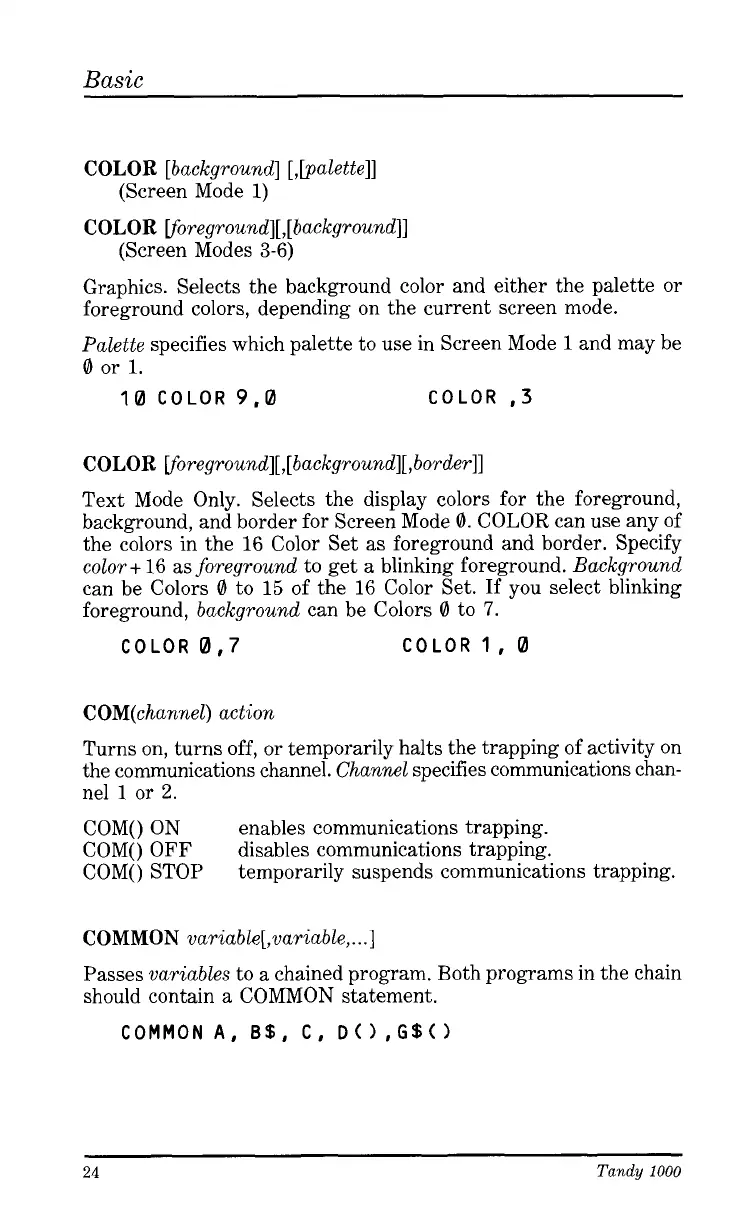Basic
COLOR [background] [,boalettell
COLOR
~oreground][,[background]]
Graphics. Selects the background color and either the palette or
foreground colors, depending on the current screen mode.
Palette
specifies which palette to use in Screen Mode
1
and may be
0
or
1.
(Screen Mode
1)
(Screen Modes 3-6)
10
COLOR
9,0
COLOR
,3
COLOR
Foreground][
,[background][,
border]]
Text Mode Only. Selects the display colors for the foreground,
background, and border for Screen Mode
0.
COLOR can use any of
the colors in the
16
Color Set as foreground and border. Specify
color
+
16 as
foreground
to get a blinking foreground.
Background
can be Colors
0
to 15 of the 16 Color Set. If you select blinking
foreground,
background
can be Colors
0
to
7.
COLOR
0,7
COLOR
1,
0
COM(channel) action
Turns on, turns off, or temporarily halts the trapping of activity on
the communications channel.
Channel
specifies communications chan-
nel
1
or
2.
COMO ON enables communications trapping.
COM()
OFF
disables communications trapping.
COMO STOP
temporarily suspends communications trapping.
COMMON variable[,variable,.
.
.]
Passes
variables
to a chained program. Both programs in the chain
should contain a COMMON statement.
COMMON
A,
B$,
C,
DO,G$O
24
Tandy
1000