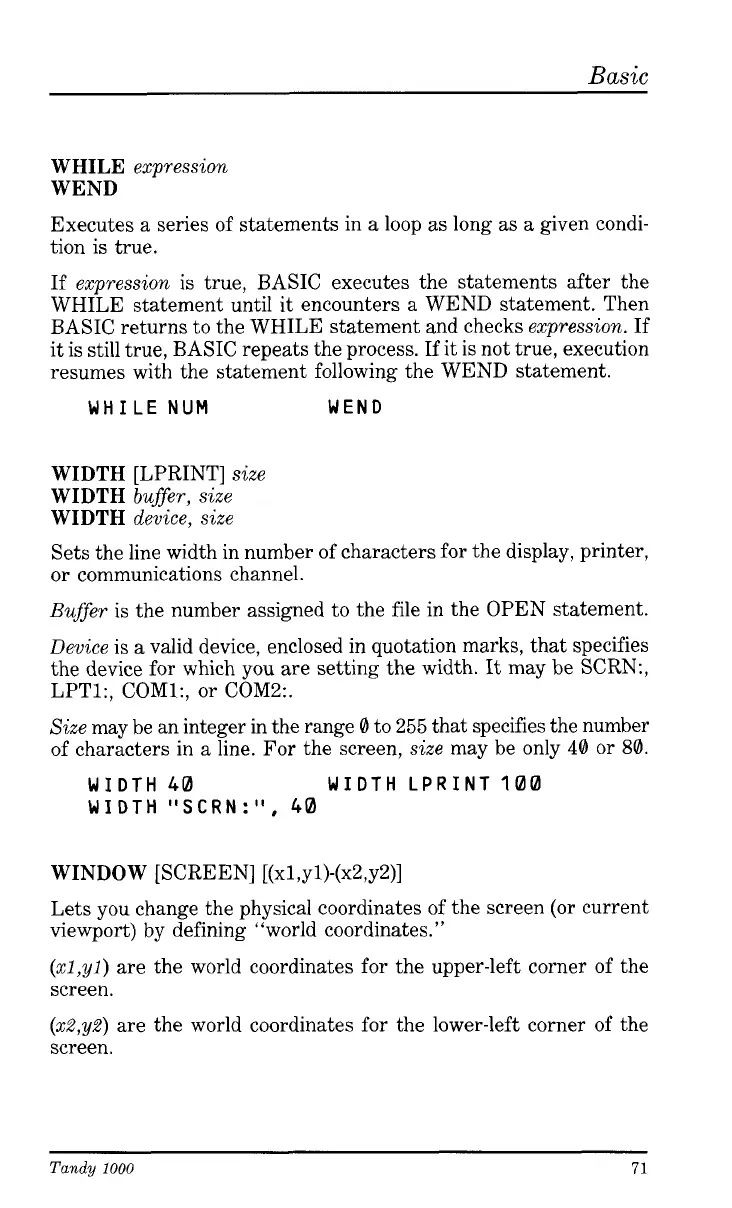Basic
WHILE
expression
WEND
Executes a series of statements in a loop as long as a given condi-
tion is true.
If
expression
is true, BASIC executes the statements after the
WHILE statement until it encounters a WEND statement. Then
BASIC returns to the WHILE statement and checks
expression.
If
it is still true, BASIC repeats the process. If
it
is not true, execution
resumes with the statement following the WEND statement.
WHILE NUM WEND
WIDTH
[LPRINT]
size
WIDTH
buffer, size
WIDTH
device, size
Sets the line width in number of characters for the display, printer,
or communications channel.
Buffer
is the number assigned to the file in the OPEN statement.
Device
is a valid device, enclosed in quotation marks, that specifies
the device for which you are setting the width.
It
may be SCRN:,
LPTl:, COMl:, or COM2:.
Size
may be an integer in the range
0
to 255 that specifies the number
of characters in a line. For the screen,
size
may be only
40
or
80.
WIDTH
40
WIDTH LPRINT
100
WIDTH “SCRN:“,
40
WINDOW
[SCREEN] [(~l,y1)-(~2,~2)]
Lets you change the physical coordinates of the screen (or current
viewport) by defining “world coordinates.”
(xl,yl)
are the world coordinates for the upper-left corner of the
screen.
(x2,yZ)
are the world coordinates for the lower-left corner of the
screen.
Tandy
1000
71