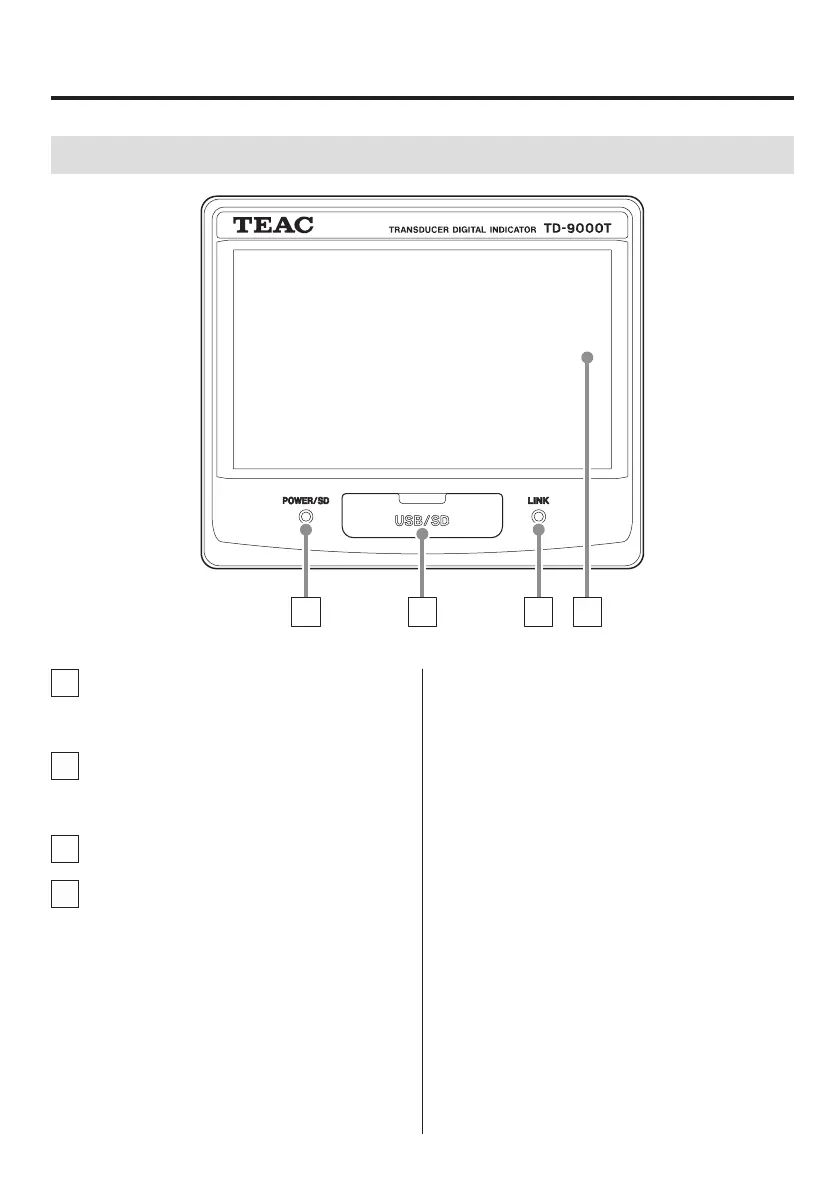10
1. Names and functions of parts
1-1. Front
A POWER/SD indicator
This lights blue when the unit is on.
It lights magenta when an SD card is being accessed.
B Recording media slot cover
Open the cover to reveal the USB port (left) and SD card
slot (right) inside.
C LINK Indicator
D Display
This shows indicator and setting values.
