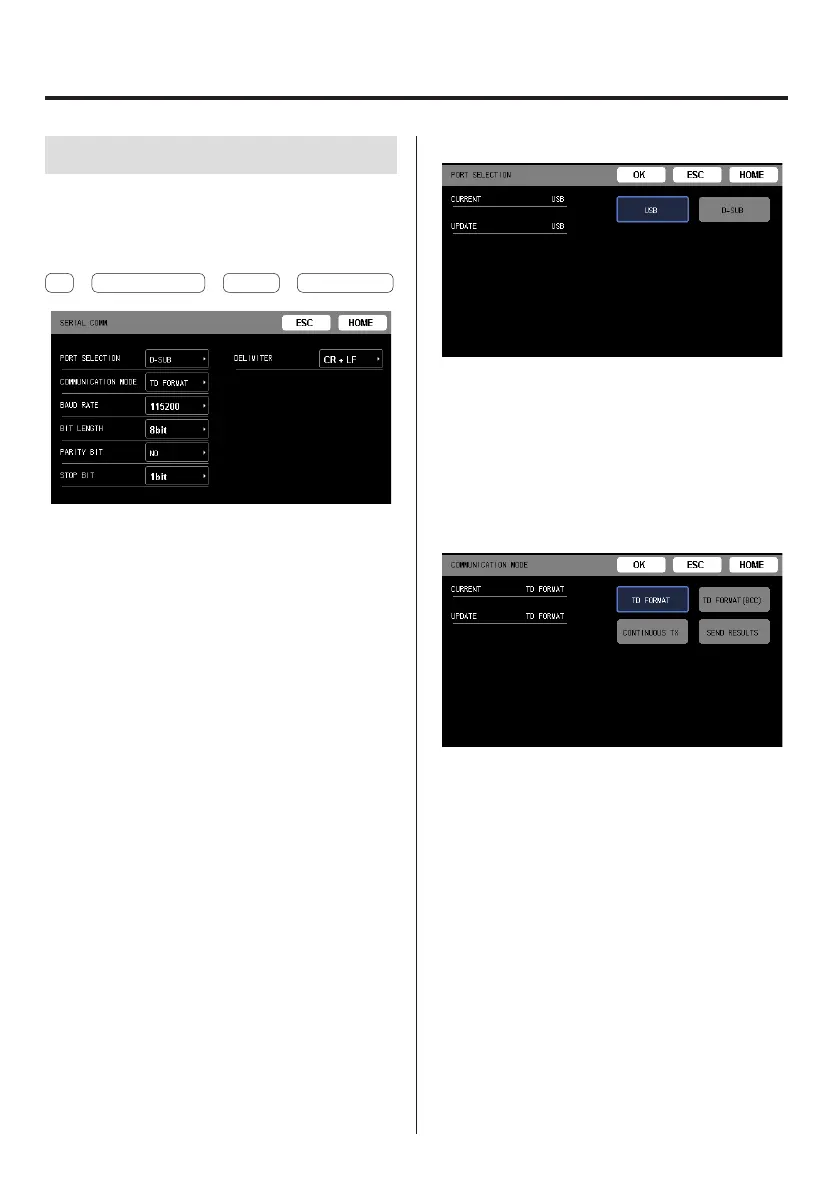71
6. Communication functions
6-1. Serial communication
6-1-1. Settings
To open the SERIAL COMM. screen, touch the buttons in the
following order on the Home Screen.
⚙
e
CALIB. & SYSTEM
e
SYSTEM
e
SERIAL COMM.
PORT SELECTION
Select the port to use for transmission.
USB: USB port under the recording media slot cover
D-SUB: RS-232C connector on the back of the unit
COMMUNICATION MODE
Select the data transmission format.
BAUD RATE
Set the transmission speed for communication.
BIT LENGTH
Set according to the transmission requirements of con-
nected equipment.
PARITY BIT
Set according to the transmission requirements of con-
nected equipment.
STOP BIT
Set according to the transmission requirements of con-
nected equipment.
DELIMITER
Set according to the transmission requirements of con-
nected equipment.
6-1-1-1. PORT SELECTION
Select the port to use for transmission.
USB
USB port under the recording media slot cover
D-SUB
RS-232C connector on the back of the unit
6-1-1-2. COMMUNICATION MODE
TD FORMAT
This transmission protocol is unique to the TD-9000T.
TD FORMAT (BCC)
This transmission protocol adds checksum (BCC) to the TD
FORMAT.
CONTINUOUS TX
This continuously transmits TD Format command code
0005 data.
SEND RESULTS
After measurement stops, this transmits TD Format com-
mand code 0007 data.
