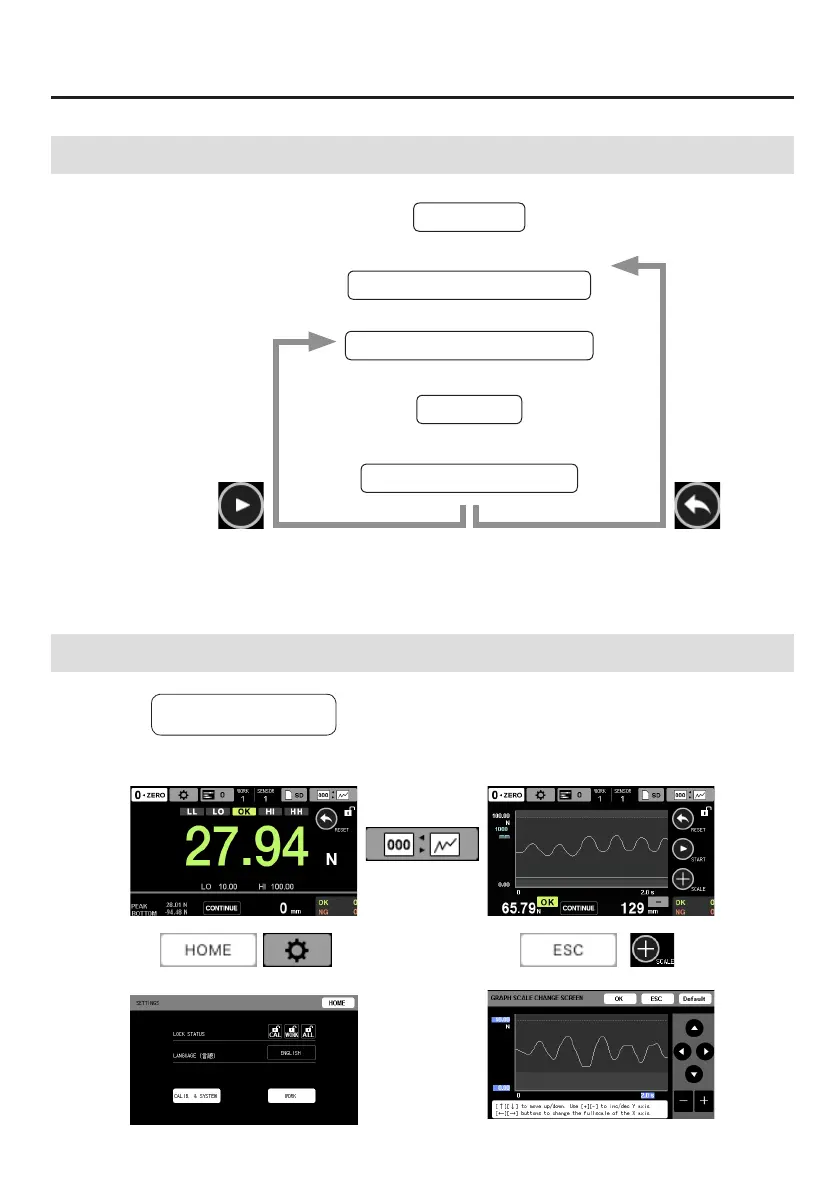18
1-5. Status change illustration
Power supply ON
c
CONTINUE (continuous judgment mode)
c
WAIT TRG* (waiting to start measurement)
c
REC (measuring)
c
STOP (measuring stopped (holding))
Clear results ON
or touch Reset button
Start/stop measurement ON
or touch START button
*Will skip if no trigger is set.
1-6. Screen transition diagram
Power supply ON
c
Indicator value display (Home Screen) Waveform display
e
d
3
c 3
c
SETTINGS screen
1. Names and functions of parts
