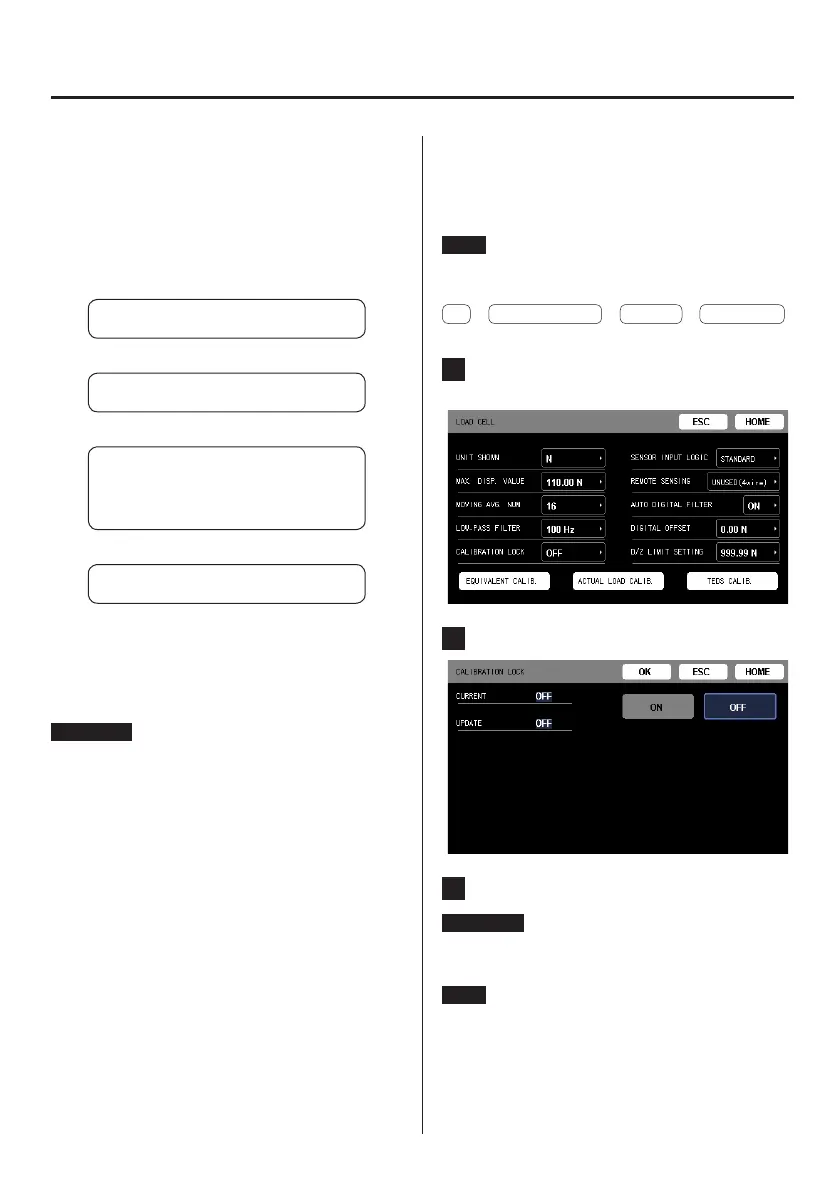32
Procedures shared by all calibration
methods
The three calibration methods are equivalent input calibra-
tion, actual load calibration and TEDS calibration. All the
calibration methods have the same procedures before and
after calibration.
An overview of the calibration procedures is shown below.
Unlock calibration values
c
Remote sensing
c
Calibration
Calibration w Equivalent input calibration
or actual load calibration
or TEDS calibration
c
Lock calibration values
Following an explanation of the procedures to be conducted
before and after calibration are explanations of the procedures
for equivalent input calibration, actual load calibration and
TEDS calibration.
ATTENTION
When calibration is conducted, the “D/A converter” setting will
be initialized automatically according to the calibration value.
4. Settings
Locking and unlocking calibration values
Usually, the unit is used with CALIBRATION LOCK set to ON. This
must be set to OFF before calibration. After calibration, set it
to ON again.
NOTE
To open the LOAD CELL screen, touch the buttons in the fol-
lowing order on the Home Screen.
⚙
e
CALIB. & SYSTEM
e
SENSOR
e
LOAD CELL
1 Touch the CALIBRATION LOCK setting value button
on the LOAD CELL screen.
2 Select OFF or ON.
3 Touch the OK button to conrm the setting.
ATTENTION
o In order to prevent accidental changes to the calibration
value, set CALIBRATION LOCK to ON after calibration.
NOTE
See “7-2. Setting value list” on page89 for information about
settings that cannot be changed when CALIBRATION LOCK is
ON.
