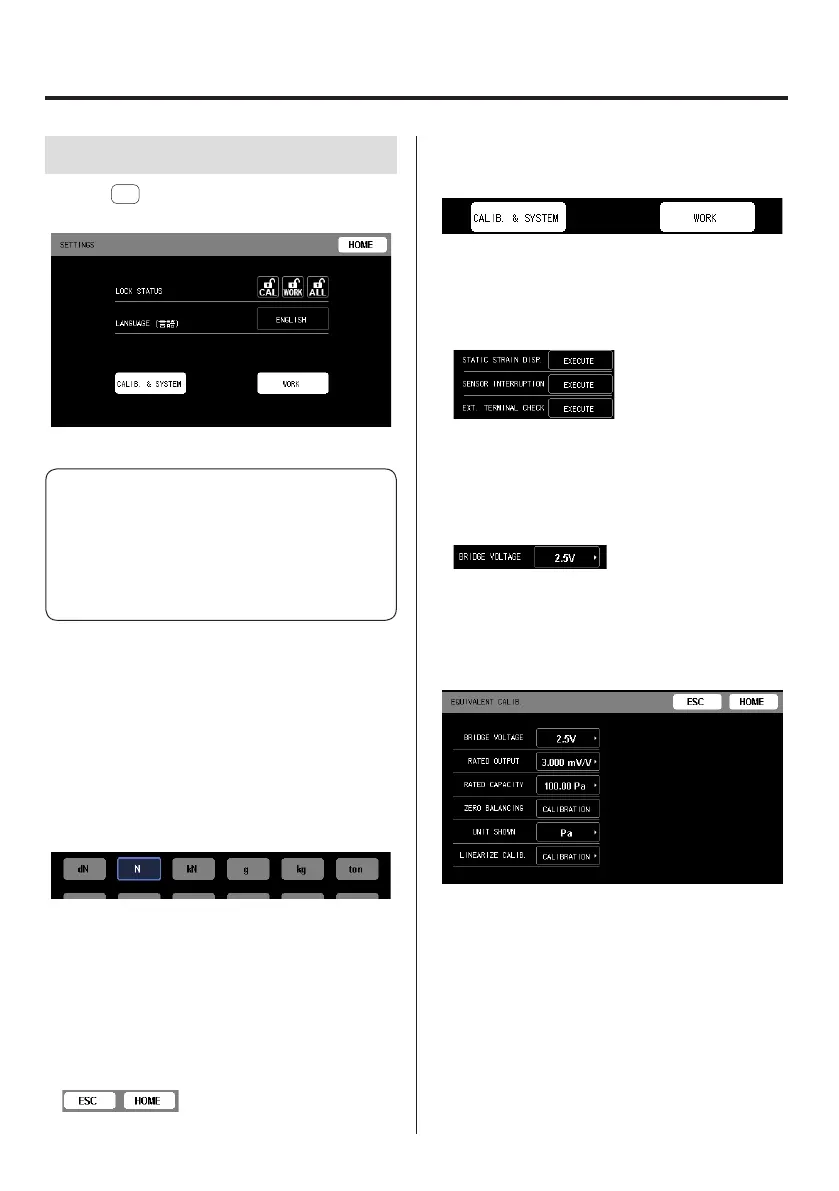27
4-1. Basic operation
Touch the
⚙
button on the HOME Screen to show the
SETTINGS screen.
ATTENTION!
Use a finger to gently touch the screen. Do not use hard
or sharp objects to touch the screen. Doing so could
break the screen.
Do not touch the screen in multiple locations at the
same time. It might not be able to recognize the touches
correctly.
4-1-1. Buttons
Buttons include selection buttons and execution buttons.
Selection buttons
These show selectable options and the selected value.
Selectable option buttons are shown as gray rectangles.
The selected value is shown as a blue rectangle. This is the
item selected from among the options.
Display example
Execution buttons
Touch these buttons to execute the actions shown on them.
White rectangular buttons move between screens.
HOME opens the Homes Screen.
ESC returns to the previous screen open before the current
one.
OK confirms the setting and returns to the previous screen.
Display example
Use CALIB. & SYSTEM to make calibration and system settings.
WORK opens work settings.
Display example
Touch buttons with white rectangular borders to execute the
action shown on them.
EXECUTE executes the items shown next to the button.
Display example
Setting value display buttons
White-bordered rectangular buttons to the right of setting
items are setting value buttons. Touch one to open its settings
screen.
Display example
4-1-2. Changing setting values
Setting values are shown inside white rectangles.
To change one, touch the white rectangle with a finger, for
example, to open its settings screen.
4. Settings
