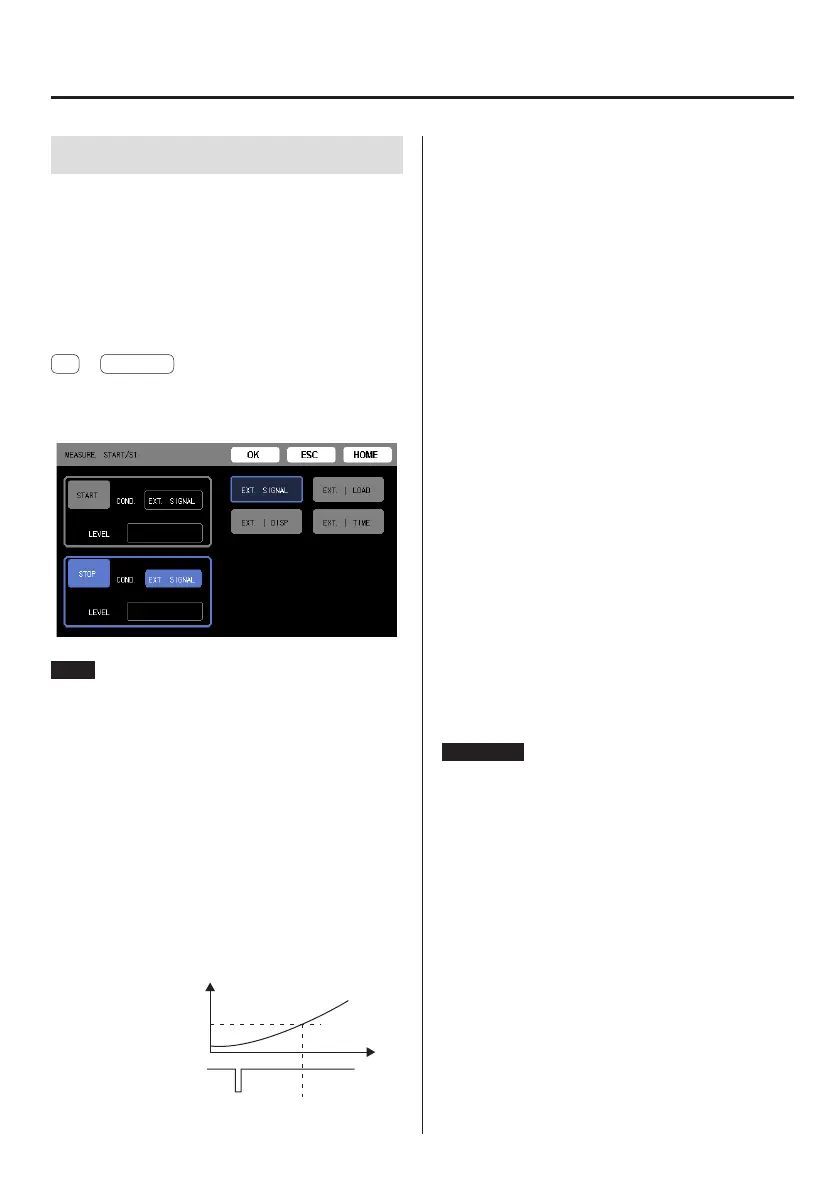54
4. Settings
4-6. Start/stop measurement
In the following explanation, operation is for when EXT. START/
STOP has been set to “EDGE” (page26).
4-6-1. Measurement start/stop settings
for zone judgment
Touch the buttons in the following order on the Home Screen
to open the settings screen.
⚙
e
WORK
When the work settings screen opens, touch a button
below “COND.” or “LEVEL” to set the method to start or stop
measurement.
NOTE
Use control signal input terminal number 35 (start/stop mea-
surement) of the CONTROL connector to control measurement
starting and stopping (page25).
4-6-1-1. Measurement starting settings
EXT. SIGNAL
Measurement starts when an external signal becomes on or
when the waveform display START button is touched. See
“4-6-4. Zone judgment timing chart” on page56 for details.
EXT. & LOAD
After an external signal start condition is realized, measure-
ment will start when the load exceeds the start level
(AND
condition).
Load
Start/stop measurement
Start/stop
q
Start measurement
Starting level
EXT. & DISP.
In the same manner as with “EXT. & LOAD” above, after an
external signal start condition is realized, measurement will
start when the displacement exceeds the start level
(AND
condition).
4-6-1-2. Measurement stopping settings
EXT. SIGNAL
Measurement stops when an external signal becomes on
or when the waveform display STOP button is touched. See
“4-6-4. Zone judgment timing chart” on page56 for details.
EXT. | LOAD
After an external signal stop condition is realized, measure-
ment will stop when the load stop level meets one of the
following conditions (OR condition).
o If the measurement starting load value ≤ Stop level
Measurement will stop when the load value exceeds
the stop level.
o If the measurement starting load value > Stop level
Measurement will stop when the load value becomes
equal to or less than the stop level.
EXT. | DISP.
In the same manner as with “EXT. | LOAD” above, measure-
ment will stop when an external signal stop condition is
realized or when the displacement crosses the stop level
(OR condition).
EXT. | TIME
Measurement will stop after an external signal stop condi-
tion is realized or the set time has elapsed.
ATTENTION
o When the graph X axis is time:
Even if a stop condition is not realized, measurement will
stop when the time set for “X AXIS FULL SCALE” has elapsed.
o When the graph X axis is displacement:
Even if a stop condition is not realized, measurement will
stop when the displacement set for “X AXIS FULL SCALE” is
realized.
o During measurement, any of the following operations will
stop measurement and cause measured data to be discarded.
• Control signal input terminal number 27 (force reset) is
turned on (CONTROL connector).
• Control signal input terminal number 33 (clear results (reset
measurement results)) is turned on (CONTROL connector).
• The RESET button shown on the screen is touched.
o The graph will begin to be drawn when measurement starts.
o When the X axis is time, data will be saved and the graph
will be drawn with 0seconds as the measurements start.
o When the X axis is displacement, data will be saved with
0mm as the measurements start, and the graph will be
