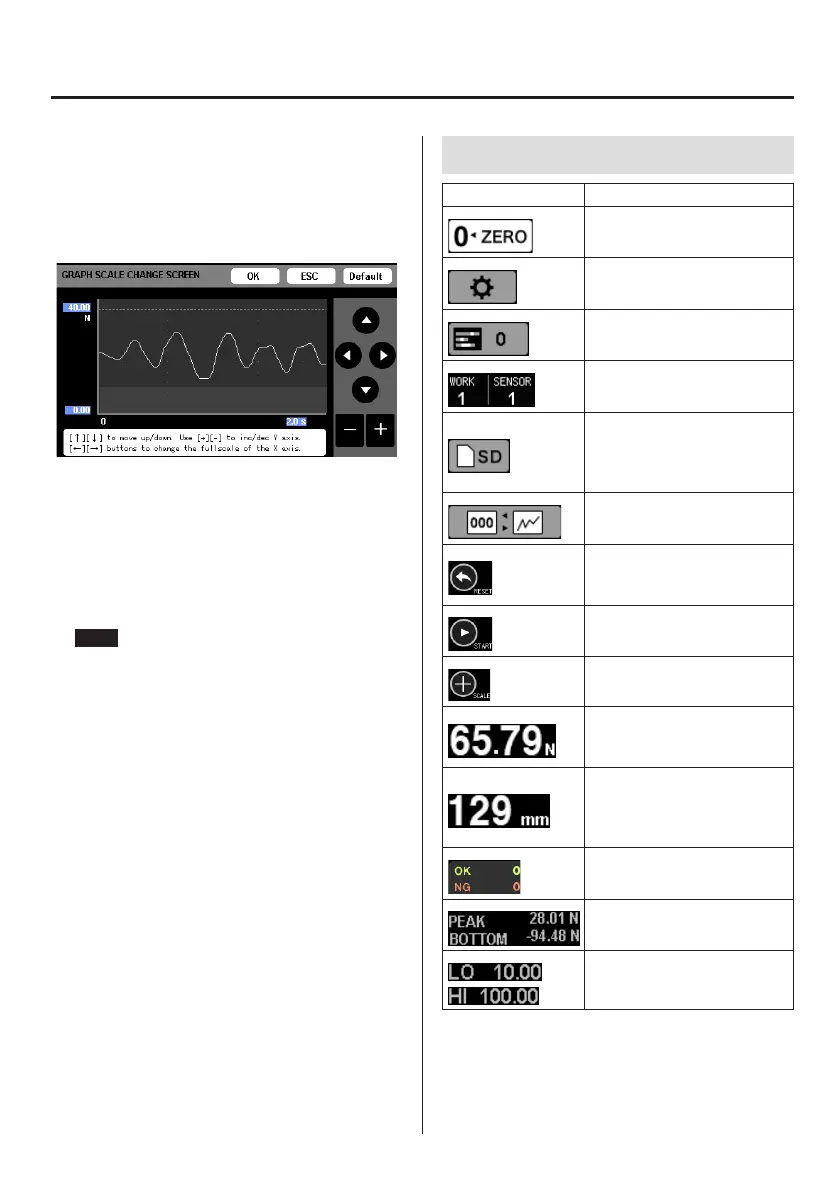14
1-3-3. Zooming the waveform display
in/out
On the waveform display screen, touch the ¥ button to open
the GRAPH SCALE CHANGE SCREEN.
o This only increases/decreases the scale of the load waveform.
5, b
Change the maximum value of the Y axis.
g, t
Change the full-scale value of the X axis.
−, +
Change the minimum value of the Y axis.
NOTE
Setting a negative value will move the starting point up,
enabling negative value waveforms to be shown.
OK
Confirm the settings and return to the waveform display
screen.
ESC
Cancel the settings and return to the waveform display screen.
Default
Restore the default settings for waveform display.
1. Names and functions of parts
1-4. Buttons and their functions
Button Function
Digital zero (page15).
Open SETTINGS screen (page27).
Show measurement results
(page15).
Open SENSOR MEMORY/WORK
NUMBER screen (page17)
Save screenshots and measure-
ment results on SD cards.
The icon shows the SD card status
(page17).
Touch to switch between indicator
value and waveform display.
Reset the hold status.
Touch during measurement to
cancel measurement.
Manually start and stop
measurement.
Zoom the waveform display in/out
(page14).
Touch a load indicator value on the
waveform display to open the LOAD
CELL screen (page40).
Touch a displacement indicator
value on the waveform display to
open the DISPLACE. SENSOR screen
(page41)
Reset the OK and NG counters.
Reset peak and bottom values.
Set the comparison values for con-
tinuous judgment (page45).
