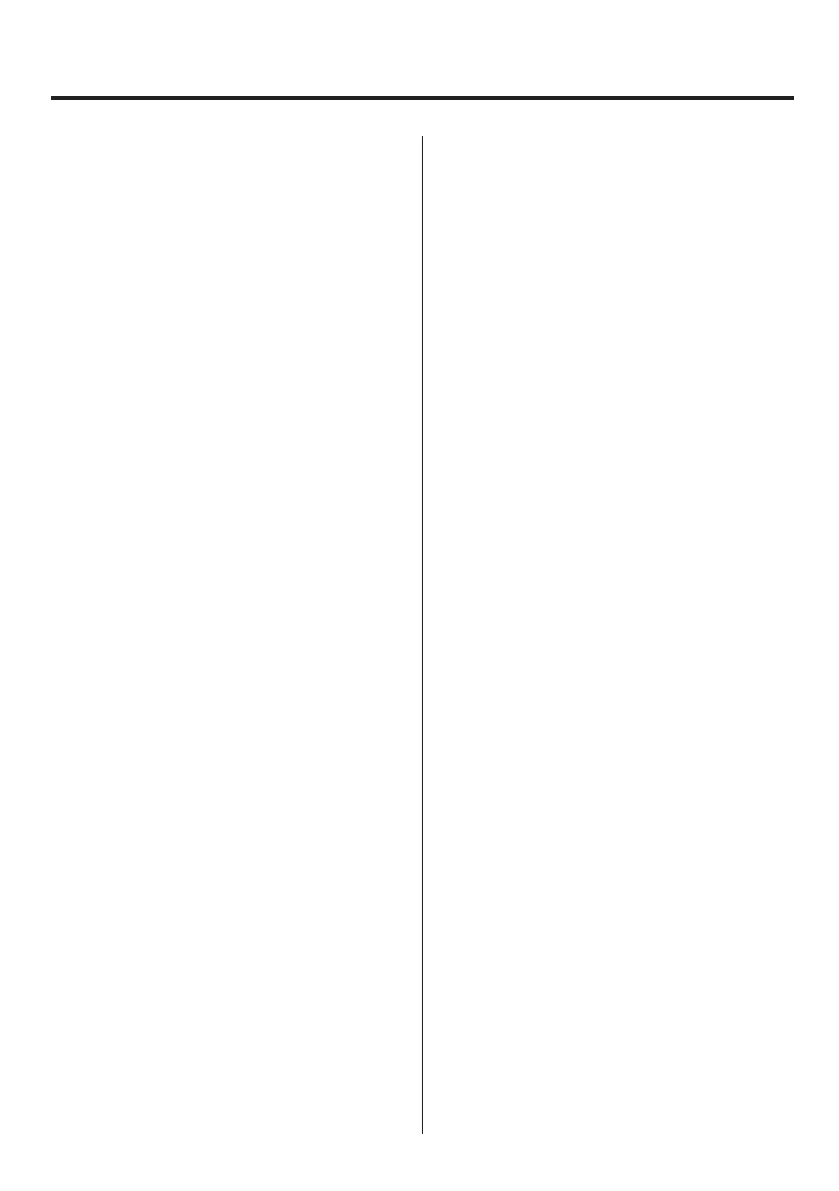8
Contents
Introduction ..................................................2
Features ...................................................2
Included accessories .......................................2
Using SD cards .............................................3
Media types ............................................3
Media that has been verified to operate with this system ..3
Insertion and removal ..................................3
Inserting SD cards ......................................3
Removing SD cards .....................................3
SD card write-protection switches ......................3
Safety information ............................................4
1. Names and functions of parts ............................. 10
1-1. Front ................................................. 10
1-2. Back ................................................. 11
1-3. Home Screen ........................................ 12
1-3-1. Indicator value display .......................... 12
1-3-2. Waveform display .............................. 13
1-3-3. Zooming the waveform display in/out .......... 14
1-4. Buttons and their functions .......................... 14
1-4-1. Digital Zero ..................................... 15
1-4-2. Measurement results display. . . . . . . . . . . . . . . . . . . . 15
1-4-3. SENSOR MEMORY/WORK NUMBER setting ...... 17
1-4-4. SD button ...................................... 17
1-5. Status change illustration ............................ 18
1-6. Screen transition diagram ............................ 18
2. Installation ............................................... 19
3. Making connections ...................................... 20
3-1. Connecting to the SENSOR connector ................ 20
3-1-1. SENSOR connector ............................. 20
3-2. Connecting a strain gauge transducer ................ 20
3-2-1. About the remote sensing function ............. 20
3-2-2. Notes about bridge voltage (excitation voltage) ...20
3-3. Displacement sensor ................................. 21
3-3-1. Displacement sensor (pulse) .................... 22
3-3-2. Displacement sensor (pulse) counting method ...22
3-4. D/A Converter ....................................... 23
3-5. Control signal output terminals (CONTROL connector) ..23
3-5-1. Connecting control output terminals ........... 23
3-5-2. Control output signals .......................... 24
3-6. Control signal input terminals (CONTROL connector) ...24
3-6-1. Connecting control input terminals ............. 25
3-6-2. Control input signals ........................... 25
3-7. RS-232C connector. . . . . . . . . . . . . . . . . . . . . . . . . . . . . . . . . . . 26
3-8. Connecting the DC power supply input terminals .... 26
4. Settings .................................................. 27
4-1. Basic operation ...................................... 27
4-1-1. Buttons ........................................ 27
4-1-2. Changing setting values ........................ 27
4-1-3. Option display .................................. 28
4-1-4. Returning to the Home Screen ................. 28
4-1-5. Pop-up screens ................................. 28
4-2. SENSOR settings ..................................... 29
4-2-1. D/A converter .................................. 30
4-3. Load cell calibration .................................. 31
Procedures shared by all calibration methods ......... 32
4-3-1. Equivalent input calibration .................... 33
4-3-2. Actual Load Calibration ......................... 35
4-3-3. TEDS calibration ................................ 37
4-3-4. Load cell operation settings .................... 40
4-4. Displacement sensor calibration ..................... 41
Procedures shared by all calibration methods ......... 42
Locking and unlocking calibration values ............. 42
4-4-1. Equivalent input calibration .................... 42
4-4-2. Actual load calibration .......................... 43
4-5. Work settings ........................................ 44
4-5-1. CONTINUOUS JUDGMENT ...................... 45
4-5-2. BAND JUDGMENT .............................. 46
4-5-3. Zone judgment ................................ 48
4-5-4. Band + Zone judgment ......................... 52
4-5-5. CURRENT BAND WAVE & MULTI-ZONE
ARRANGEMENT screen ............................... 53
4-6. Start/stop measurement ............................. 54
4-6-1. Measurement start/stop settings
for zone judgment ................................... 54
4-6-2. Continuous judgment timing chart ............. 55
4-6-3. Band judgment timing chart ................... 55
4-6-4. Zone judgment timing chart ................... 56
5. System settings ........................................... 65
5-1. Lock and language settings .......................... 65
5-1-1. Lock settings ................................... 65
5-1-2. Language setting ............................... 65
5-2. Memory and counter settings ........................ 66
5-2-1. INTERNAL MEMORY ............................66
5-2-2. OK/NG COUNTERS .............................. 66
5-3. Various settings ...................................... 67
5-3-1. DATE & TIME SETTING. . . . . . . . . . . . . . . . . . . . . . . . . . . 67
5-3-2. TRIGGER OUTPUT ............................... 68
RESET TO FACTORY SETTINGS ......................... 68
5-3-3. SD CARD ....................................... 68
5-3-4. SERIAL COMM. ................................. 70
5-3-5. TEST & INFO .................................... 70
5-3-6. FIELDBUS ....................................... 70
6. Communication functions ................................ 71
6-1. Serial communication ................................ 71
6-1-1. Settings ........................................ 71
6-1-2. Command lists ................................. 72
6-1-3. Communication protocol ....................... 77
