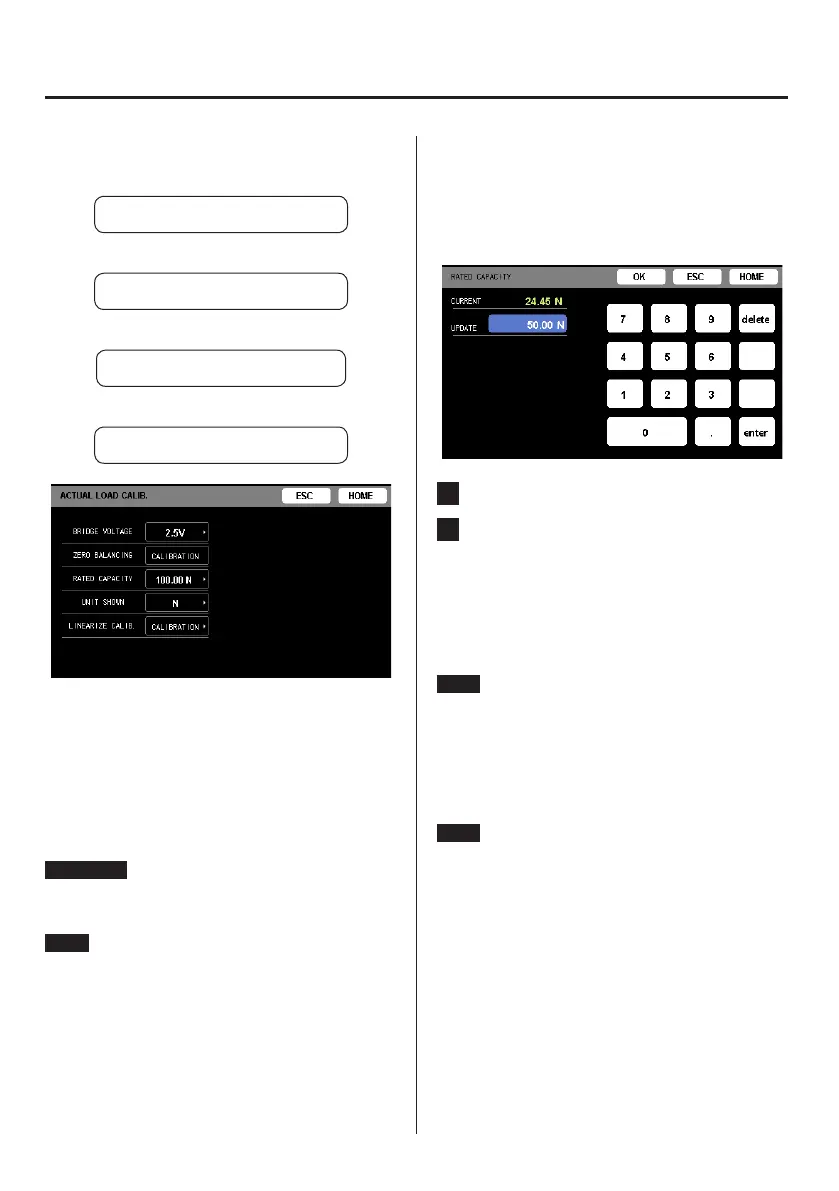35
4-3-2. Actual Load Calibration
Calibrate by applying an actual load to the sensor.
Bridge voltage
c
Zero balancing
c
Rated capacity (load calibration)
c
Unit shown
4-3-2-1. BRIDGE VOLTAGE
Select the bridge voltage to supply to the strain gauge
transducer.
o As a reference for setting the bridge voltage, consider that
the output from the sensor should be increased, and set
the maximum voltage in a range that does not exceed the
maximum safe excitation voltage on the sensor test report.
ATTENTION
If you a set a value that exceeds the sensor’s maximum safe
excitation voltage, the sensor could be damaged.
NOTE
o The default value is 2.5V.
o In TEDS calibration, when TEDS data is read, if the bridge
voltage setting is greater than the maximum safe excitation
voltage recorded in the TEDS memory, the bridge voltage
will be changed to a value less than the maximum safe
excitation voltage.
4. Settings
4-3-2-2. ZERO BALANCING
With no load on the sensor, touch the CALIBRATION button.
o If a calibration error appears, conduct countermeasures
according to the error message, and redo calibration.
4-3-2-3. RATED CAPACITY (load calibration)
1 Set the rated capacity and touch the enter button.
2 With an actual load applied to the sensor, touch
the OK button.
The measurement value is saved the moment the OK
button is touched.
o If a calibration error appears, conduct countermea-
sures according to the error message, and redo
calibration.
NOTE
o The decimal point position set for the rated capacity will be
used as the decimal point position for the indicator value.
4-3-2-4. UNIT SHOWN
Select the unit that corresponds to the indicator value from
the list, and touch the OK button.
NOTE
The unit shown is next to the indicator value, but it has no
effect on internal calculations.
For example, the calibration value will not change even if the
unit shown is changed from “N” to “kN”.
