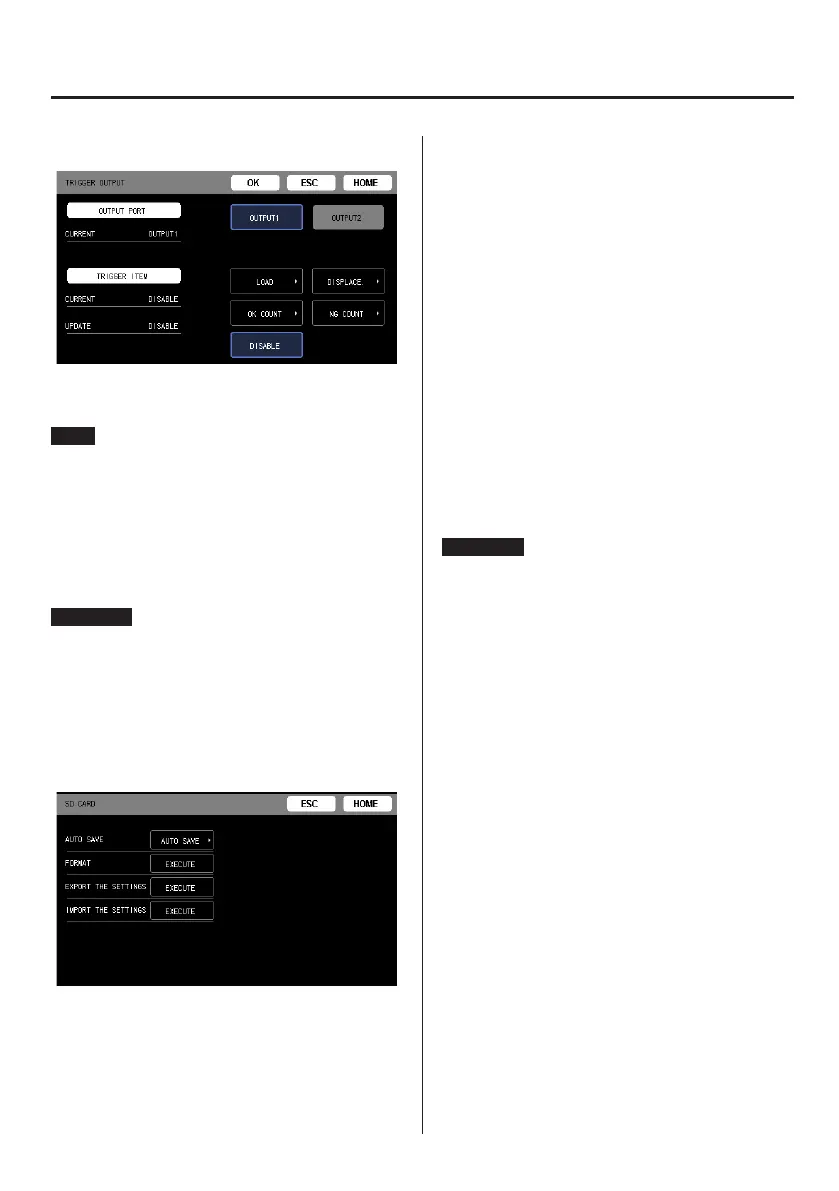68
5-3-2. TRIGGER OUTPUT
High and low limits can be set for load and displacement.
The number of times can be set for OK/NG count.
NOTE
Trigger output is always judged regardless of measurement
mode.
RESET TO FACTORY SETTINGS
All the settings of this unit can be initialized to their factory
default values.
ATTENTION
The following procedure will initialize all the settings in the
setting value memory, including calibration values.
o The Home Screen display selection (indicator value or
waveform display) and the language setting are retained.
5-3-3. SD CARD
AUTO SAVE
NO: do not save
AUTO SAVE: save everything
SAVE ON ERROR: save all not judged OK
o If “AUTO SAVE” or “SAVE ON ERROR” is selected, but no
SD card is loaded in the unit, measurement will occur
without saving recording data.
FORMAT
Use to format the SD card.
EXPORT THE SETTINGS
Setting values can be saved to SD cards.
o A file with the name “td9kt_settings.csv” will be saved
in the root folder.
If a file with the same name already exists, that file will
be renamed “td9kt_settings.bak” before setting values
are saved. If a “td9kt_settings.bak” file already exists, it
will be deleted before a new one is saved.
IMPORT THE SETTINGS
Setting values can be imported from an SD card and used
to overwrite the settings of the unit.
o This could take up to one minute if band waveforms
are saved.
o After setting values have been imported, the unit will
automatically restart.
ATTENTION
o Use this unit to format SD cards that you will use with it in
advance.
o Do not edit the saved data. Doing so could make it impossi-
ble to load correctly.
Recording data format
Files are recorded on SD cards in CSV format.
The file structure is comprised of header and data sections.
Header section
The header includes device numbers, measurement dates
and times, sensor numbers, work numbers and other mea-
surement data, along with judgment results.
Data section
The data section contains measurement data and compar-
ison waveforms.
5. System settings
