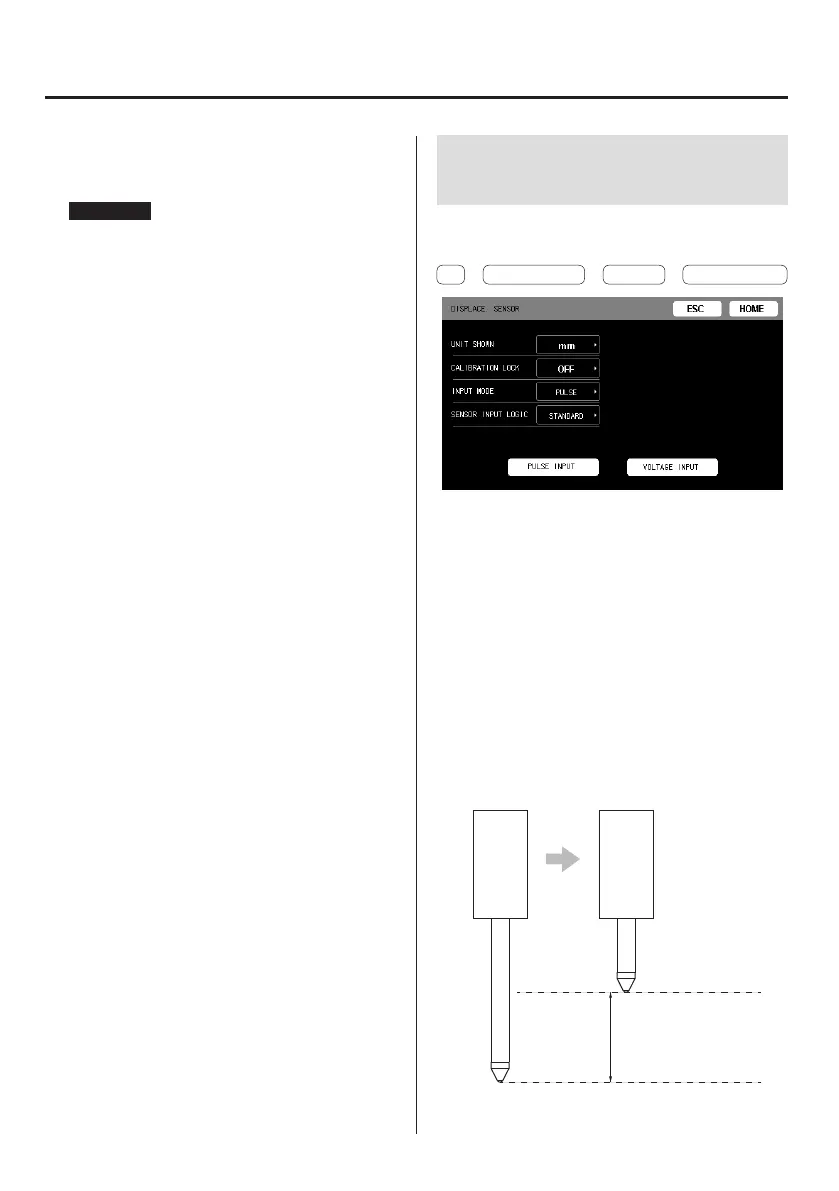41
4. Settings
D/Z LIMIT SETTING
Set the range for Digital Zero capture. (The setting value
unit is the same as for the indicator value.)
ATTENTION
If the current sensor input value exceeds the D/Z LIMIT
SETTING value, “The Digital Zero Limit is being exceeded.”
appears and the indicator value does not become zero.
Equivalent input calibration, actual load calibration and TEDS
calibration setting methods are explained in “4-3. Load cell
calibration” on page31.
4-4. Displacement sensor
calibration
To open the DISPLACE. SENSOR screen, touch the buttons in
the following order on the Home Screen.
⚙
e
CALIB. & SYSTEM
e
SENSOR
e
DISPLACE. SENSOR
UNIT SHOWN
This sets the unit shown for displacement.
CALIBRATION LOCK
When “ON”, calibration values cannot be changed.
o Keep this “ON” normally so that values are not changed
unintentionally.
INPUT MODE
This sets the displacement sensor output signal.
SENSOR INPUT LOGIC
The sensor input logic can be reversed artificially.
Normally, “STANDARD” should be used.
Illustration of displacement sensor calibration
Zero
balancing
Display value
Equivalent input calibration or
actual load calibration
Displacement
position
Equivalent input
calibration or actual
load position
Reference
position
Indicator value
Zero position
Indicator value +
Zero position
The display value and zero position are shown according to
the value set on the settings screen.
