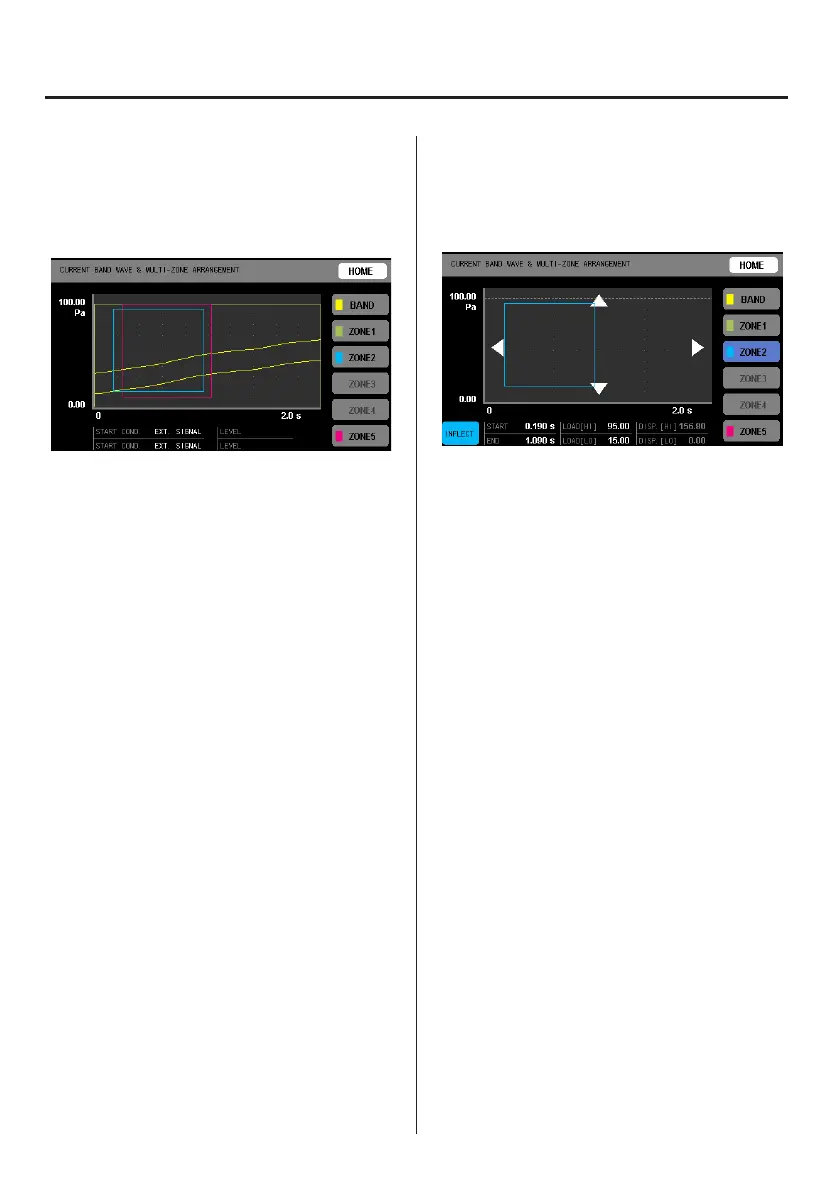53
4. Settings
4-5-5. CURRENT BAND WAVE & MULTI-
ZONE ARRANGEMENT screen
Touch the waveform display area on the waveform display
screen to open the CURRENT BAND WAVE & MULTI-ZONE
ARRANGEMENT screen.
o Touch below the X axis to open the WORK settings screen.
Displaying and moving bands and spe-
cific zones
Touch the button of an item to be shown or moved to show
only the range of that item
ZONE2 has been selected in the example below.
Use the 5bgt buttons to move the zone in the desired
direction.
