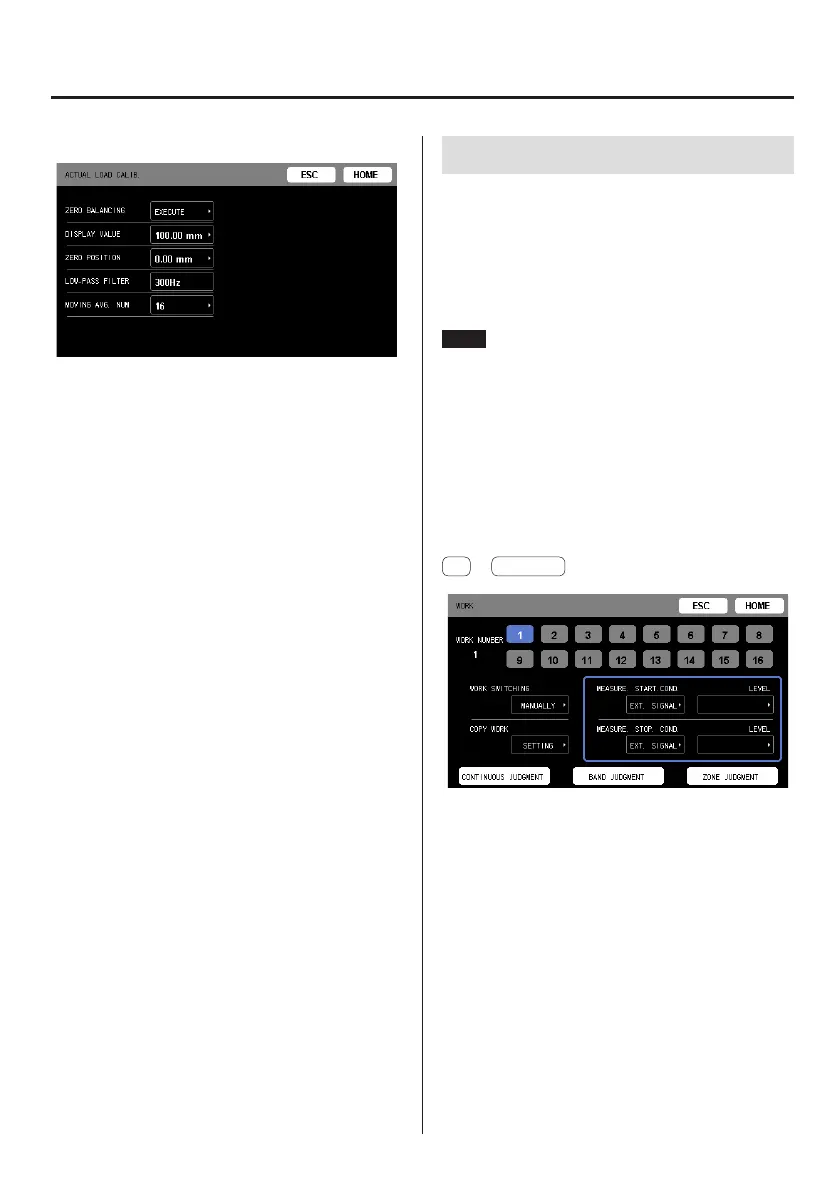44
4-4-2-2. Voltage output
ZERO POSITION
This sets the amount of displacement of the position
recorded with zero balancing.
LOW-PASS FILTER
Set the low pass filter cutoff frequency (Hz).
MOVING AVG. NUM.
Set the moving average number for the measured data.
Zero balancing
Move the displacement sensor to the reference position, and
touch the Zero balancing button. The current position of the
displacement sensor is saved as the zero point.
o The displacement amount of the reference position is set as
the zero position
Load calibration
Touch the setting value display button next to DISPLAY VALUE
to open the settings screen.
After moving the displacement sensor from the reference posi-
tion by just the distance set as the “DISPLAY VALUE”, input the
display value, and touch the enter or OK button.
The position of the displacement sensor when the enter or OK
button is touched is saved as the actual load position.
4. Settings
4-5. Work settings
After installing this unit, set the following items when using it
the first time.
See “4. Settings” on page27 for information about settings.
o Clock settings (page67)
o Connected sensor settings (page29)
o SD card settings (when saving data to an SD card) (page68)
NOTE
See “5-3-5. TEST & INFO” on page 70 for how to check sensor
connections.
Up to 16 sets of measurement condition can be saved as works.
The work can be changed on the WORK settings screen or by
using “Switch work 1” to “Switch work 8” with the control signal
input terminals (CONTROL connector) (page25).
To open the WORK screen, touch the buttons in the following
order on the Home Screen.
⚙
e
WORK
WORK NUMBER
Select the work number to make settings for.
WORK SWITCHING
Select the method used to select the work during
measurement.
EXT. INPUT: Select works using “Switch work” 1–8 sig-
nals through the control signal input terminals
(CONTROL connector).
MANUALLY: Select the work manually using the WORK
settings screen.
COPY WORK
Use this to copy work settings.
