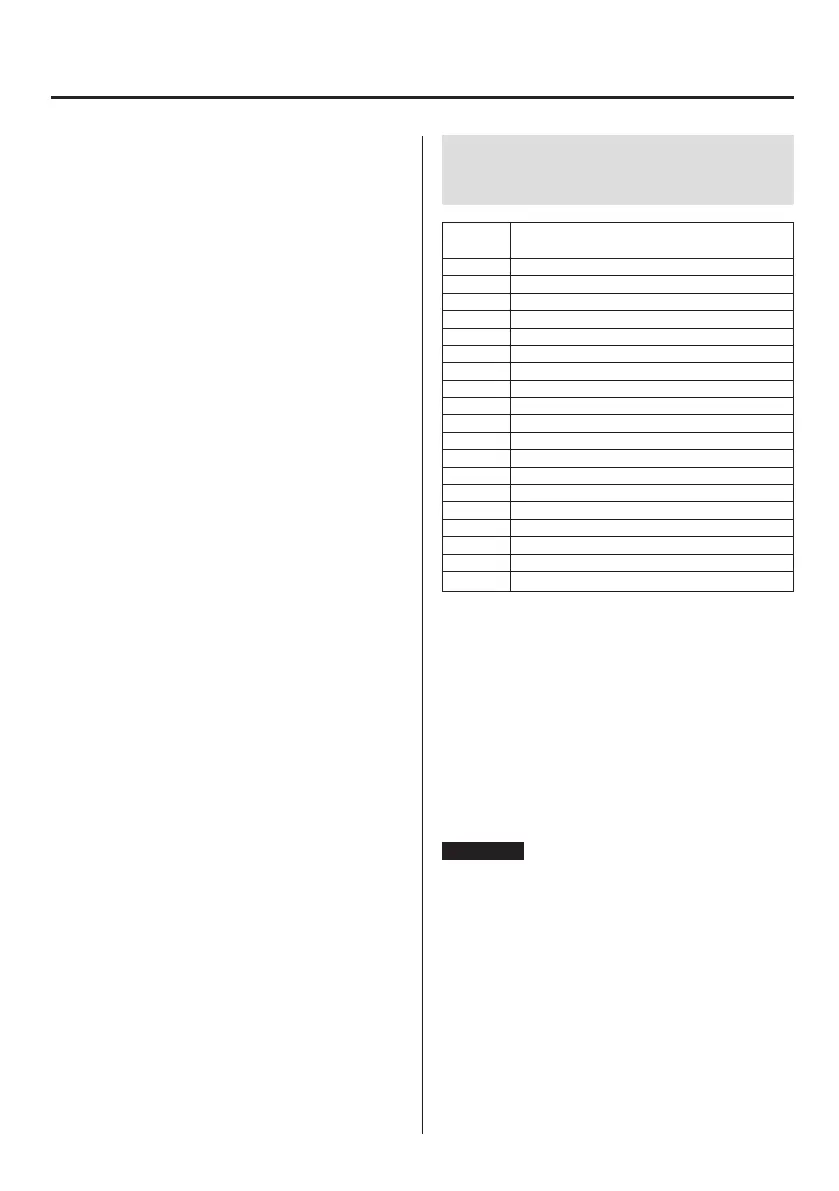24
3-5-2. Control output signals
Unit error
This becomes ON if the load cell input exceeds the ±3.2mV/V
range.
Load cell error
This becomes ON if the load cell input exceeds the maxi-
mum display value.
Measurement complete
This becomes ON when a measurement is completed and
the next measurement is possible.
Band judgment output
This outputs band judgments.
Judgment output
This outputs continuous judgments and multi-zone
judgments.
3-6. Control signal input terminals
(CONTROL connector)
Terminal
number
Signal
19 COM signal
20 COM signal
21 Differential pulse displacement sensor B phase +
22 Differential pulse displacement sensor B phase −
23 Differential pulse displacement sensor A phase +
24 Differential pulse displacement sensor A phase –
25 Force backlight lighting
26 Prevent touchscreen operation
27 Force reset
28 Switch work 8
29 Switch work 4
30 Switch work 2
31 Switch work 1
32 Switch zone
33 Clear results (reset measurement results)
34 Enable/disable judgment output
35 Start/stop measurement
36 Zero balance displacement
37 Digital zero
o The control input signal is isolated from the unit’s circuits by
a photocoupler.
o Signals are input to each terminal by shorting and opening
them with 19 and 20 COM.
A current of about 20mA results from shorting.
When using a transistor, select one with a resistance of
at least 10V and elements that allow the flow of at least
40mA when on.
o You can confirm the status of input and output signals on
the screen shown in “5-3-5. TEST & INFO” on page70.
ATTENTION
Conducting a forced reset when the unit is writing data to a
USB flash drive or SD card could cause data loss
3. Making connections
