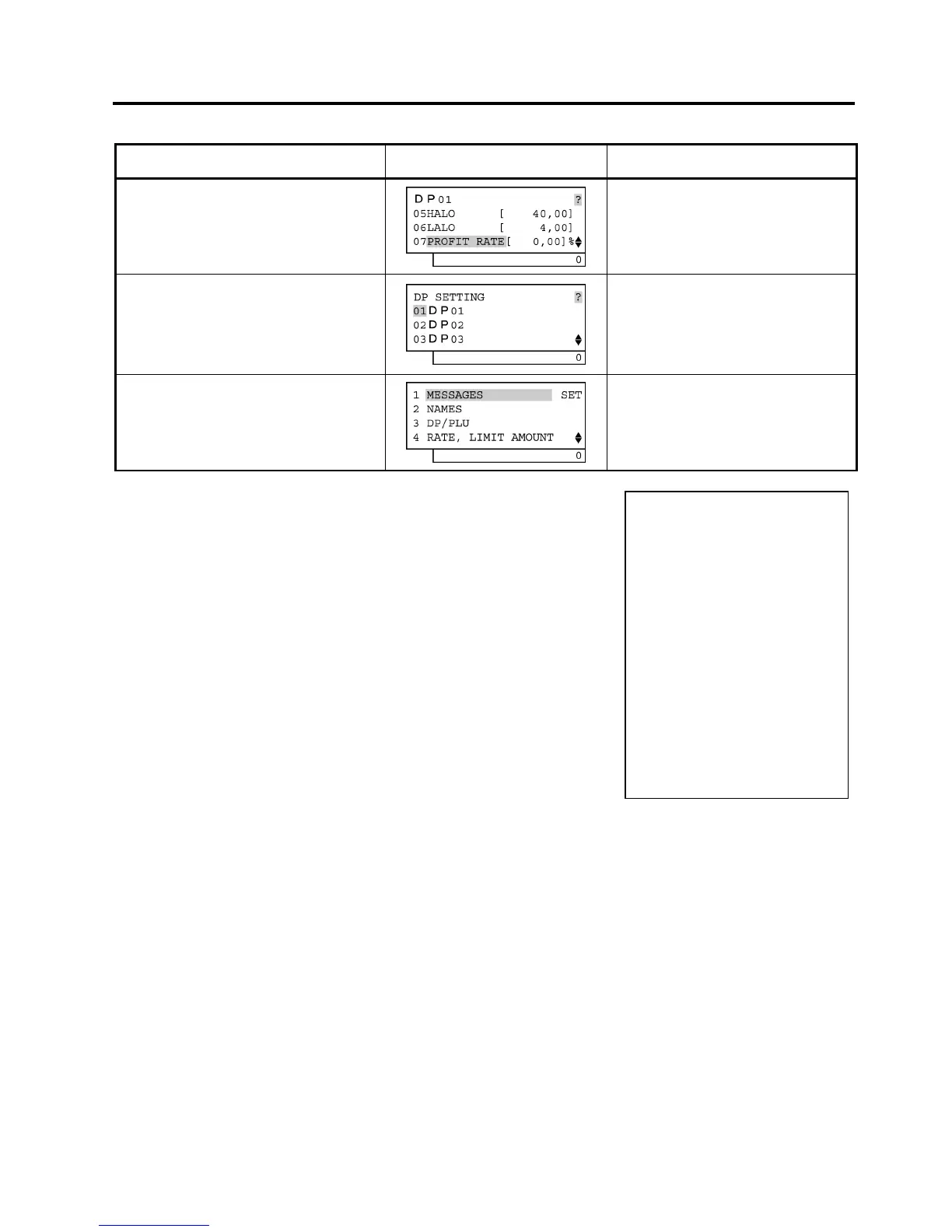6. TERMINAL FILE PROGRAMMING
EO3-11106
6.19 Department Table Programming
6-103
(continued from the previous page)
Operation LCD Display Remarks
Depress the [Rtn] key.
The display returns to the Department
Setting screen. Move the cursor on to
another desired department with the
[↓] or [↑] key, then depress the [Enter]
key.
The [End] key depression allows the
ECR to end this programming.
A long receipt is issued and the display
returns to Main Menu screen.
NOTE:
(1) Opening the department memory
•
After performing a RAM Clear, the department memory on the standard keyboard will be open
automatically.
•
On the screen *1, the department can be open by entering a department code and the [Enter] key.
(2) Closing the department memory
•
On the screen *1, the department is closed by entering the [Del] key, department code, and the [Enter]
key.
Condition: After Department daily/GT reset, Financial Daily/GT reset, and PLU reset
TEC
STORE
1343 PEACH DRIVE
PHONE: 87-6437
Open 8:00am to 7:00pm
Closed: every Wednesday
31-10-2005 MON #0
DP
01
DP
01
#01 01
#02
#03 1
#04 12
#05
€
40,00
#06
€
4,00
#07 10%
0016 13:37TM