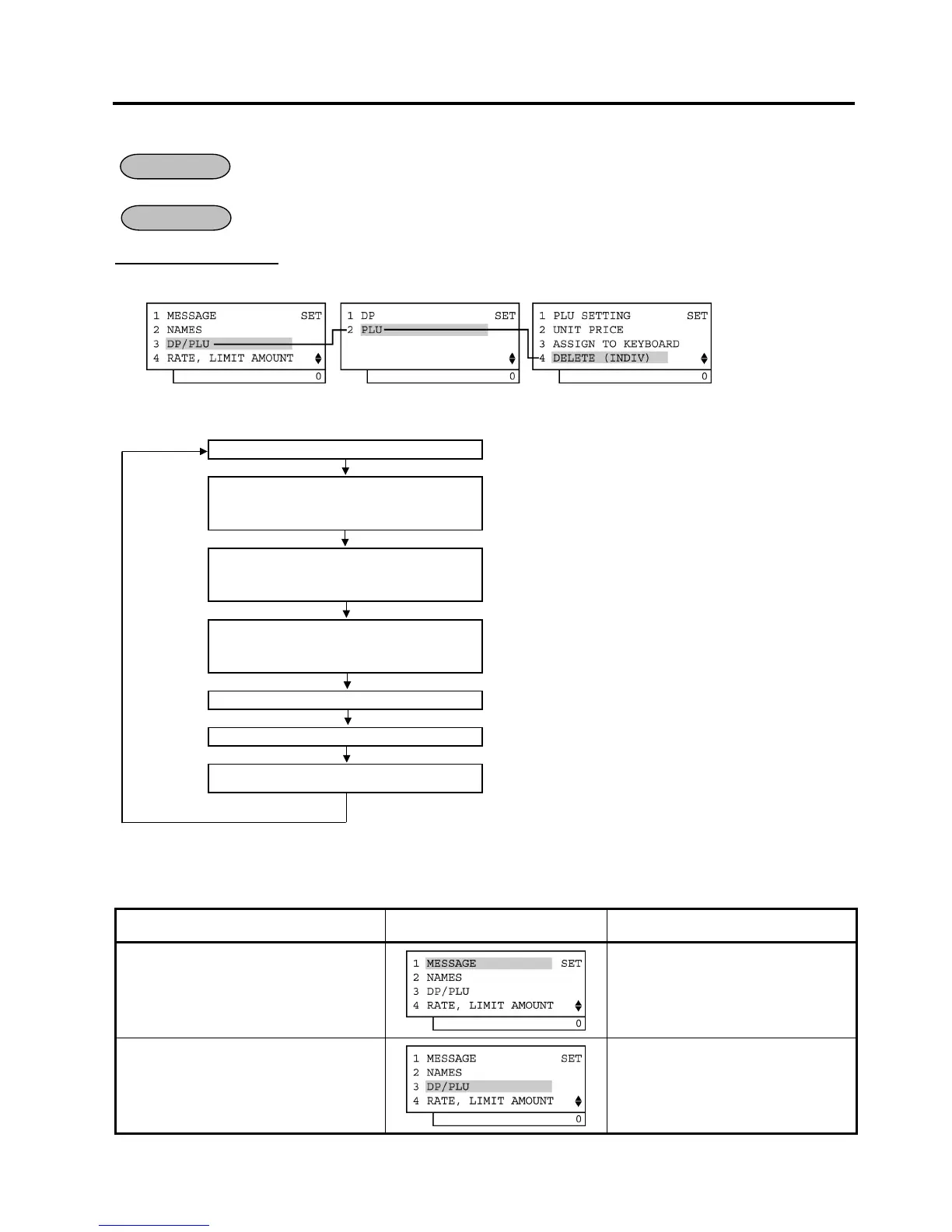6. TERMINAL FILE PROGRAMMING
EO3-11106
6.23 PLU Table Programming
6-117
6.23.2 Deletion
To delete a PLU with sales data of zero: Any time outside a sale
To delete a PLU with sales data of not zero: After PLU Reset
Mode Lock: SET
Individual PLU Deletion
: The programmed PLU data is deleted individually.
1) Menu Tree
2) Operation Flowchart
Main Menu
ECR is being outside a sale and in SET mode.
Depress [↓] twice then [Enter].
or
Depress [3].
“3 DP/PLU” for Department/PLU table programming is selected.
Depress [↓] then [Enter].
or
Depress [2].
“2 PLU” is selected.
Depress [↓] three times then [Enter].
or
Depress [4].
“4 DELETE (INDIV)” is selected.
Input a PLU code to be deleted.
Max. 4 digits: 1 to 9999
[PLU]
The specified PLU is deleted.
[End]
This operation is ended. A long receipt is issued and the display
returns to Main Menu screen.
3) Example
To delete PLU Code 0501 (Tuna Can) that was once programmed.
Operation LCD Display Remarks
When the ECR is being outside a sale
and in SET mode, depress the [↓] key
twice.
The cursor is moved on to “3 DP/PLU”.
Depress the [3] or [Enter] key.
(continued on the next page)
OPERATION
CONDITION