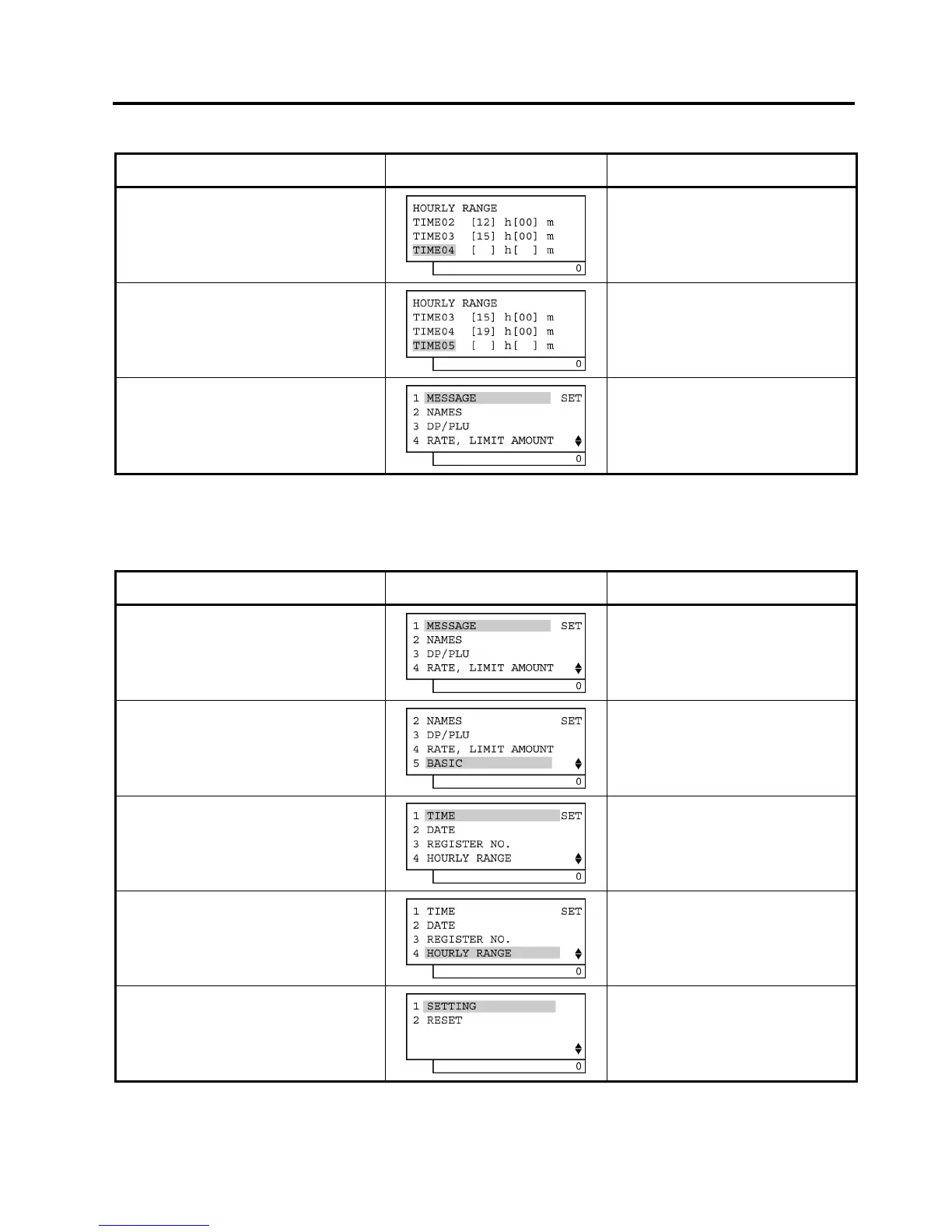6. TERMINAL FILE PROGRAMMING
EO3-11106
6.33 Hourly Range Table Setting
6-144
(continued from the previous page)
Operation LCD Display Remarks
Input 1500, then depress the [Enter]
key.
(TIME03 is set with 15:00.)
Input 1900, then depress the [Enter]
key.
(TIME04 is set with 19:00.)
The [End] key depression allows the
ECR to end this setting.
A long receipt is issued and the display
returns to Main Menu screen.
• Hourly Range Table Resetting Procedure
If the hourly range table is reset, follow the procedure below.
Operation LCD Display Remarks
When the ECR is being outside a sale
and in SET mode, depress the [↓] key
four times.
The cursor is moved on to “5 BASIC”.
Depress the [5] or [Enter] key.
“5 BASIC” is selected.
Depress the [↓] key three times.
The cursor is moved on to “4 HOURLY
RANGE”.
Depress the [4] or [Enter] key.
“4 HOURLY RANGE” is selected.
Depress the [↓] key.
The cursor is moved on to “2 RESET”.
(continued on the next page)