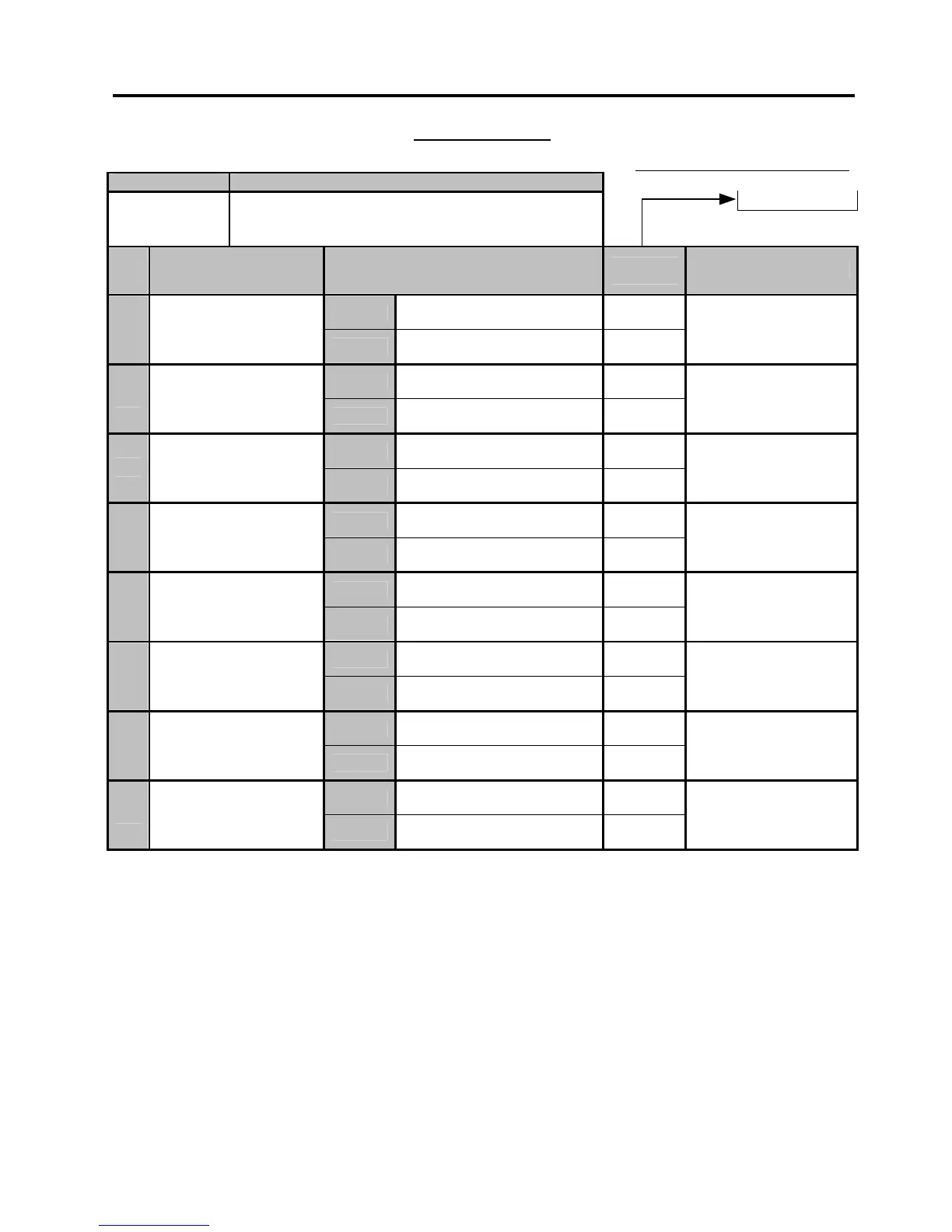6. TERMINAL FILE PROGRAMMING
EO3-11106
6.5 System Option Programming
6-33
System Option Table
Standard Bit Set (auto-set by RAM Clear)
ADDRESS NO. CONTENTS
0
22 TAX CONTROL III
BIT
NO.
ITEM SELECTIVE STATUS
STANDARD
STATUS
REMARKS
RESET
NON-PRINT
*
1
VAT Symbol Print
SET
PRINT
NOTE 1 below
RESET
NET TL → VAT TL
*
2
Print order of VAT TL
and NET TL
SET
VAT TL → NET TL
NOTE 2 below
RESET
NONE
*
3
Single line spacing
under each VAT
SET
SINGLE LINE SPACING
NOTE 3 below
RESET
*
4
-- vacant --
SET
RESET
*
5
-- vacant --
SET
RESET
*
6
-- vacant --
SET
RESET
*
7
-- vacant --
SET
RESET
*
8
-- vacant --
SET
NOTE 1: If SET, the VAT symbols (A to H) are printed. They will be programmable in the Print Line Item Name Programming.
NOTE 2: This bit status selection is effective when the following options have been SET.
Address No. 21, Bit No. 2: Tax total amount print
Address No. 21, Bit No. 8: NET total print
NOTE 3: This bit status selection is effective when one of the following options has been SET.
Address No. 21, Bit No. 1: Tax separate print
Address No. 21, Bit No. 3: Taxable total print
Address No. 21, Bit No. 6: NET VAT total separate print
- - Address Nos. 23 to 26 are vacant. - -