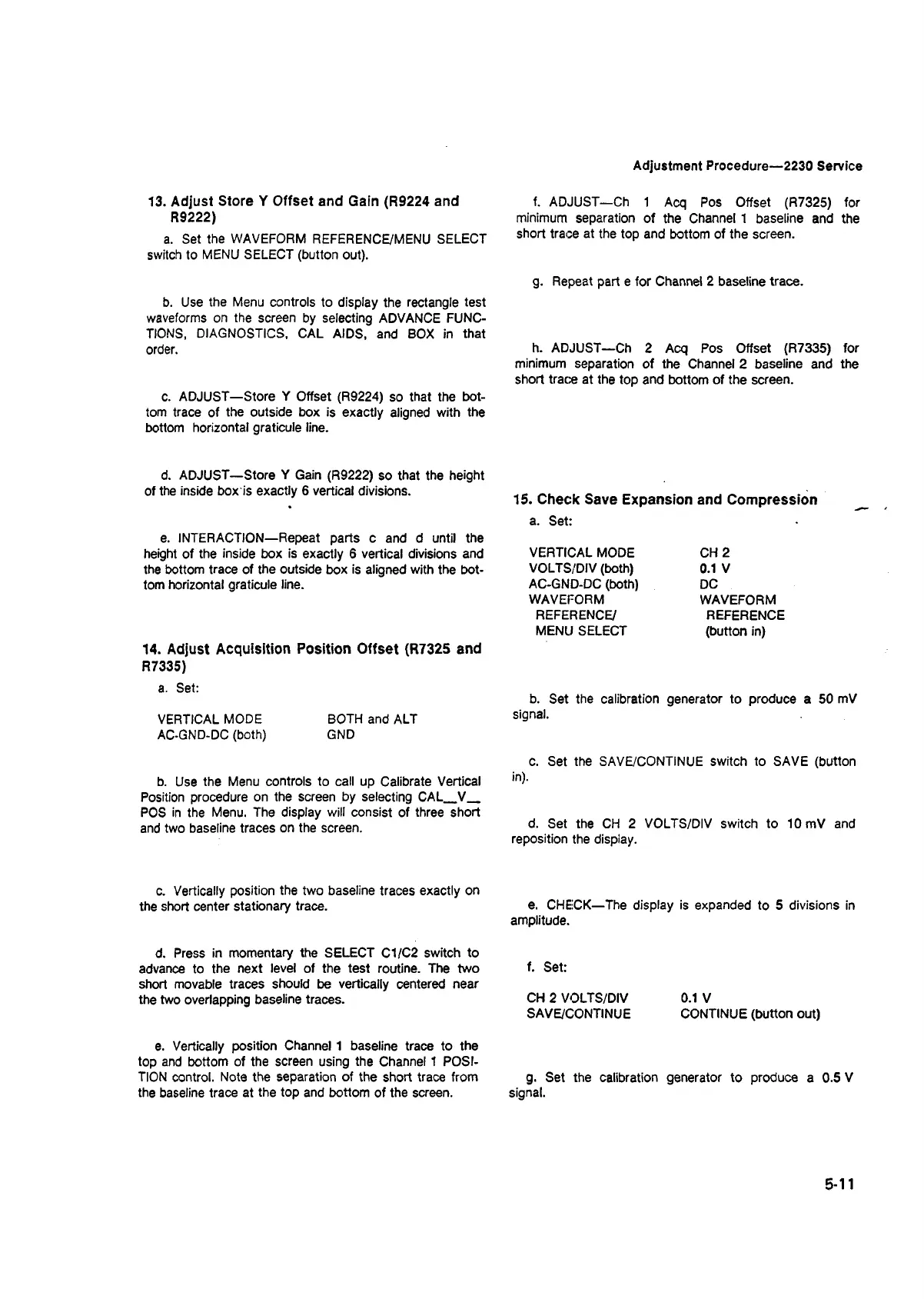Adjustment Procedure— 2230 Service
13. Adjust Store Y Offset and Gain (R9224 and
R9222)
a. Set the WAVEFORM REFERENCE/MENU SELECT
switch to MENU SELECT (button out).
f. ADJUST—Ch 1 Acq Pos Offset (R7325) for
minimum separation of the Channel 1 baseline and the
short trace at the top and bottom of the screen.
g. Repeat part e for Channel 2 baseline trace.
b. Use the Menu controls to display the rectangle test
waveforms on the screen by selecting ADVANCE FUNC
TIONS, DIAGNOSTICS. CAL AIDS, and BOX in that
order.
c. ADJUST—Store Y Offset (R9224) so that the bot
tom trace of the outside box is exactly aligned with the
bottom horizontal graticule line.
h. ADJUST—Ch 2 Acq Pos Offset (R7335) for
minimum separation of the Channel 2 baseline and the
short trace at the top and bottom of the screen.
d. ADJUST—Store Y Gain (R9222) so that the height
of the inside box is exactly 6 vertical divisions.
15. Check Save Expansion and Compression
a. Set:
e. INTERACTION—Repeat parts c and d until the
height of the inside box is exactly 6 vertical divisions and
the bottom trace of the outside box is aligned with the bot
tom horizontal graticule line.
14. Adjust Acquisition Position Offset (R7325 and
R7335)
VERTICAL MODE CH 2
VOLTS/DIV (both) 0.1 V
AC-GND-DC (both) DC
WAVEFORM WAVEFORM
REFERENCE/ REFERENCE
MENU SELECT (button in)
a. Set:
VERTICAL MODE BOTH and ALT
AC-GND-DC (both) GND
b. Set the calibration generator to produce a 50 mV
signal.
b. Use the Menu controls to call up Calibrate Vertical
Position procedure on the screen by selecting CAL
_
V
_
POS in the Menu. The display will consist of three short
c. Set the SAVE/CONTINUE switch to SAVE (button
in).
and two baseline traces on the screen.
d. Set the CH 2 VOLTS/DIV switch to 10 mV and
reposition the display.
c. Vertically position the two baseline traces exactly on
the short center stationary trace.
e. CHECK—The display is expanded to 5 divisions in
amplitude.
d. Press in momentary the SELECT C1/C2 switch to
advance to the next level of the test routine. The two
f. Set:
short movable traces should be vertically centered near
the two overlapping baseline traces.
CH 2 VOLTS/DIV 0.1 V
SAVE/CONTINUE CONTINUE (button out)
e. Vertically position Channel 1 baseline trace to the
top and bottom of the screen using the Channel 1 POSI
TION control. Note the separation of the short trace from
the baseline trace at the top and bottom of the screen.
g. Set the calibration generator to produce a 0.5 V
signal.
5-11
