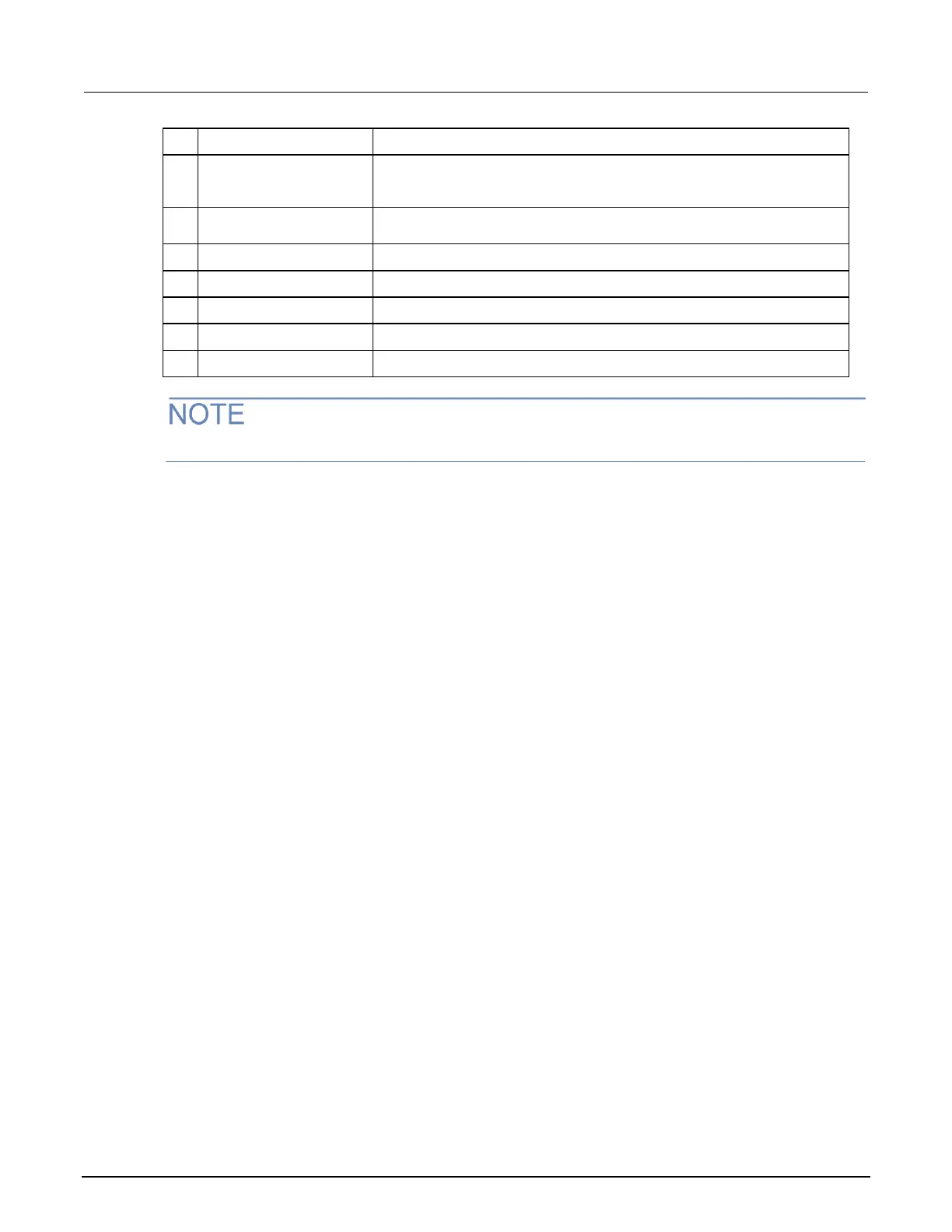Section 2: Getting started 4200A-SCS Parameter Analyzer User's Manual
2-2 4200A-900-01 Rev. D/April 2020
A 1920 x 1080 full HD resolution, touchscreen display.
Allows you to connect to peripherals such as flash drives, pointing devices,
scanners, and external hard drives that are compatible with the USB v3.0
standard.
Allows you to connect to peripherals that are compatible with the USB v2.0
standard.
Illuminates when the hard drive is being accessed.
Turns the main system power on or off.
Provides a 1/8" stereo output connection.
Illuminates when the 12 VDC interlock circuit is closed.
Illuminates when any internal cards are energized.
4200A-SCS-ND has no display and requires an external monitor.
Touchscreen basics
You can operate the 4200A-SCS using the touchscreen. You can use your fingers, clean room gloves,
or any stylus manufactured for capacitive touchscreens.
To select and move on the screen:
• To scroll, swipe up or down on the screen.
• To select an item, touch it on the screen.
• To double-click an item, touch it twice.
• To right-click an item, touch and hold, then release to see the options.
To enter information, you can use the on-screen keyboard. Swipe from the left side of the display to
open the keyboard.
The touchscreen uses standard Microsoft
®
Windows
®
touch actions. For additional information on the
actions, refer to the Microsoft help information, available from the on-screen keyboard window menu
option Tool > Help Topics.
You can also adjust the touch settings using the Pen and Touch options in the Windows Control
Panel.
ООО "Техэнком" Контрольно-измерительные приборы и оборудование www.tehencom.com