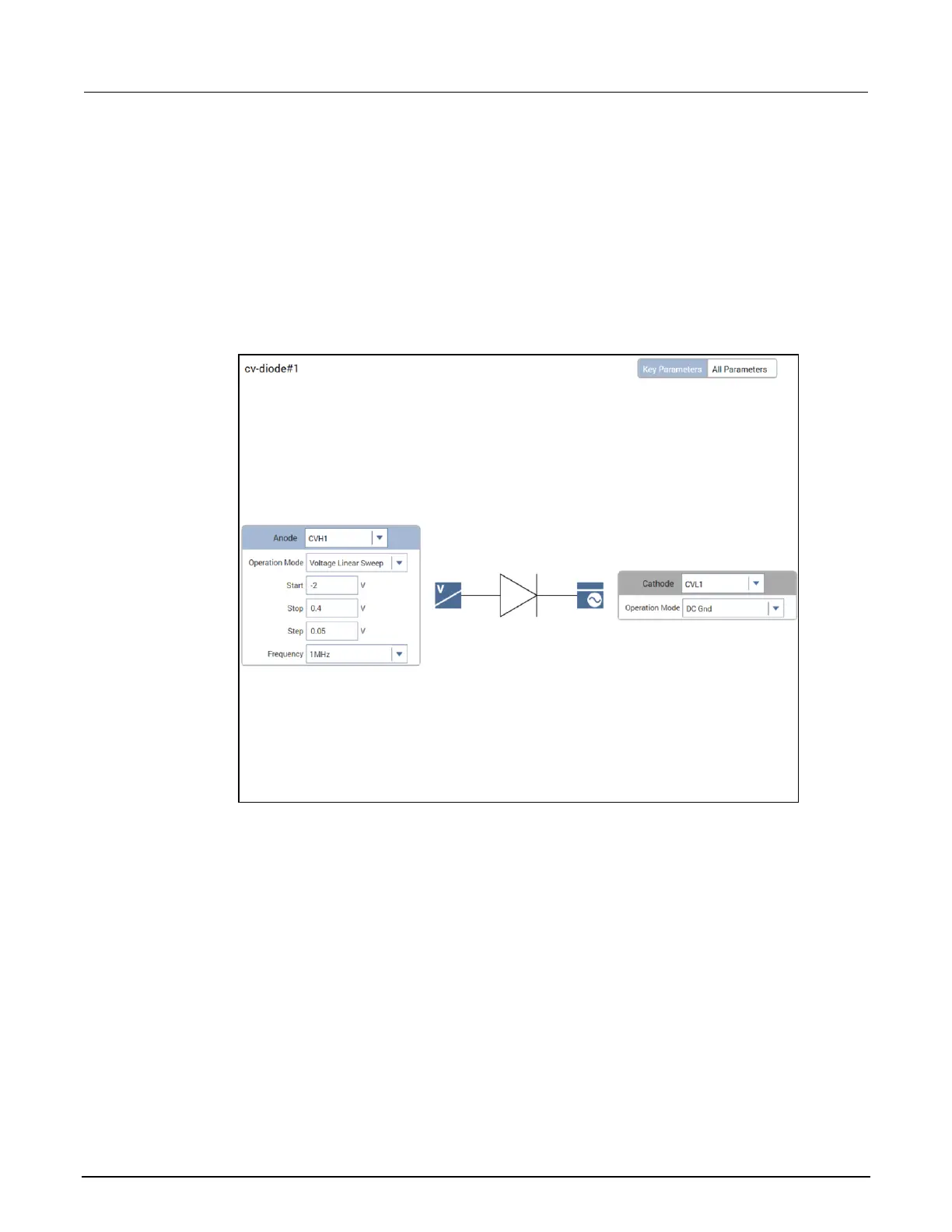Section 4: Use the RPM to switch the SMU, CVU, and PMU 4200A-SCS Parameter Analyzer User's Manual
4-12 4200A-900-01 Rev. D/April 2020
Configure the cv-diode test
To configure the cv-diode test:
1. Select the cv-diode test from the project tree.
2. Select the Anode terminal of the diode in the Key Parameters pane
3. Adjust the voltage source and test frequency settings as needed.
Figure 43: Key Parameters pane for the cv-diode sweep test
ООО "Техэнком" Контрольно-измерительные приборы и оборудование www.tehencom.com