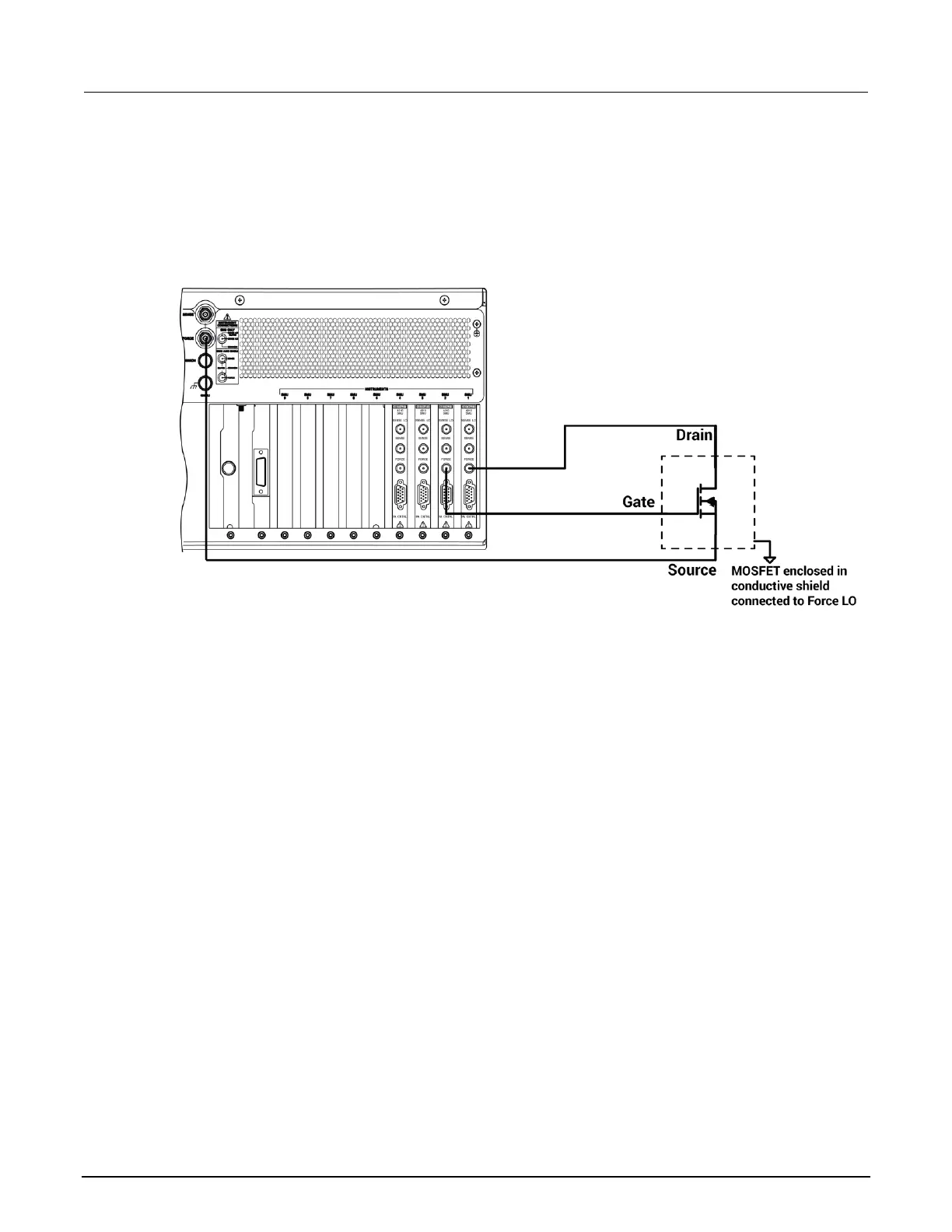4200A-SCS Parameter Analyzer User's Manual Section 3: Create a new project and test
4200A-900-01 Rev. D/April 2020 3-3
Connect the 4200A-SCS to the DUT
The hardware connections from the output of the instruments in the 4200A-SCS chassis to the test
fixture that contains the MOSFET are shown in the next figure.
Figure 14: Rear panel connections from the 4200A-SCS to a MOSFET
Set up the measurements in Clarius
This section describes how to set up the 4200A-SCS to generate a V
ds
-I
d
family of curves for a
3-terminal n-type MOSFET. This general procedure can also be used to create tests for other devices
and other applications.
For this example, you will use the Clarius application to:
• Select and rename a new project
• Add a device
• Select a custom test
• Configure the test
• Execute the test
• View and analyze the test results
ООО "Техэнком" Контрольно-измерительные приборы и оборудование www.tehencom.com