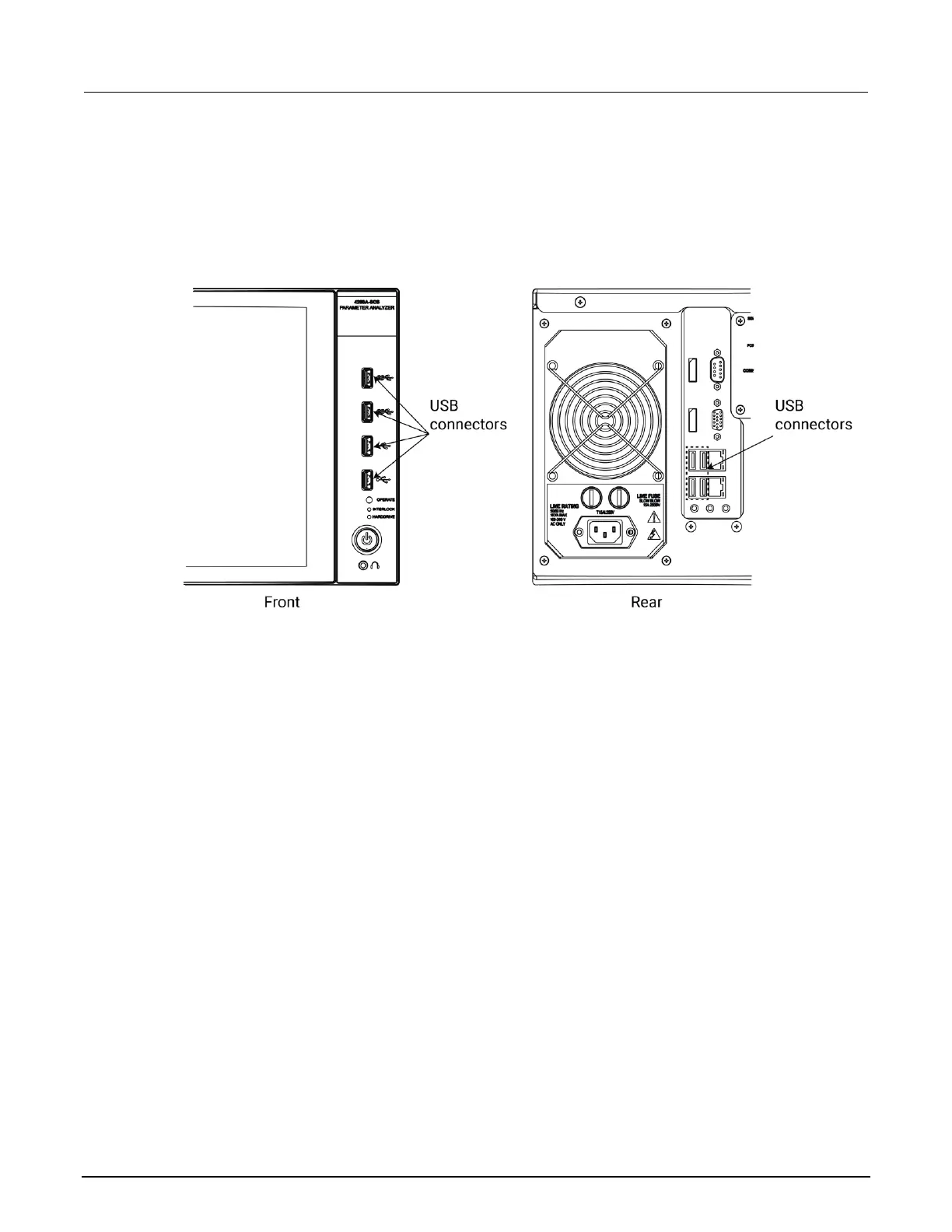4200A-SCS Parameter Analyzer User's Manual Section 2: Getting started
4200A-900-01 Rev. D/April 2020 2-3
Connect a keyboard and mouse
Connect the keyboard to the 4200A-SCS with a USB cable. You can plug it into any of the eight USB
ports. To ensure proper operation, be sure that the keyboard is connected before power-up.
Figure 2: Keyboard and mouse connections
If you want to use an optional mouse, connect a USB mouse to any of the 4200A-SCS USB ports.
ООО "Техэнком" Контрольно-измерительные приборы и оборудование www.tehencom.com