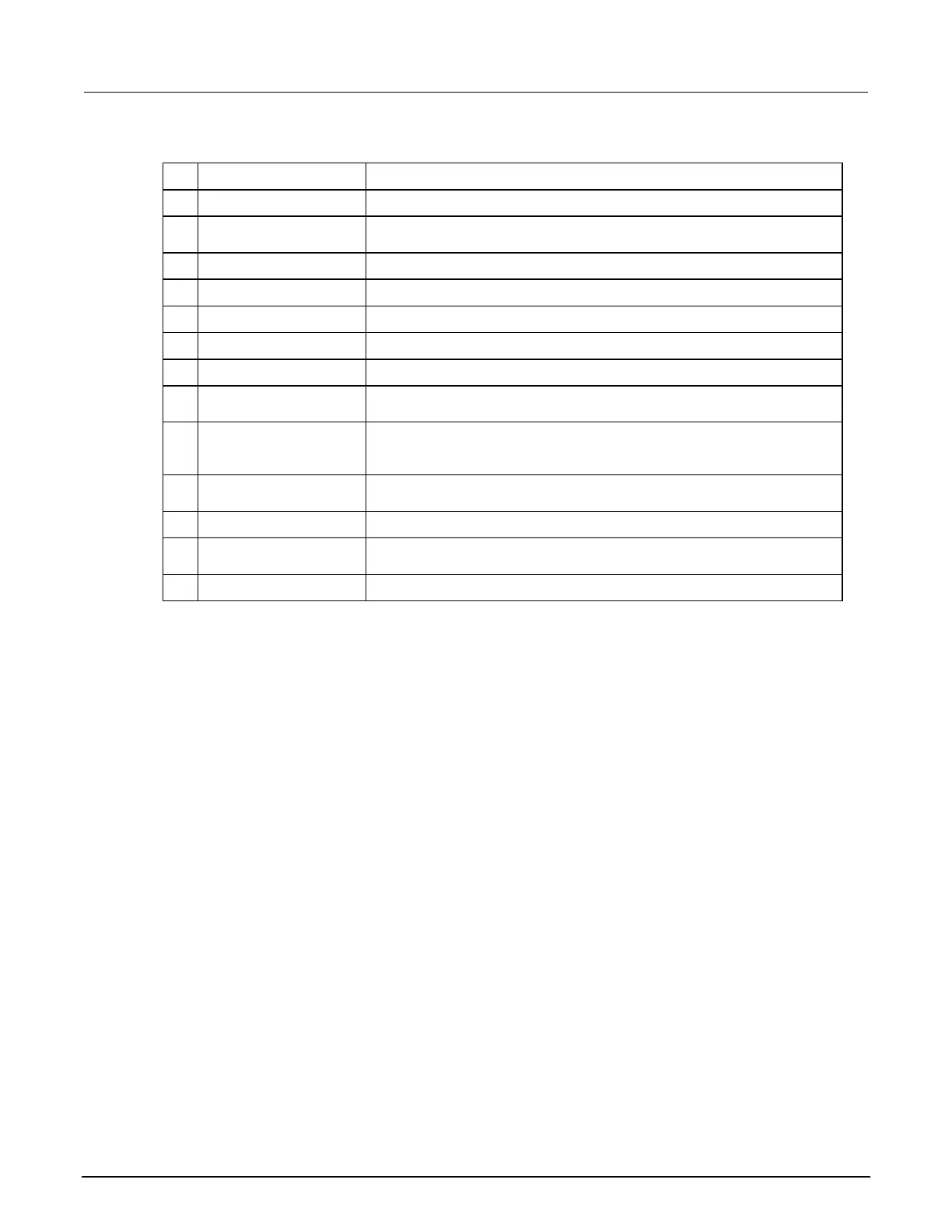4200A-SCS Parameter Analyzer User's Manual Section 2: Getting started
4200A-900-01 Rev. D/April 2020 2-5
Provides a standard DisplayPort connection. Supports up to v1.2.
Provides a standard High Definition Multimedia Interface (HDMI
®
)
connection. Supports up to v1.3.
Connects to an RS-232 peripheral.
Provides system-level SENSE, FORCE, and COMMON connections.
Connects to peripherals with a GPIB interface.
Connects to protective earth (safety ground)
Power receptacle and
line fuses
Connects to line power through supplied line cord. Two line fuses protect
the instrument.
Allows you to connect to peripherals such as keyboards, pointing devices,
printers, flash drives, external hard drives, and printers that are compatible
with the USB v3.0 standard.
Microphone and speaker
connectors
Provides microphone, left speaker, and right speaker connections.
Two gigabit LAN connectors interface the unit to ethernet local networks.
12 VDC interlock
connector
Connects the instrument to a test fixture or prober interlock circuit.
Support the factory-installed SMU, CVU, and PMU/PGU cards.
Connect an external monitor
You can connect an external monitor to the 4200A-SCS. For best results, use a 1920x1080p HD
monitor to maintain the correct resolution when using the Clarius application.
The HDMI port on your 4200A-SCS supports up to v1.3. The DisplayPort (DP) supports up to v1.2
ООО "Техэнком" Контрольно-измерительные приборы и оборудование www.tehencom.com