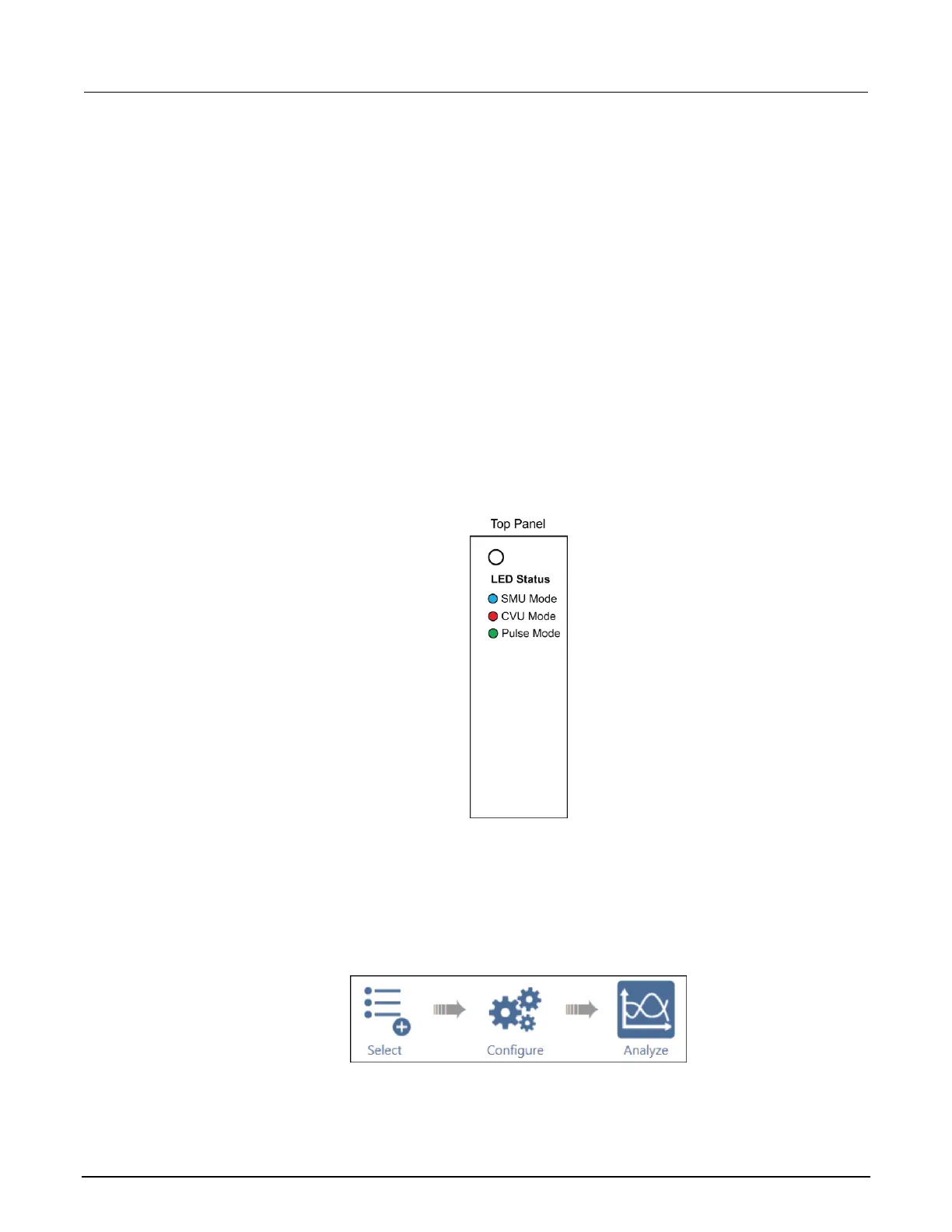Section 4: Use the RPM to switch the SMU, CVU, and PMU 4200A-SCS Parameter Analyzer User's Manual
4-18 4200A-900-01 Rev. D/April 2020
Run the test
Once the tests have been configured, you can execute every test under the device.
To run the tests for the device:
1. Select the diode device in the project tree.
2. Verify that the check boxes for the tests and the device are selected.
3. Select Run. The three tests run sequentially and the RPM automatically switches the outputs
between the SMU, CVU, and PMU.
4. Select the Analyze pane to see the results.
As the instruments switch between tests, the LEDs at the top of the RPMs change color. When the
output is connected to the SMU, the LED is blue. When the output is connected to the CVU, the LED
is red. When the output is connected to the PMU, the LED is green, which is also the default state.
Figure 49: Top of the 4225-RPM indicating the LED status
View and analyze the test results
You can select Analyze when you run the project to view test results in real-time.
Figure 50: Analyze highlighted
ООО "Техэнком" Контрольно-измерительные приборы и оборудование www.tehencom.com
