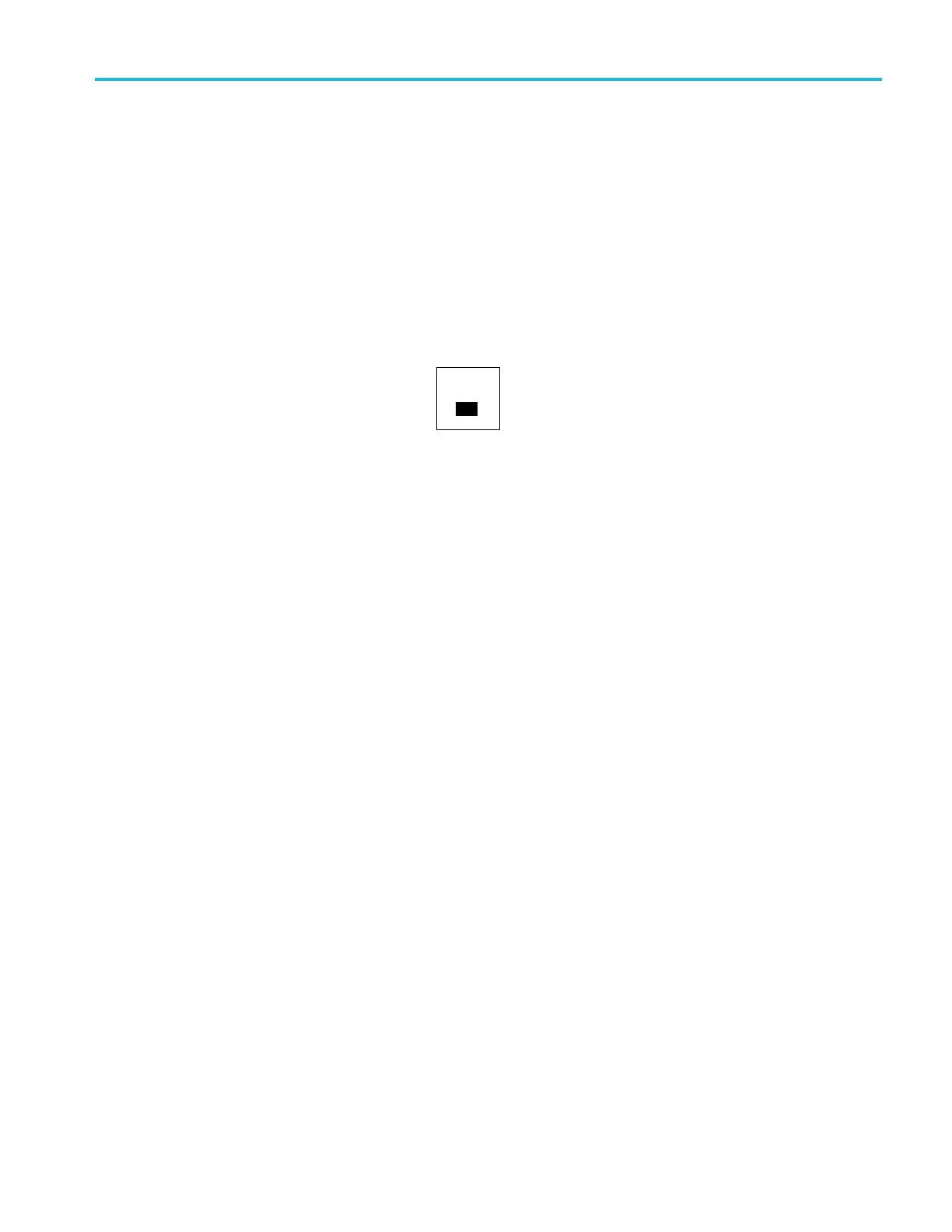Installation
7. To use Ethernet, push Ethernet & LXI on
the lower menu.
Use the side me
nu buttons to adjust
your network settings, a s needed. For
more information, see the e*Scope setup
information
below.
8. If you want to change socket server
parameters
, push Socket Server and enter
new values through the resulting side menu.
9. If you are u
sing GPIB, push GPIB. Enter
the GPIB address on the side menu, using
multipurpose knob a.
Talk/Listen
Address
(a) 1
This will set the GPIB address on an
attached TEK-USB-488 Adapter.
MSO4000B and DP O4000B Series Oscilloscopes User Manual 27