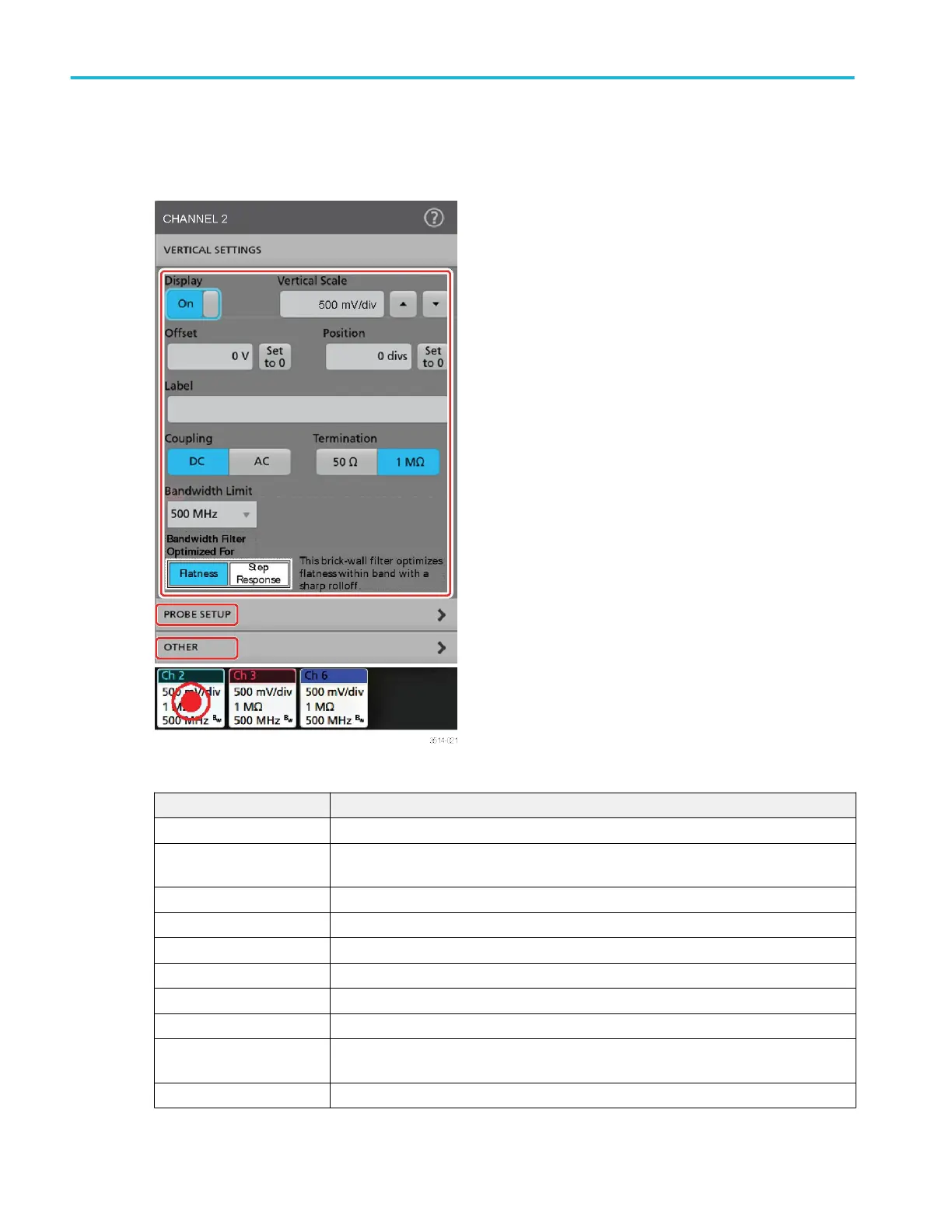1. Double-tap a Channel or Waveform badge to open the configuration menu to the Vertical Settings panel. Displayed fields
and controls can change depending on menu selections.
Field or control Description
Display Tap to toggle display of the channel On and Off.
Vertical Scale Tap to set the scale using the multipurpose knob, double-tap to bring up the virtual keypad,
or tap the up and down arrows to change the scale.
Offset Double-tap the field to set the offset using the virtual keypad.
Set to 0 Tap to set the offset to 0.
Position Double-tap the field to set the vertical position using the virtual keypad.
Set to 0 Tap to set the waveform zero volt level to the center of the slice or waveform view.
Label Double-tap the field to add a label to the channel display using the virtual keypad.
Coupling Tap to set the input coupling to DC or AC.
Termination Tap to set the input termination to 1 MΩ or 50 Ω. If you are using a supported TekVPI probe,
this value is automatically set by the probe and these controls are not available.
Bandwidth Limit Tap to select the bandwidth limit from the drop-down list.
Analog channel operating basics
90 MSO54, MSO56, MSO58, MSO58LP, MSO64 Help