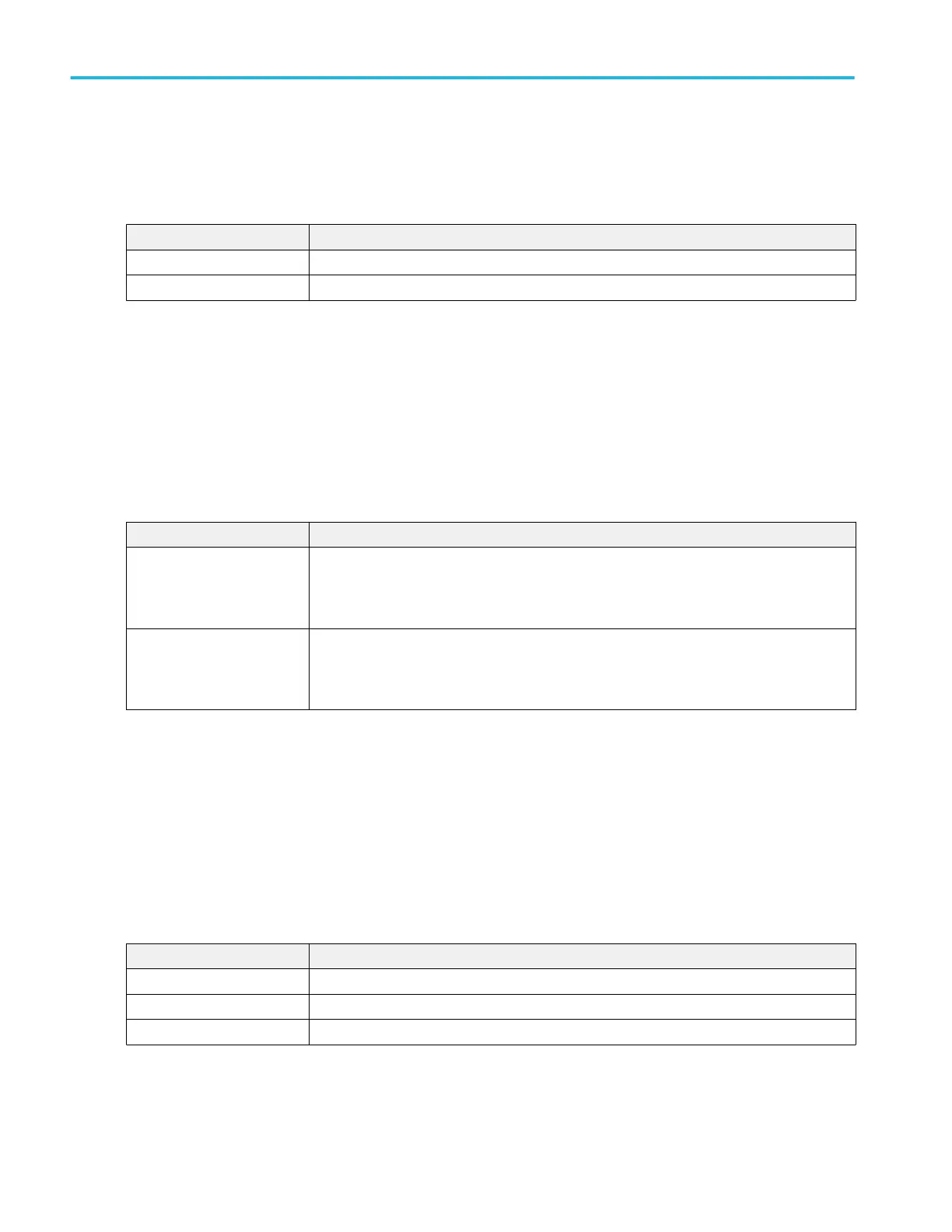Plot XY configuration menu
Use this menu to change settings of a displayed XY plot.
To open the XY plot menu, double-tap anywhere in the XY Plot view.
Settings panel (Plot XY configuration menu) fields and controls.
Field or control Description
X-Axis Sets the source for the X-axis signal.
Y-Axis Sets the source for the Y-axis signal.
■
Use the vertical scale and position controls of the waveform connected to the X- and Y-axis sources to set horizontal scale
and position of the XY waveform.
■
XY format is particularly useful for studying phase relationships between two similar signals, creating Lissajous Patterns.
■
XY format is a dot-only display, although it can have persistence. The Vector style selection has no effect when you select
XY format.
Save panel fields and controls.
Use the Save panel controls to save the plot image or date to a file, for inclusion in reports or further analysis in other
applications.
Field or control Description
Save Plot Image Tap to open the Save As menu. Navigate to the location where you want to save the plot image.
Enter a file name in the File Name field. Select the image file format (PNG, BMP, or JPG).
Tap OK to save the plot image.
Save Plot Data Tap to open the Save As menu. Navigate to the location where you want to save the plot data.
Enter a file name in the File Name field.
Tap OK to save the plot data as a comma-separated values (.csv) file.
Closing a plot view.
To close (delete) a Plot view, tap the X in the upper right corner of the view.
Deleting the Measurement badge that enabled the plot also closes the plot.
XYZ plot configuration menu
Use this menu to change settings of a displayed XYZ plot.
To open the XYZ plot menu, double-tap anywhere in the XYZ plot view.
Settings panel (Plot XYZ configuration menu) fields and controls.
Field or control Description
X-Axis Sets the source for the X-axis signal.
Y-Axis Sets the source for the Y-axis signal.
Z-Axis Sets the source for the Z-axis signal.
■
XYZ format compares the voltage levels of the X and Y channel waveform records point-by-point, as in XY format. The
displayed waveform intensity is modulated by the Z channel waveform amplitude.
■
XYZ format is a dot-only display, although it can have persistence. The Vector style selection has no effect when you select
XYZ format.
Menus and dialog boxes
328 MSO54, MSO56, MSO58, MSO58LP, MSO64 Help