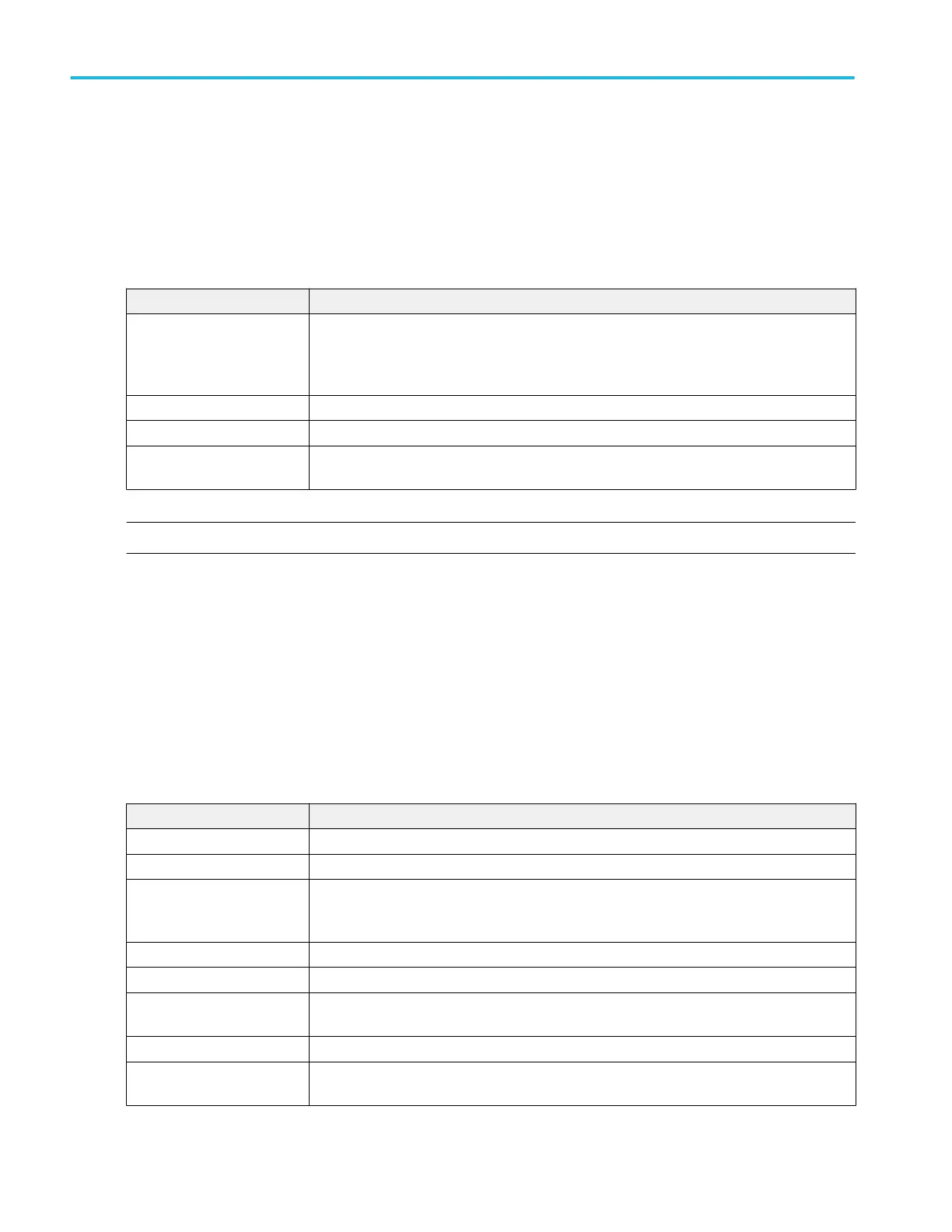Date and Time configuration menu
Use this menu to set the date, time format, and time zone.
To open the Date and Time configuration menu, double-tap on the Date/Time badge in the lower-right corner of the oscilloscope
display.
Date and Time configuration menu fields and controls
Field or control Description
Display Tap to toggle display of the date and time On or Off.
When turned off, double-tap on the blank area below the Run/Stop button, in the lower-right
corner of the oscilloscope display, to open the configuration menu and set display to On.
Time Format Tap to select either 12 Hour or 24 Hour time format.
Time Zone Tap and select the desired time zone from the drop-down list.
Automatically adjust clock
for Daylight Saving Time
Sets the oscilloscope to automatically change the time to account for Daylight Saving Time
changes.
NOTE. You cannot set a specific time; the time is preset at the factory.
Digital channel configuration menu
Use the Digital channel menu to enable individual digital channels, set their thresholds (individually or as a group), and add
labels.
To open the Digital channel configuration menu, double-tap a Digital channel badge. You can also double-tap on the digital
channel handles to open the menu.
Digital channel settings fields and controls
Field or control Description
Display Tap to toggle display of the channel On and Off.
Label Enter label text for the overall FlexChannel data channel.
Height Sets the relative height of the digital waveform on the screen.
Only available when Waveform View mode = Overlay.
D7-D0 Bit Tap to toggle individual channels (bits) on or off and remove them from the display.
D7-D0 Threshold Sets threshold level values for individual data channels.
D7-D0 Label Enter label text for individual data channels. The label is shown to the right of the corresponding
digital channel.
Turn All Off Turns off the digital channel and removes the Digital channel badge from the bar.
Set All Thresholds Use to set all data channels to the same threshold value. Enter a value in the field and tap the
button.
Menus and dialog boxes
274 MSO54, MSO56, MSO58, MSO58LP, MSO64 Help
