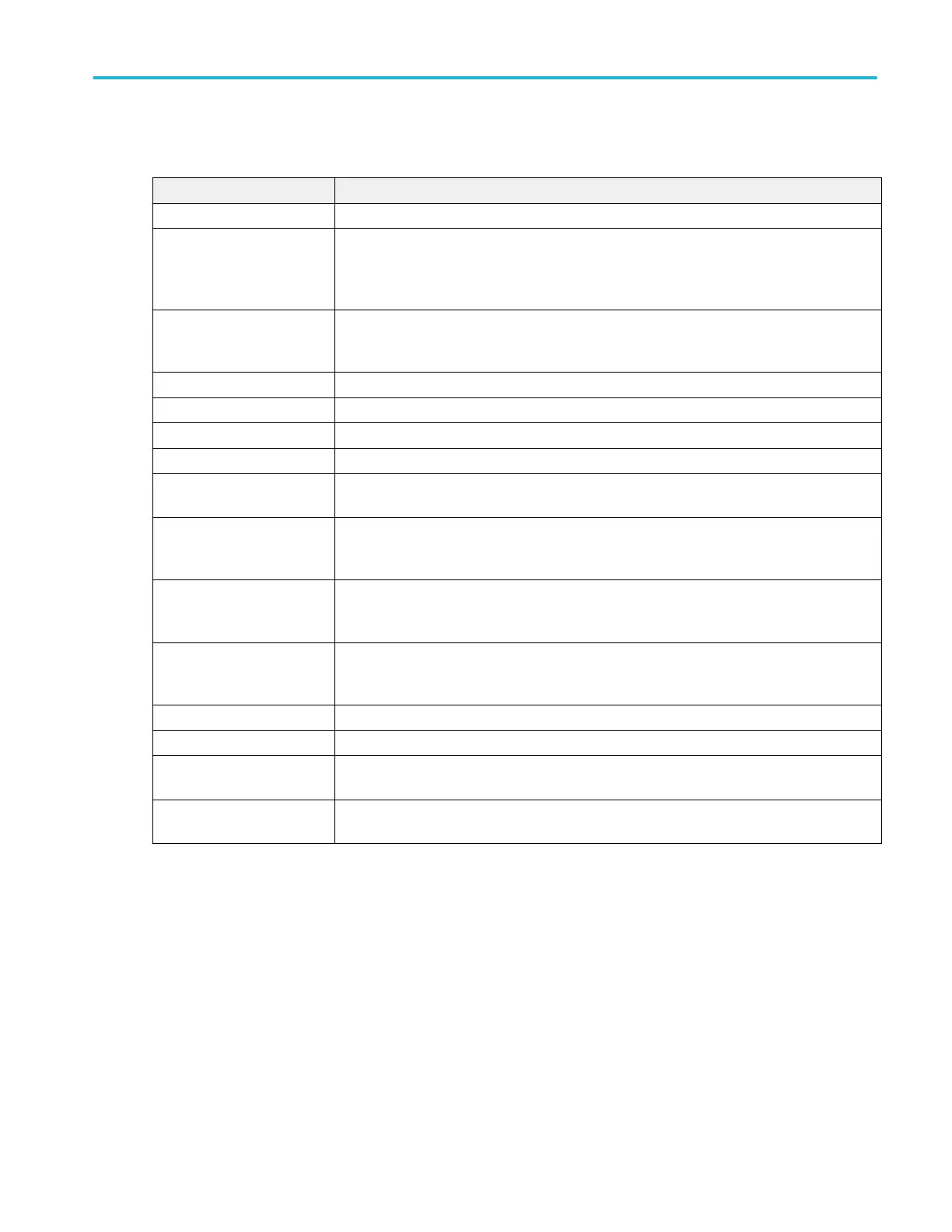Ethernet serial bus menu fields and controls.
Field or control Description
Display Turns on or off displaying the bus on the Waveform view.
Label Enter a label for the bus. The default label is the selected bus type.
To enter label text, double-tap the field and enter label using the virtual keyboard, or tap the
field and enter text from an attached keyboard.
Position Sets the vertical position of the bus waveform. The default position is vertically centered in a
slice (in Stacked mode), or center screen in Overlay mode. The unit of position is screen
divisions.
Set to 0 Sets the vertical position to 0 divisions (centered vertically in a slice or on the screen.
Bus Type Set to Ethernet.
Speed Sets the network signal speed.
Signal Type Sets the signal type to Single Ended or Differential.
Source Sets the signal source for Differential.
Only available when Signal Type = Diff.
D+ Input, D- Input Defines the signal sources and threshold values for the Single Ended data+ and - signals.
Only available when Signal Type = Single Ended.
High Threshold Sets the threshold value for a logic 1 value.
Only available when Signal Type = Diff.
Low Threshold Sets the threshold value for a logic 0 value.
Only available when Signal Type = Diff.
IPv4 Set to Yes if the Ethernet signal being measured uses Internet Protocol version 4 (IPv4).
Q-(VLAN) Set to Yes if the Ethernet signal being measured uses IEEE 802.1Q virtual LANs.
Display Format Sets the waveform view to show just the decoded bus information, or the decoded bus plus the
source signal waveforms.
Decode Format Sets the decode format used to display the bus information. Formats are Hex, Binary, Mixed
ASCII, and Mixed Hex.
Menus and dialog boxes
MSO54, MSO56, MSO58, MSO58LP, MSO64 Help 199