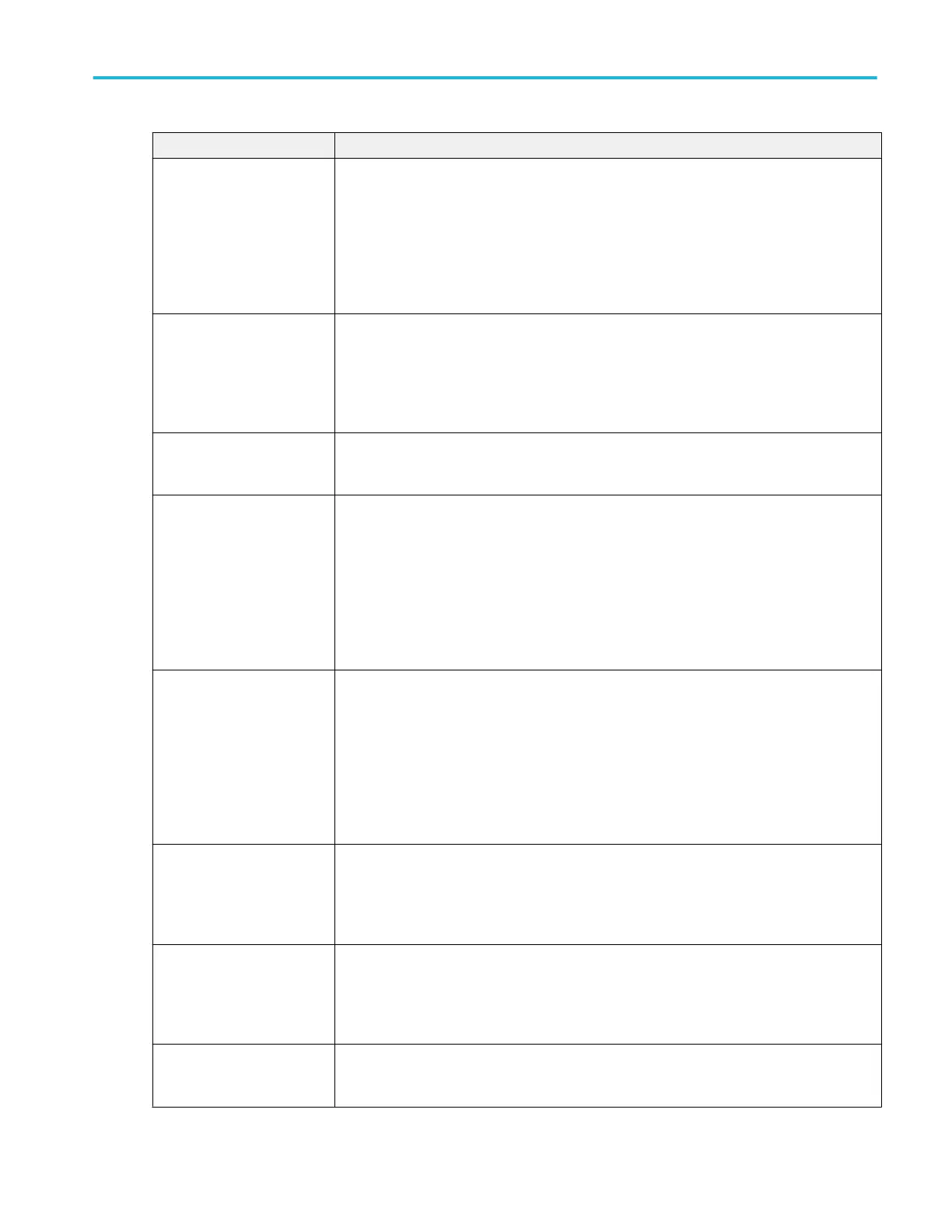Field or control Description
Counter Sets the condition and value of the counter data for which to search.
Tap the down arrow and select the condition for which to search (=, ≠, >, <, ≥, ≤). The default is
=.
Tap the Binary or Hex field and use the A and B knobs to select and change the values. Or
double-tap on the field and use the virtual keypad to enter values.
Available when Mark On = Fast Channel.
Inverted Nibble Sets the value of the inverted nibble data for which to search.
Tap the Binary or Hex field and use the A and B knobs to select and change the values. Or
double-tap on the field and use the virtual keypad to enter values.
Available when Mark On = Fast Channel.
Message ID Sets the value of the message ID data for which to search.
Available when Mark On = Slow Channel.
Data Sets the condition and value of the slow channel data for which to search.
Tap the down arrow and select the condition for which to search (=, ≠, >, <, ≥, ≤). The default is
=.
Tap the Binary or Hex field and use the A and B knobs to select and change the values. Or
double-tap on the field and use the virtual keypad to enter values.
Available when Mark On = Slow Channel.
Mark When Sets the mark when condition.
Tap the down arrow and select the condition for which to search (=, ≠, >, <, ≥, ≤, Inside
Range, Outside Range). The default is =.
When set to Inside Range or Outside Range, fields are displayed to set high and low
boundary values for the number of clock ticks for which to mark.
Available when Mark On = Pause Pulse.
Number of Ticks Sets the number of Pause Pulse ticks for which to search.
Tap the Ticks High or Tick Low field and use the A and B knobs to set the values.
Available when Mark On = Pause Pulse and Mark When is set to =, ≠, >, <, ≥, or ≤.
Ticks High, Ticks Low) Sets the highest and lowest values for the range of Pause Pulse ticks for which to search.
Tap the Ticks High or Tick Low field and use the A and B knobs to set the values.
Available when Mark On = Pause Pulse and Mark When = Inside Range or Outside Range.
Error Type Sets the error type for which to search. Tap the arrow and select the error condition.
Available when Mark On = Error.
Menus and dialog boxes
MSO54, MSO56, MSO58, MSO58LP, MSO64 Help 245