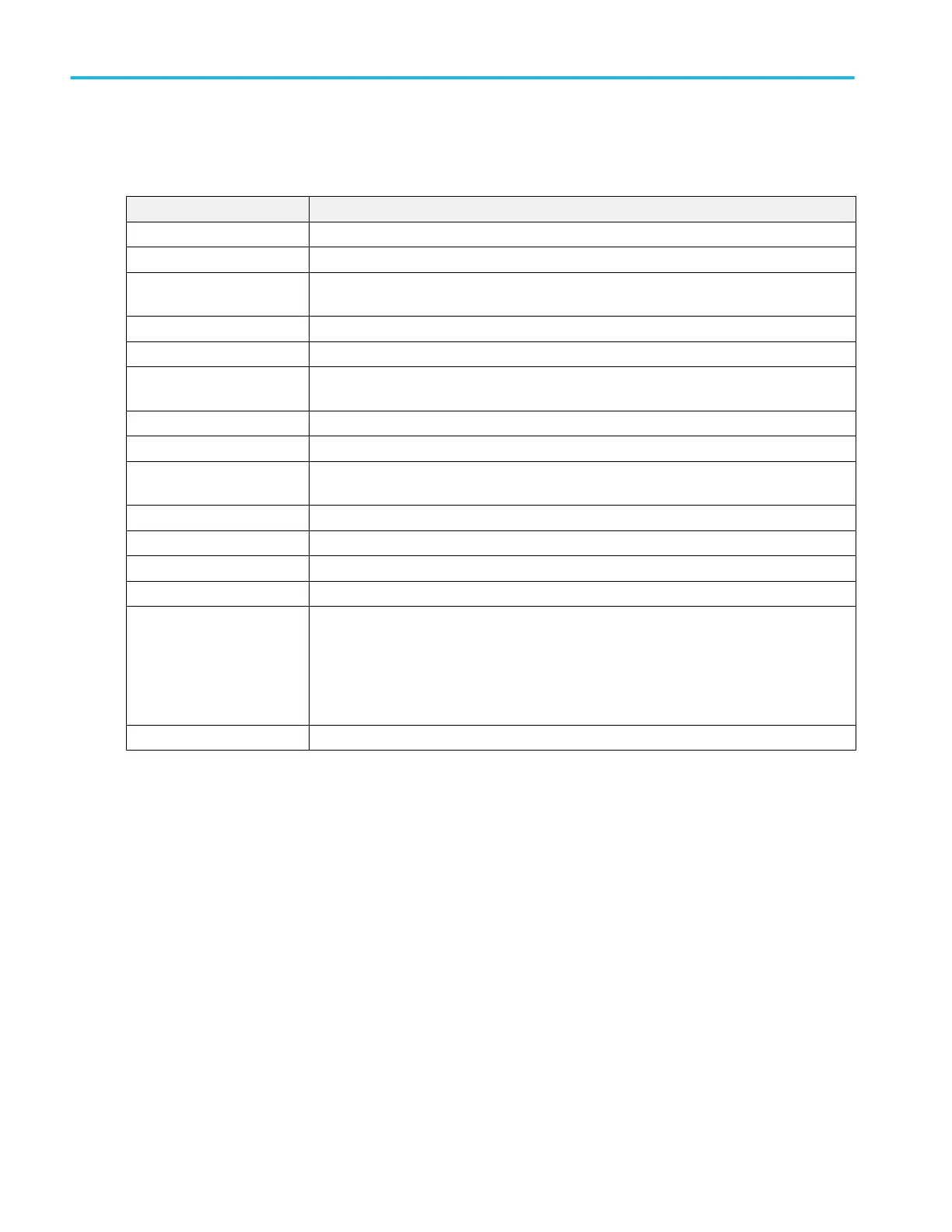Probe Setup panel fields and controls. Available fields and controls vary with the type of probe that is attached. For more
information, consult the probe documentation.
Field or control Description
Probe Information View probe information such as probe type, serial number, and its attenuation.
Probe Compensation Status View the probe compensation status: Default, Pass, or Fail.
Compensate Probe Tap to display the probe compensation dialog. This is only available for probes that support
automatic compensation.
Mode Select the probe operating mode from the drop down list (Differential, Common Mode, A, or B).
Offset Enter the A or B offset value. This value is the same as the Offset in the Settings panel.
Differential Offset Tracking When checked, the Differential Offset Tracking mode is Tracking. When unchecked, the
Differential Offset Tracking is Manual.
Differential Offset When in manual mode, enter the Differential Offset value.
Common Mode Offset When in manual mode, enter the Common Mode Offset value.
Common Mode Offset
Tracking
When checked, the Common Mode Offset Tracking mode is Tracking. When unchecked, the
Common Mode Offset Tracking is Manual.
VTerm Tracking When checked, the VTerm mode is Tracking. When unchecked, the VTerm is Manual.
VTermA When in manual mode, enter the VTermA value.
VTermB When in manual mode, enter the VTermB value.
Output Tap to toggle on and off the output of the optional TEK-CDA accessory.
Voltage Select the operating mode of the optional TEK-CDA accessory.
Use Mode 1 to deskew low-to-mid voltage probes and current probes.
Use Mode 2 to deskew TDP770X voltage probes. Place each probe in A Mode to perform
deskew.
Use Mode 3 to deskew low-to-mid voltage probes and current probes.
Use Mode 4 to deskew high voltage probes and current probes.
Current Loop Tap to select between the Small and Large current loops on the optional TEK-CDA accessory.
Probe error messages are also displayed in this setup panel, see Error Messages and Badges on page 55.
See also.
Unsupported Probe dialog on page 267
Probe Compensation configuration menu (analog channels Probe Setup panel) on page 267
TDP7700 probe compensation menu (analog channels Probe Setup panel) on page 268
Other panel (Channel configuration menu) on page 268
Deskew configuration menu (Other panel, Channel configuration menu) on page 269
Deskew analog input channels - TEK-CDA method on page 80
Menus and dialog boxes
266 MSO54, MSO56, MSO58, MSO58LP, MSO64 Help