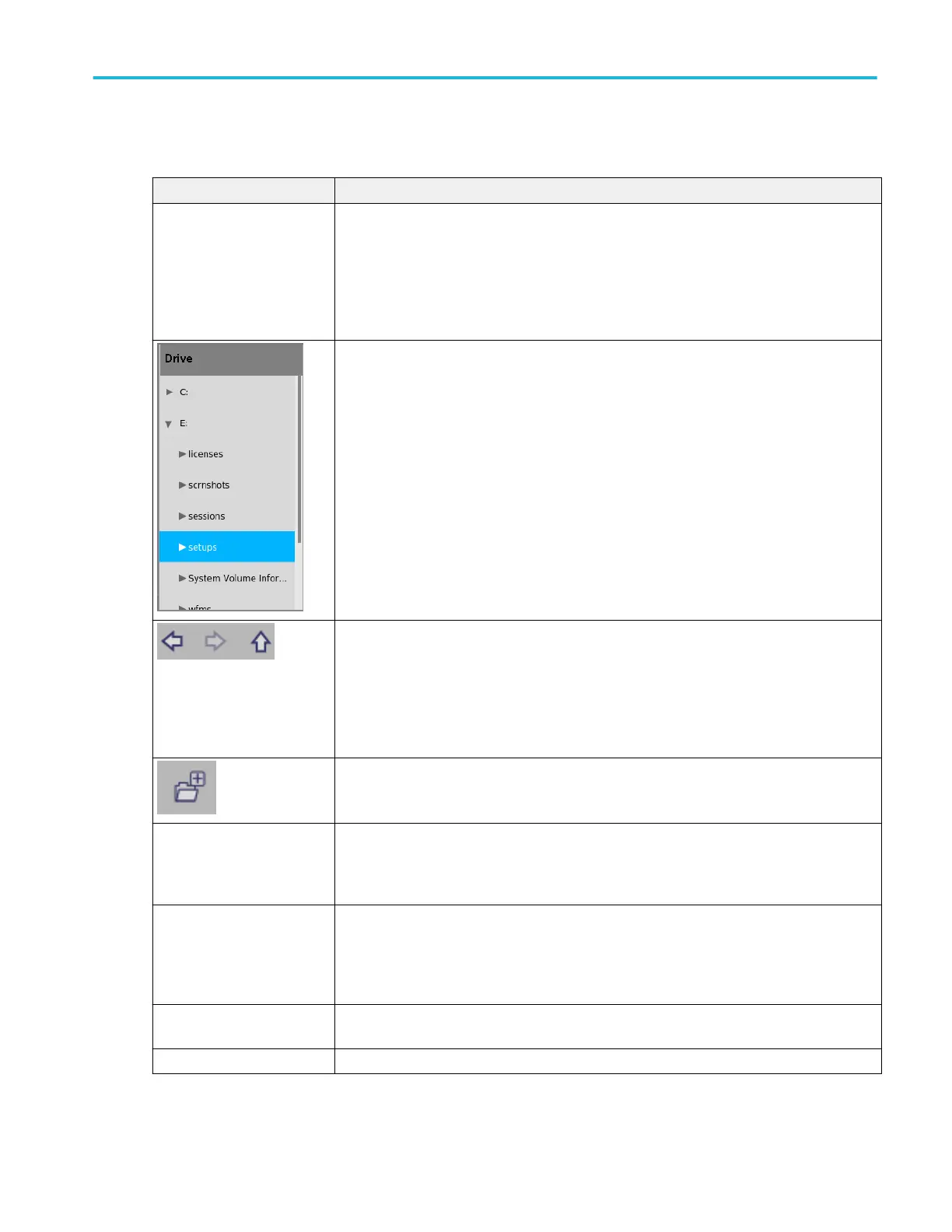Location to Save Exit Key configuration menu fields and controls.
Field or control Description
Look in Shows the current directory path at which to save the exit key file.
Tap on the file path and use a keyboard to enter a new path. Or double-tap on the file name to
open the on-screen keyboard and enter a path.
Tap the down arrow icon on the right end of the field to open a list of recently accessed paths,
up to a maximum of 20.
The Drive column lists the directory structure, opening at the root level. Installed USB memory
devices are listed. Use to quickly navigate to a location.
Tap to list the contents of the directory in the Files pane.
Double-tap an item, or tap the small arrow to the left of the directory, to display the
subdirectories under it. Double-tap again to close that directory structure.
Drag the list up and down to show more entries.
You can also use the files Name column to navigate to and select a folder in which to save the
file.
Use the arrow buttons to navigate the directory structure.
The left arrow navigates back to the previously visited folder.
The Right arrow navigates forward to the previously visited folder.
The Up arrow navigates up one level from the current folder.
Use to create a new directory (folder) at the current location.
Opens the new directory after it is created.
File Name Lists the selected license file name to return (uninstall).
Tap the down arrow icon on the right end of the field to open a list of uninstalled license files, up
to a maximum of 20.
Files of Type Use to select the file format you want to open.
Tap the field to show a list of all file extension types that the instrument can read for the
selected file type. The Name field (where folder and files are listed) only lists files of the
specified type.
Cancel Cancels the license uninstall process, closes the configuration menu without saving any
changes that were made, and returns to the About configuration menu.
Create Closes the configuration menu and saves the license information to the specified location.
Menus and dialog boxes
MSO54, MSO56, MSO58, MSO58LP, MSO64 Help 305