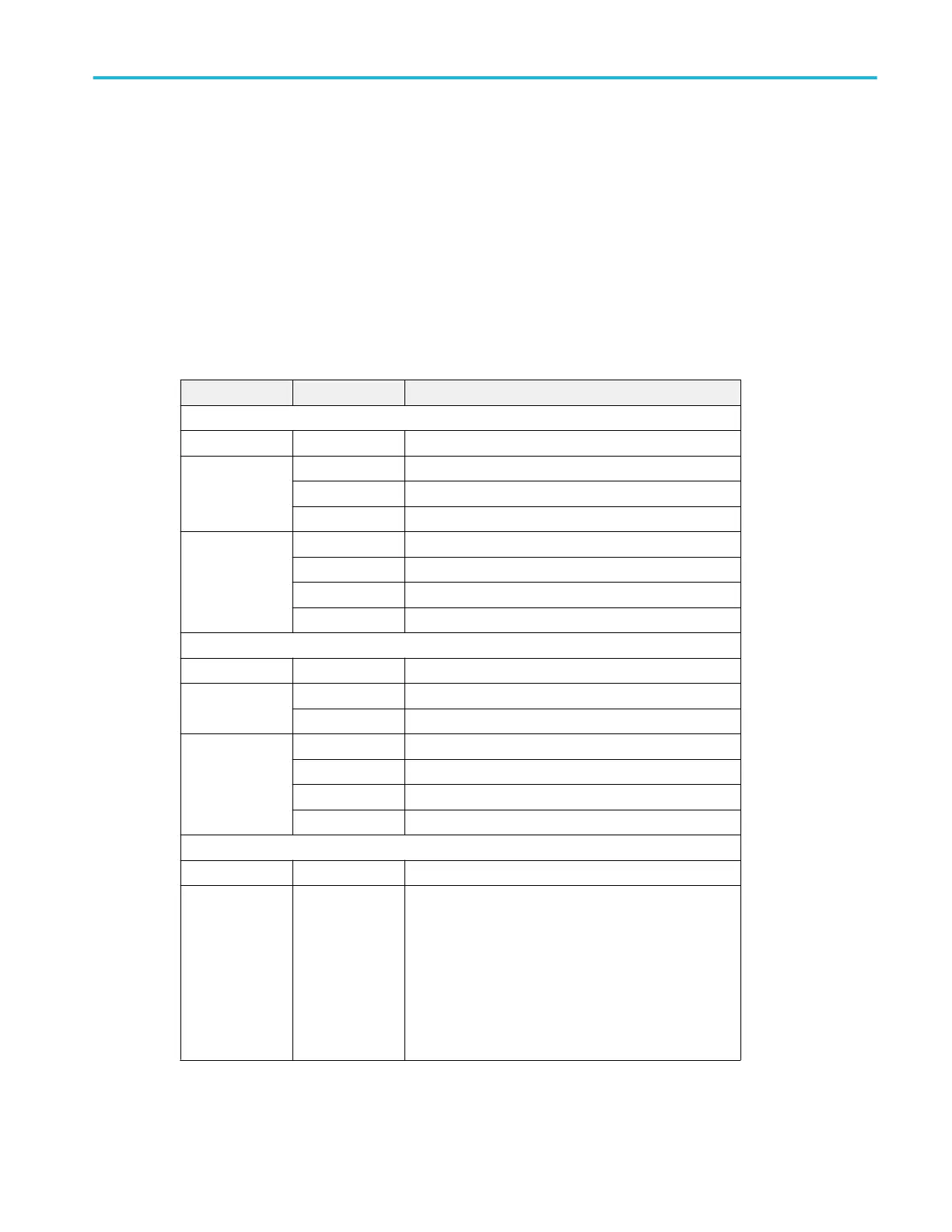8. From a PC with the license file USB memory device attached, or from a browser on an instrument connected to the internet,
access the Tektronix AMS Web site. The site path was provided when you purchased the license and created a Tektronix
AMS account.
9. Use the Tektronix AMS site to select and return the license key file to your Tektronix AMS account.
To install an option license, see How to install an option license on page 18.
Drive names for system and USB memory devices.
Use the following table to determine which drive to select when navigating to and/or selecting a file on system memory or a
connected USB memory device.
Drive name Drive letter Drive or physical USB port location
MSO54, MSO56, MSO58, MSO64, without Windows OS
Root drive C User-accessible memory on the oscilloscope.
Front panel E USB 3.0 (left)
F USB 2.0 (center)
G USB 2.0 (right)
Rear panel H USB 2.0 (top)
I USB 2.0 (bottom)
J USB 3.0 (top)
K USB 3.0 (bottom)
MSO58LP, without Windows OS
Root drive C User-accessible memory on the oscilloscope.
Front panel E USB 3.0 (left)
F USB 2.0 (right)
Rear panel G USB 2.0 (top)
H USB 2.0 (bottom)
I USB 3.0 (top)
J USB 3.0 (bottom)
Instruments with Windows OS and USB port labels
Root drive C User-accessible memory on the oscilloscope.
USB ports Dynamic port
letter assignment
If Windows operating system is installed, the Windows
operating system assigns the first available drive letter
(typically E:) to the first USB device attached to the
oscilloscope, regardless of which port the USB device is
plugged into. The next plugged-in USB device is assigned
the next available drive letter (such as F:) and so on for
other installed devices.
Use standard Windows procedures to mount and access
network drives.
Options
MSO54, MSO56, MSO58, MSO58LP, MSO64 Help 21