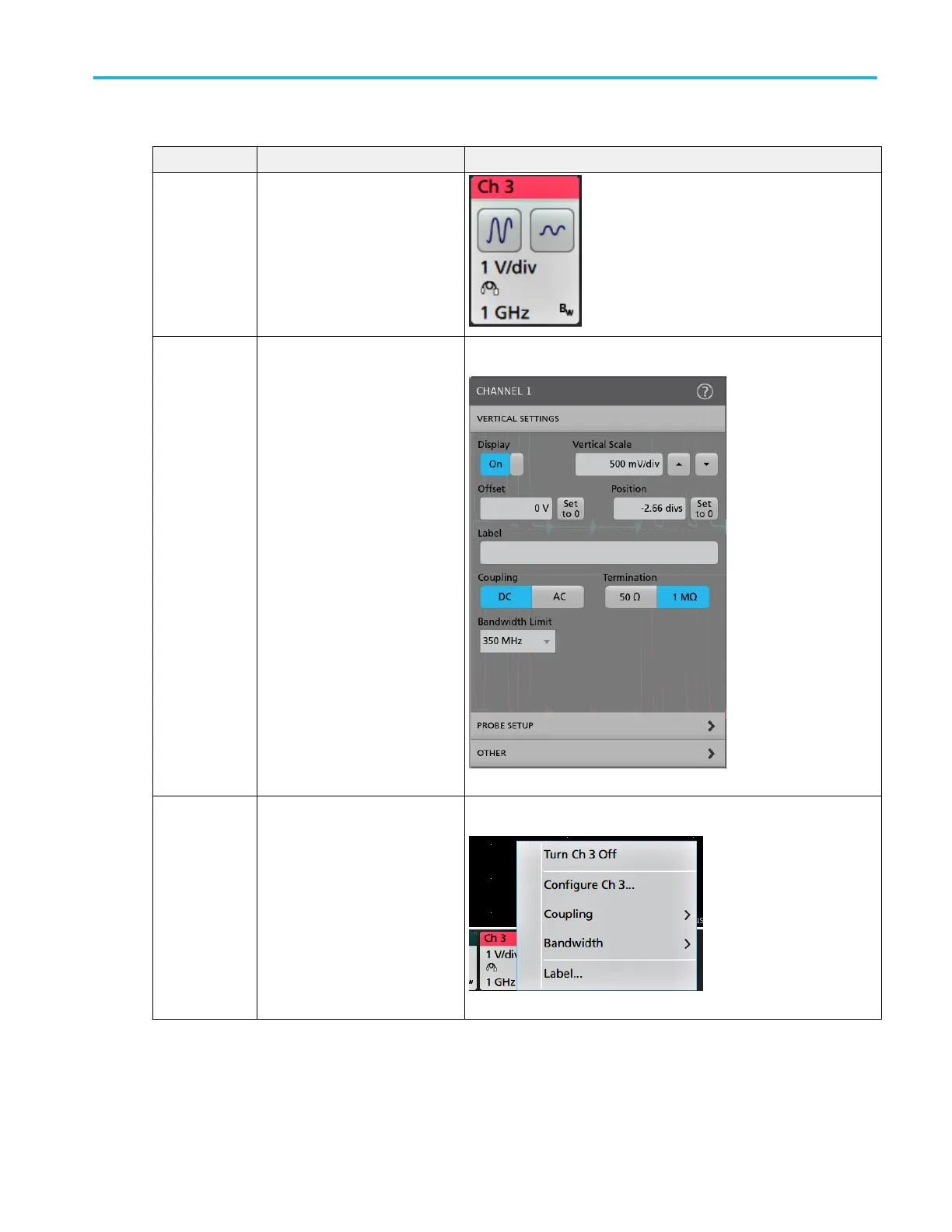Common badge actions
Action Result Example
Single tap Immediate access controls (Scale,
Navigation).
Double tap Configuration menu with access to
all settings for the badge.
Touch and hold Right-click menu with single tap
access to common actions. Typical
actions include turning off a
channel and deleting a
measurement or search badge.
Getting acquainted with your instrument
MSO54, MSO56, MSO58, MSO58LP, MSO64 Help 57