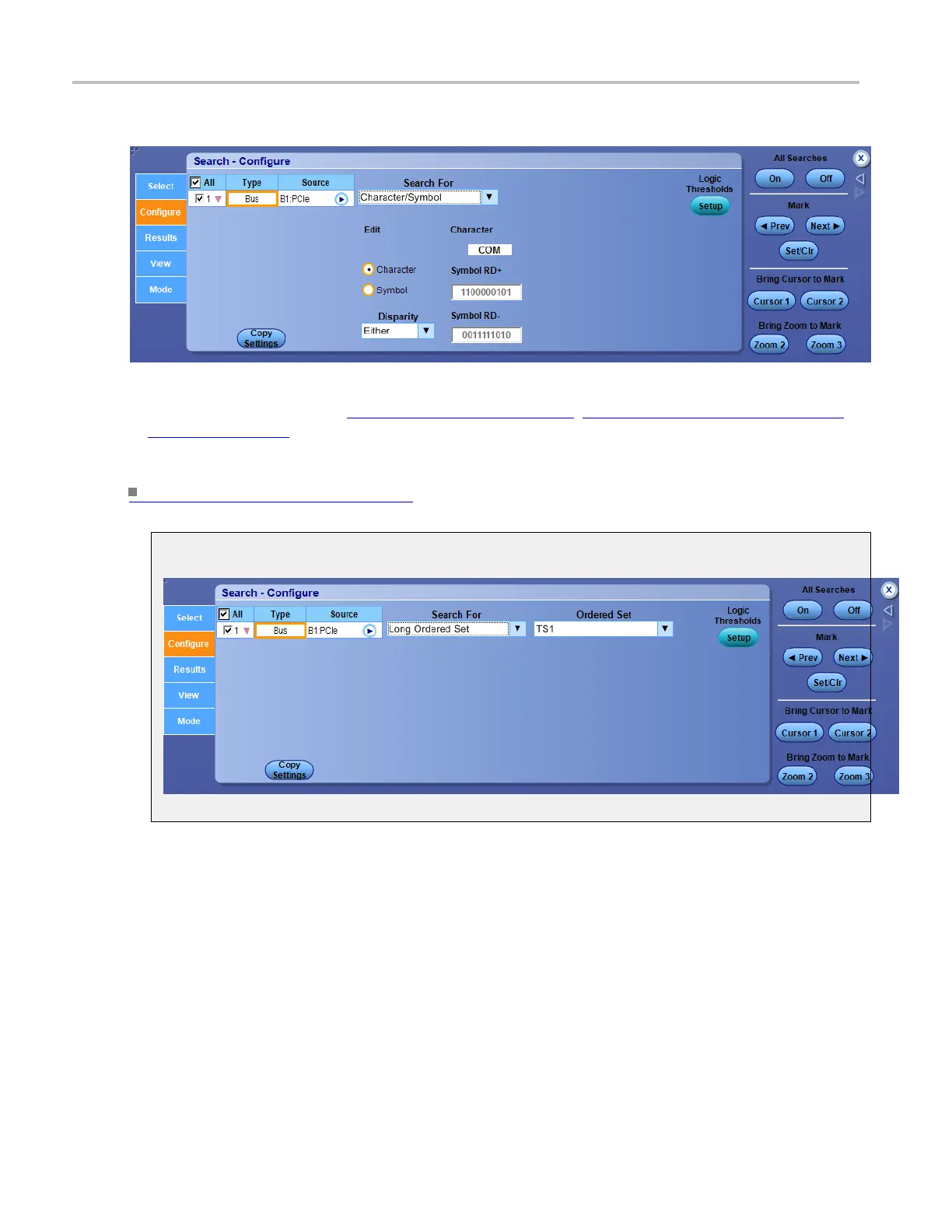Analyzing waveforms Set up PCIe search parameters
In this example, you need to set a Character, Symbol, and Disparity.
Click the Search For selections Long Ordered Set (see page 344), Any Control Character (see page 345),
or Error
(see page 345), to v iew their parameters.
What do you want to do next?
Learn ab
out bus setups.
(see page 95)
Search for long ordered set
344 DSA/DPO70000D, MSO/DPO/DSA70000C, DPO7000C, and MSO/DPO5000 Series
