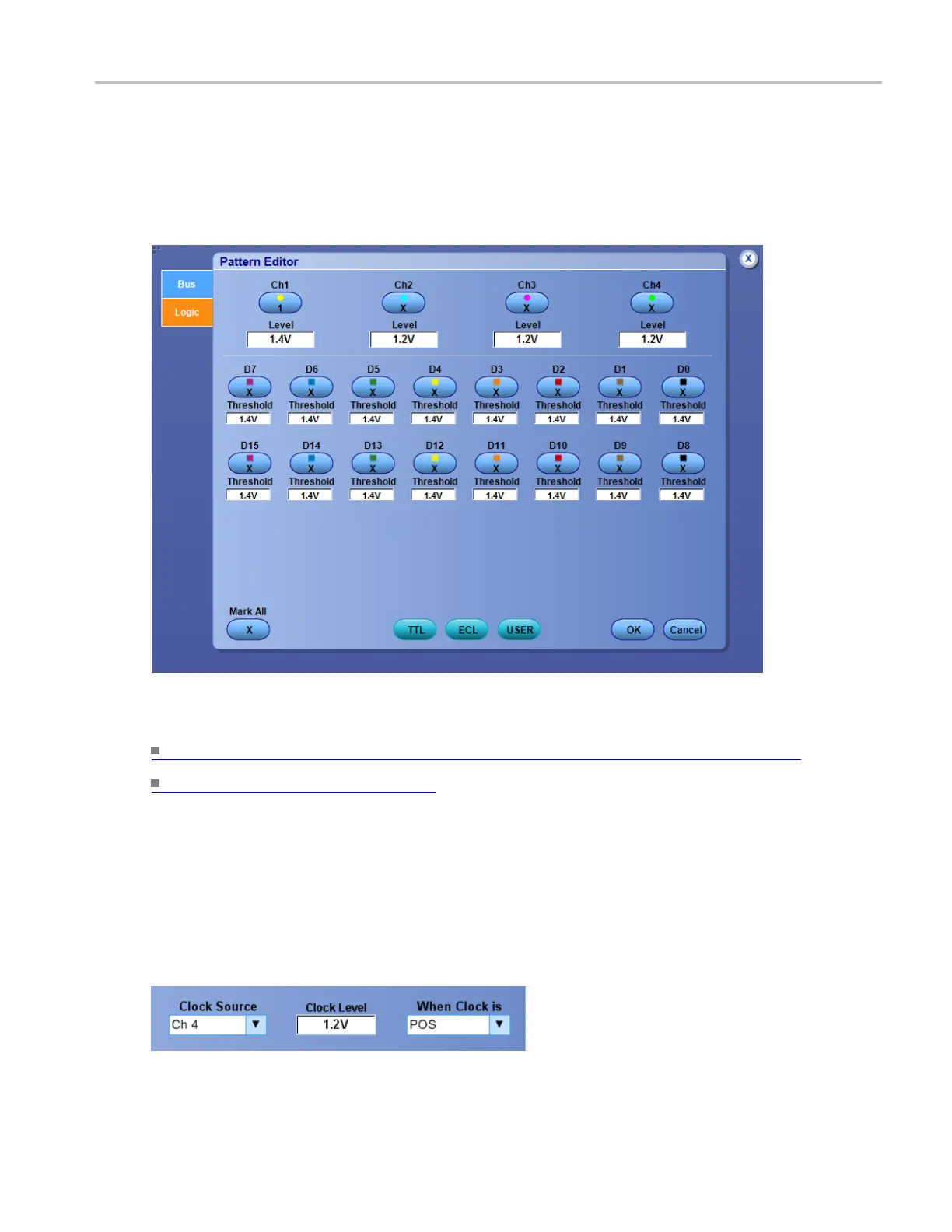Oscilloscope Reference Logic p attern and state pattern editor (digital tab)
Logic pattern and state pattern editor (digital tab)
Use the controls to set up the Logic Pattern or the Logic State trigger p attern of the channels the instrument
uses as logic waveforms to detect a bus value.
What do you want to do next?
Learn how to define a pattern for the instrument to use to detect a bus value. (see page 848)
Learn about bus setups. (see page 95)
Logic clock inputs
For the supported instruments, you need to connect one of the channel inputs to a clock signal. The
instrument combines all of the channel inputs to form a logic pattern.
DSA/DPO70000D, MSO/DPO/DSA70000C, DPO7000C, and MSO/DPO5000 Series 849
