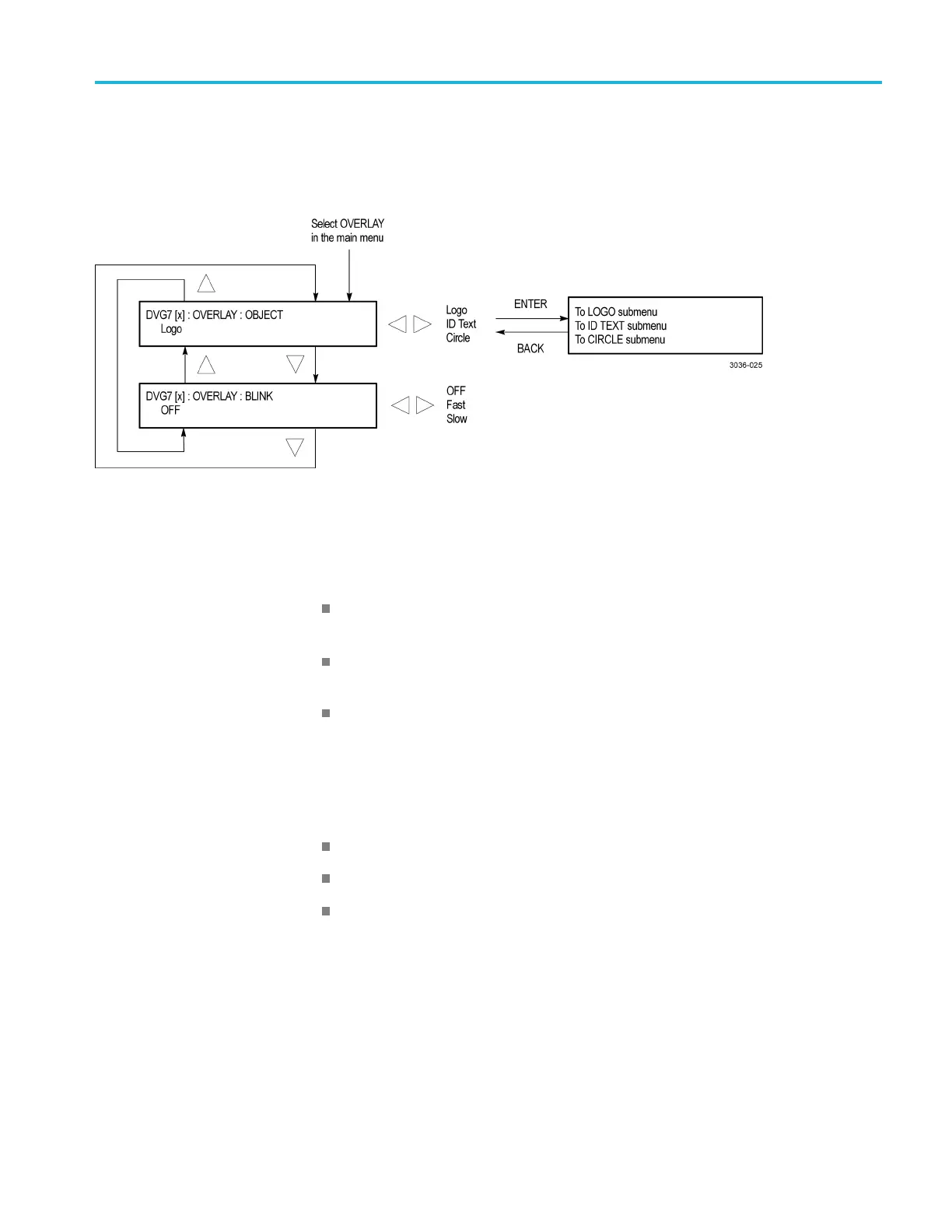DVG7 Digital Video Generator module
DVG7 module
OVERLAY submenu
Usethismenuto
select an item (logo, ID Text, or circle) to overlay on the output
test signal and to set the blinking mode for the overlay. Use the up (▲)or
down (▼) arrow button to scroll through the m enu. The following figure shows
the OVERLAY submenu.
Figure 3 -44: DVG7 module OVERLAY submenu
OBJECT. Selects an item to overlay on the output test signal. Use the left (◄)or
right (►) arrow button to select one of the following overlays, and then press the
ENTER b
utton to access the submenu for setting the parameters of that overlay.
Logo: Opens the LOGO submenu where you can select a logo to overlay the
outpu
tsignalinaspecified position. (See page 3-84.)
ID Text: Opens the ID TEXT submenu where you can edit the text to overlay
the o
utput signal in a specified position. (See page 3-85.)
Circle: Opens the CIRCLE submenu where you can specify a circle size and
pos
ition to overlay the output signal. (See page 3-87.)
BLINK. Sets the blinking mode for the enabled overlay. Use the left (◄)or
right (►) arrow button to select one of the following blink modes, and then press
the ENTER buttontoconfirm the selection.
OFF: Turns off the blinking function of the overlay.
Fast: Sets the overlay to blink at approximately 0.5 second intervals.
Slow: Sets the overlay to blink at approximately 1.0 second intervals.
TG8000 Multiformat Test Signal Generator User Manual 3–83
