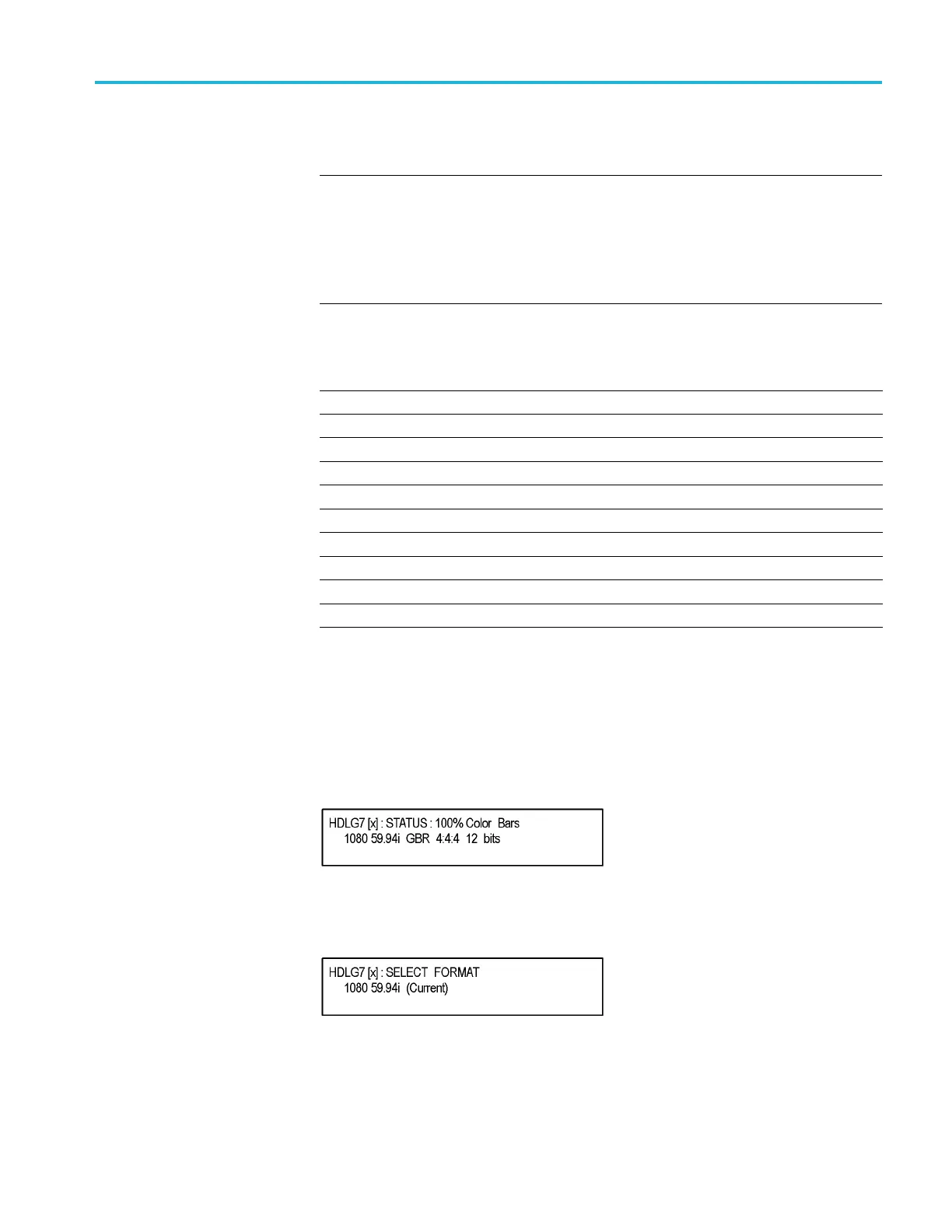HDLG7 HD Dual Link Video Generator module
To select the signal format
on the HDLG7 module
The following t
able lists the available signal formats.
NOTE. Framing resynchronization occurs when the signal format is changed.
Selecting th
e 1080 50p, 1080 59.94p, or 1080 60p format forces the sampling
structure to be set to YCbCr 4:2:2 10 bits. Selecting a 2K 1080 or 2K 1556 format
will limit the s ampling structure to either RGB or XYZ 4:4:4 12 bits.
Refer to SAMPLE STRUCTURE/DEPTH for more information. (See page 3-224.)
Table 3-40: HDLG7 module signal formats
1980 × 1080 format
1080 23.98sF 1080 24sF 1080 23.98p 1080 24p
1080 25p 1080 29.9
7p
1080 30p 1080 50i
1080 59.94i 1080 60i 1080 50p 1080 59.94p
1080 60p
2048 × 1556 format
1
2K 1556
14.99sF
2K 1556
15sF
2K 1556
17.98sF
2K 1556
18sF
2048 × 1
080 format
2K 1080 23.98sF 2K 1080 24sF 2K 1080 25sF 2K 1080 29.97sF
2K 1080 30sF 2K 1080 23.98p 2K 1080 24p 2K 1080 25p
2K 108
0 29.97p
2K 108
0 30p
1
No SMPTE 352M identification payload is added to the output of 2048 × 1556 format signals.
Perform the following steps to select the signal format:
1. Press the front-panel MODULE button until the HDLG7 module main menu
appearsasshownbelow.
2. Press the FORMAT button. The menu display changes to show the currently
selected signal f ormat as shown below.
3. Press the left (◄)orright(►) arrow button to select one of the signal formats,
and then press the ENTER buttontoconfirm the selection.
TG8000 Multiformat Test Signal Generator User Manual 3–217
