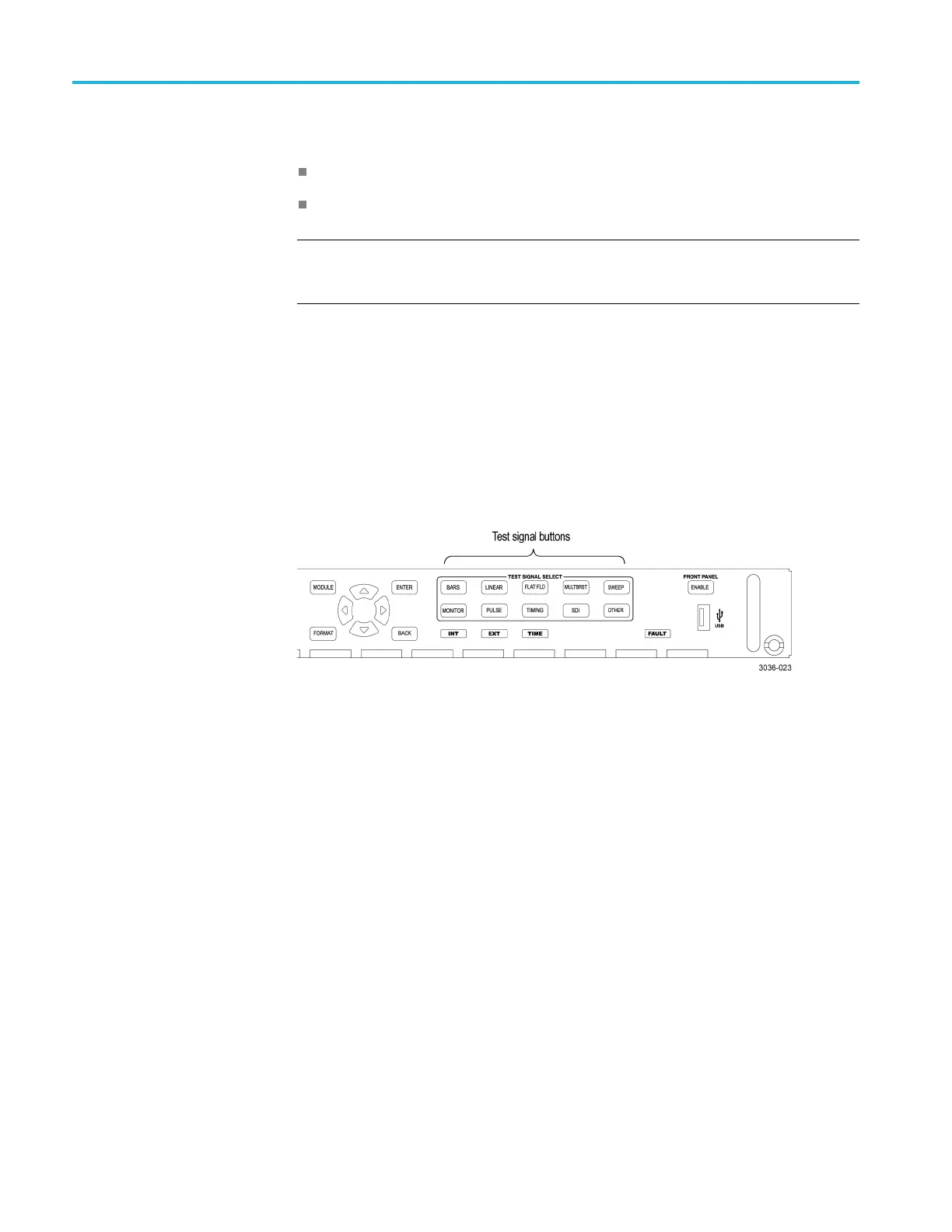HDLG7 HD Dual Link Video Generator module
To select the test signal on
the HDLG7 module
The test signal
s in the HDLG7 module are divided into the following two groups:
HD SDI video test signals
Projector test patterns (digital cinema 2 K formats only)
NOTE. Use the HDLG7 module Main menu to configure the module to output
HD test sign
als or projector test patterns. (See page 3-223, HDLG7 module
main menu.)
All of the signal sets that are a vailable in t he module are already assigned to the
correspo
nding test signal buttons. When the HDLG7 module is selected and you
press any of the front-panel test signal buttons, the selected signal in the signal set
is output. (See Figure 3-98.)
For example, when you press the COLOR BAR test signal button, a signal in
the Color Bars signal set is output. U se the left (◄) or right (►) arrow button, or
press the COLOR BAR test signal button repeatedly to select a different signal
from th
e Color Bars signal set. Press the BACK buttontoreturntothemainmenu.
Figure 3-98: Front-panel test signal buttons
You can download a frame picture file (created by the Frame Picture Generator)
to the m ainframe and output the picture from the DVG7 module. Refer to the
TG8000 PC Tools Technical Reference for detailed information on how to create,
do
wnload, and output a frame picture.
3–218 TG8000 Multiformat Test Signal Generator User Manual
