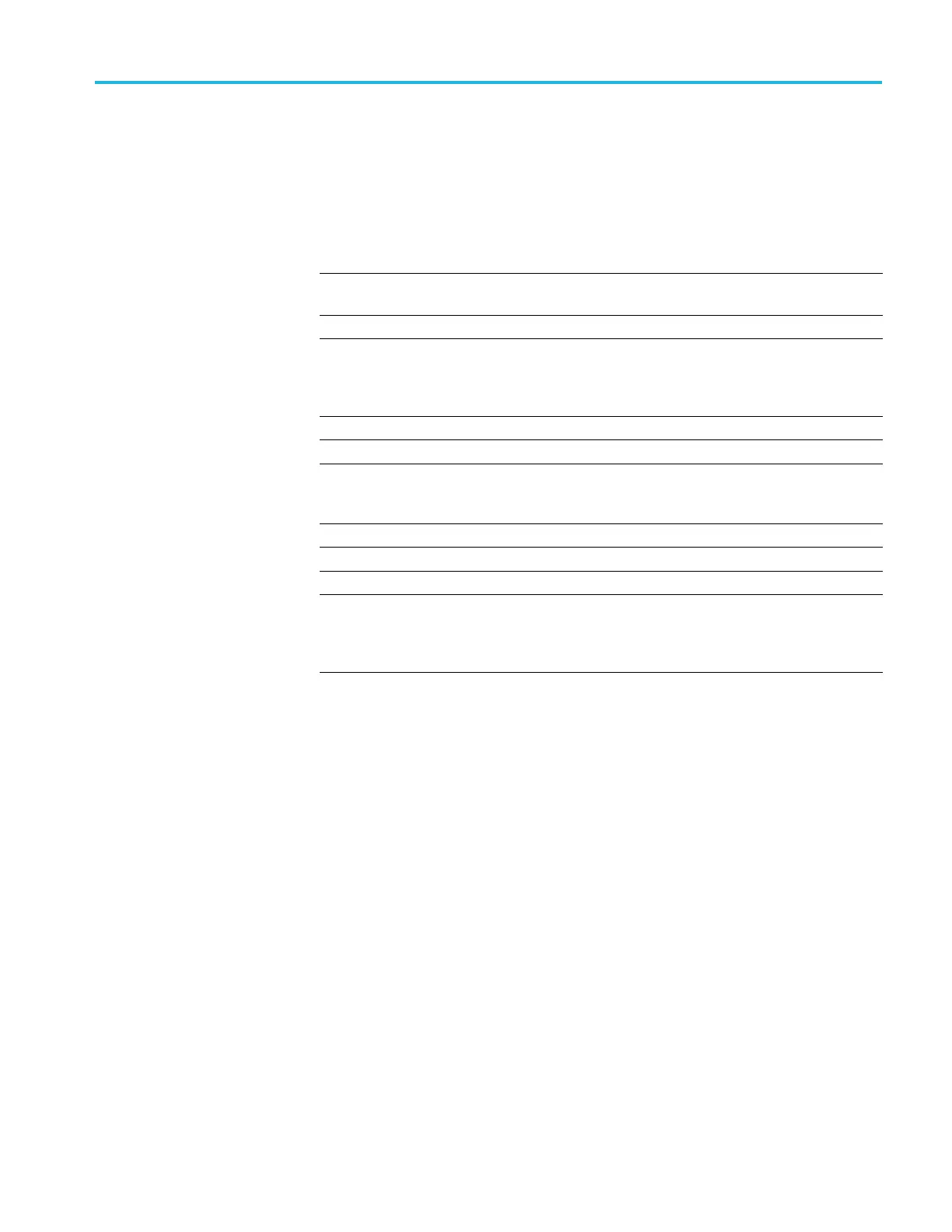HDLG7 HD Dual Link Video Generator module
The following t
able lists the signal set assigned to each test signal button and the
signals that can be selected in the signal set when the module is configured to
output HD test signals . The table also lists the native YCbCr or RGB test signals
that correspond to HD SDI v ideo test signals.
Table 3-41: HDLG7 module HD test signal set assigned to the test signal buttons
Button name Signal set Signals in the signal set
COLOR BAR Color Bars 100% Color Bars, 75% Color Bars,
SMPTE RP219
Color Bars
12
LINEARITY Linearity
5StepStai
rcase, Ramp, Valid Ramp
2
FLAT FIELD Flat Fields
0% Flat Fi
eld, 10% Flat Field, 20% Flat Field,
30% Flat Field, 40% Flat Field, 50% Flat Field,
60% Flat Field, 70% Flat Field, 80% Flat Field,
90% Flat F
ield, 100% Flat Field
MULTI BU
RST
—— ——
SWEEP
—— ——
MONITO
R
Monitor
100% Re
d Field, 75% Red Field, 100% Green Field,
75% G reen Field 100% Blue Field, 75% Blue Field,
Convergence
PULSE BAR Pulse & Bar
2T30 Pulse and Bar
TIMING
—— ——
SDI
——
Equalizer Test, PLL Test, SDI Matrix
OTHER
——
Use this button to select the converter mode of
ope
ration and Embedded audio selection menu.
(See page 3-221, To select the Converter mode on
the HDLG7 module.)
1
SMPTE RP219 Color Bars refers to SMPTE RP219 Color Bar (I/Q Even).
2
Not available in 2K-format mode of operation.
TG8000 Multiformat Test Signal Generator User Manual 3–219
