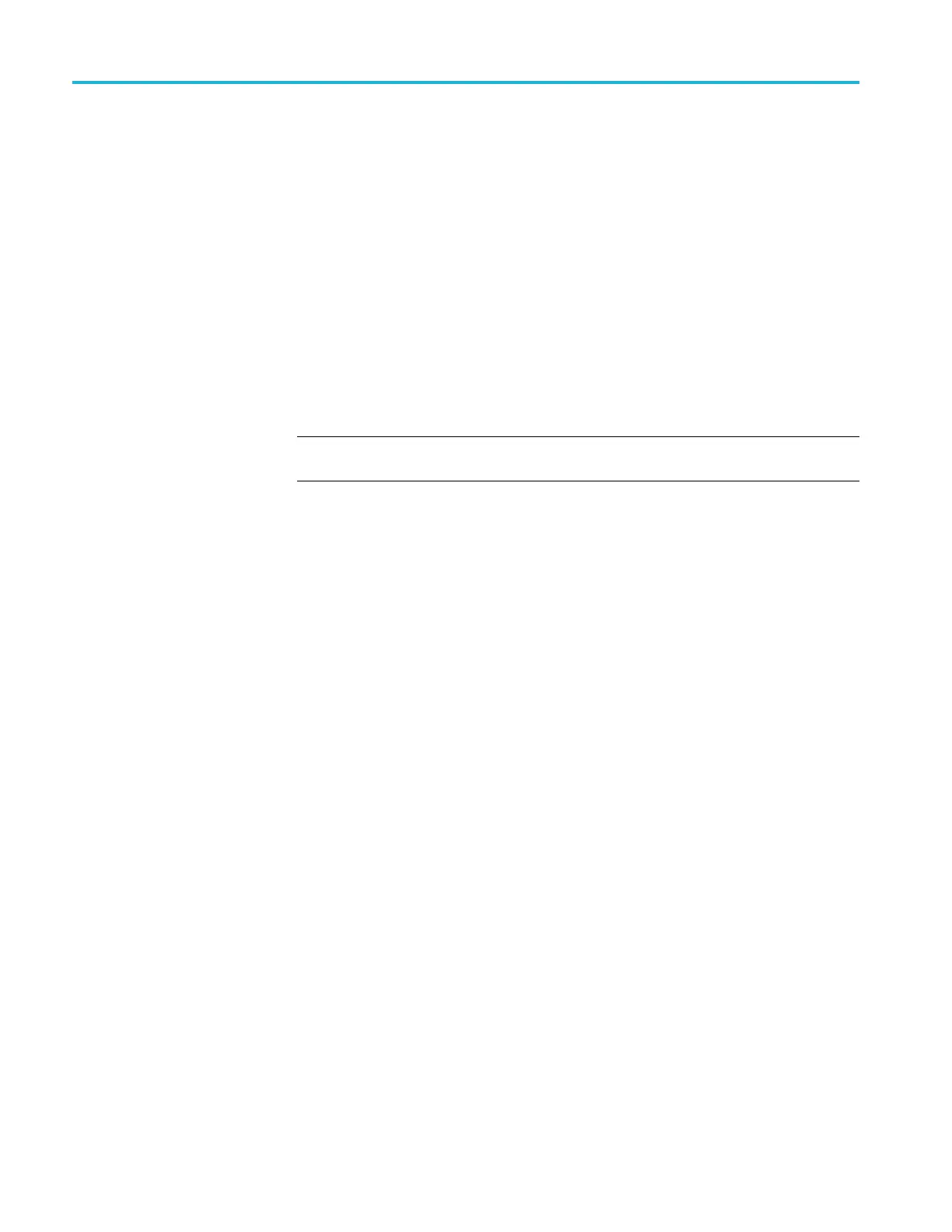SDI7 Dual Channel SD/HD/3G SDI Video Generator module
VIDEO. Enables
or disables the individual components of the output serial stream,
such as YCbCr, RGB, or XYZ and allows the edge-shaping filter to be enabled or
disabled on the video. Also allows the A/V timing mode to be invoked. For SD
formats, Error Detection and Handling (EDH) packets can be enabled or dis abled.
Select this menu item, and then press the ENTER button to access t he VIDEO
submenu. (See page 3-323, SDI7 module VIDEO submenu.)
ANC PAYLOAD. Usethismenutodefine and control the user-defined ancillary
data payload insertion. Press the ENTER buttontoaccesstheANC Payload
submenu. (See page 3-325, SDI7 module ANC PAYLOAD submenu.)
SMPTE 352 PAYLOAD. Use the left ( ◄)orright(►) arrow button to Enable or
Disable t
he SMPTE 352M Payload Identifier, and then press the ENTER button
to confirm the selection.
NOTE. The SMPTE 352M payload identifier is a required element for a compliant
3 Gb/s signal stream. The payload identifier is optional for SD and HD formats.
TRIGGER OUTPUT. Allows you to select a line rate, frame rate, the module
system clock, or a pixel clock as a trigger for an external instrument, such as an
oscilloscope. You can also select which SDI7 channel to use as the trigger source.
(See page 3-332, SDI7 module TRIGGER OUTPUT submenu.)
SECONDARY OUTPUT. Use the left (◄)orright(►) arrow button to select one of
the following signals for the secondary (bottom) BNC connector: Test Pattern,
Black, Black (No Audio), Black (Mute Audio), Test Pattern (No Audio),or
Test Pattern (Mute Audio).PresstheENTER buttontoconfirm the selection.
When set to any of the Test Pattern selections for channel 1, the Signal 1A and
Signal 1B connectors will output the s ame test signal. The same is true for the
channel 2 connectors when Test Pattern is set as the Seconda ry Output selection
f
or channel 2.
When set to any of the Black selections for channel 1, the Signal 1B black signal
is the same format and sample structure as the Signal 1A output. The same is
true for the channel 2 connectors when Black is set as the Secondary Output
selection for channel 2.
3–288 TG8000 Multiformat Test Signal Generator User Manual
