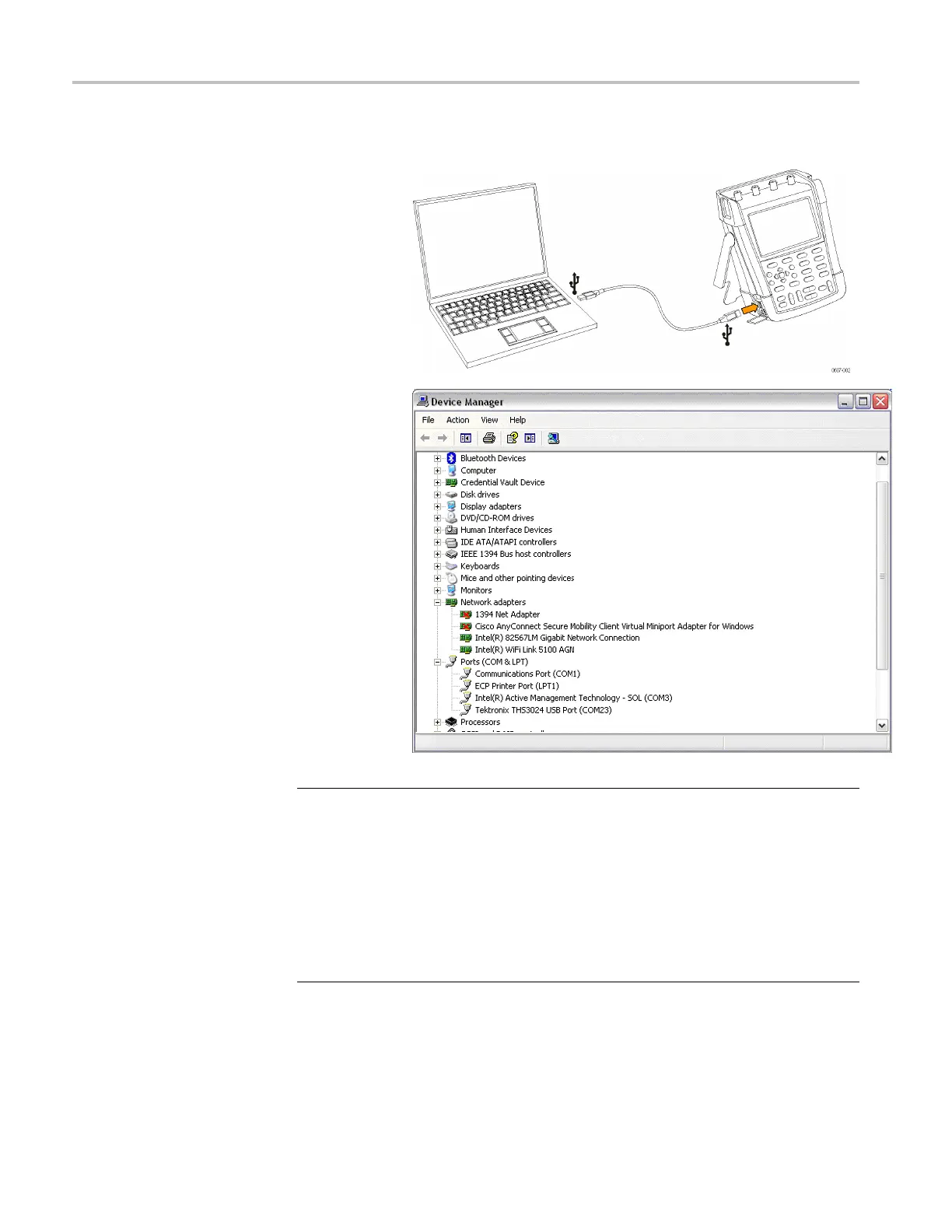Appendix B: Connect the Instrument to a Computer
Confirm Oscill
oscope and PC Communication
1
Connect the oscilloscope to the PC with the
USB-mini cable that was provided with the
oscilloscope.
NOTE. The USB cable can be plugged in and out
(hot-swapped) when both the computer and the
instrument are on. It is not required to power off.
2
To check if the drivers are loaded properly, open
the Device M anager. (See the Help file of your
computer for instructions on how to open the
Device Manager for your Windows version.)
From the Device M anager, click on the + sign to
Expand the Ports (COM & LPT) Universal Serial
Bus controllers. The Tektronix THS3024 (or 3014)
USB Port is listed here.
Note that the COM port number you see may
differ from what is shown in the screen to the right
because it is automatically assigned by Windows.
NOTE. Sometimes application software may require a different port number (for
example in the range Com 1..4). In this situation, the COM port number can
be changed manually. To manually assign a different COM port number, right
click‘Tektronix THS3024 USB Serial Port COM(23)’ and select properties. From
the Properties menu, select the Port Settings tab, and click Advanced… to change
the port number.
Sometimes other applications installed on the PC automatically occupy the newly
created port. In m
ost situations, it is sufficient to unplug the instrument USB cable
for a short time and then reconnect the cable.
100 THS3000 Series Oscilloscopes User Manual
