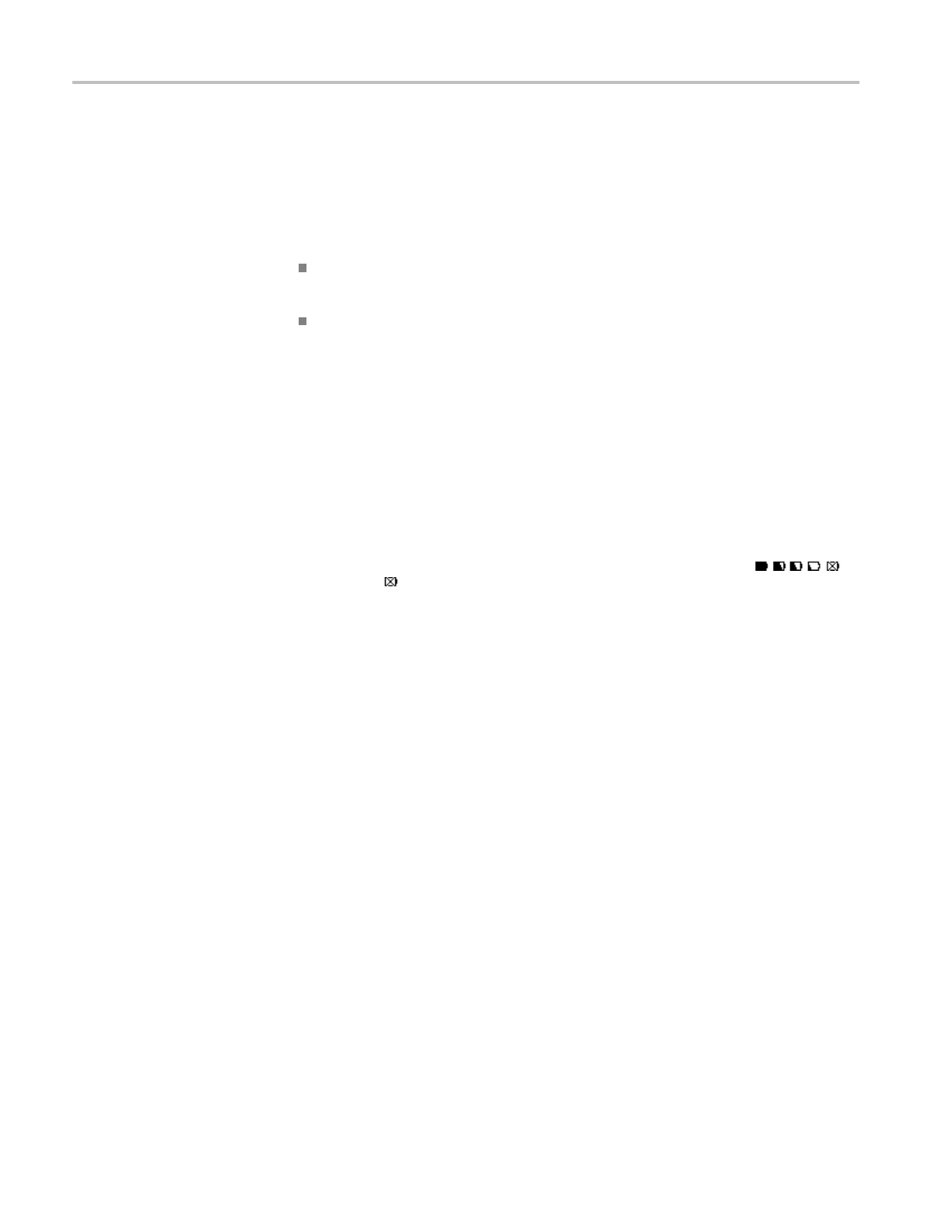Appendix D: Battery Pack
5. You can also adj
ust the Display Auto-OFF time now.
6. Exit the menu.
The instrument (or display) will be turned off after the selected time is elapsed.
To turn on the display again, do one of the following:
Press any key. The D isplay Auto-Off timer starts again and the display will be
turned off when the time has elapsed.
Connect the power adapter; the Auto-Off timer is inactive now.
Charge the Batteries
At delivery, the Li-ion battery may be empty and must be charged for 5 hours
(with the instrument turned off) to reach full charge.
When fully charged, the battery provides up to 7 hours (single channel, time base
slower than 1 µs/div) of use if the backlight is dimmed. You can dim the backlight
in the Utility > Options > Battery Save Options menu.
When battery power is u sed, the battery indicator at the top of the screen informs
you about the condition of the batteries. The battery symbols are:
.
The symbol
indicates that there are typically five minutes of operating time left.
108 THS3000 Series Oscilloscopes User Manual
