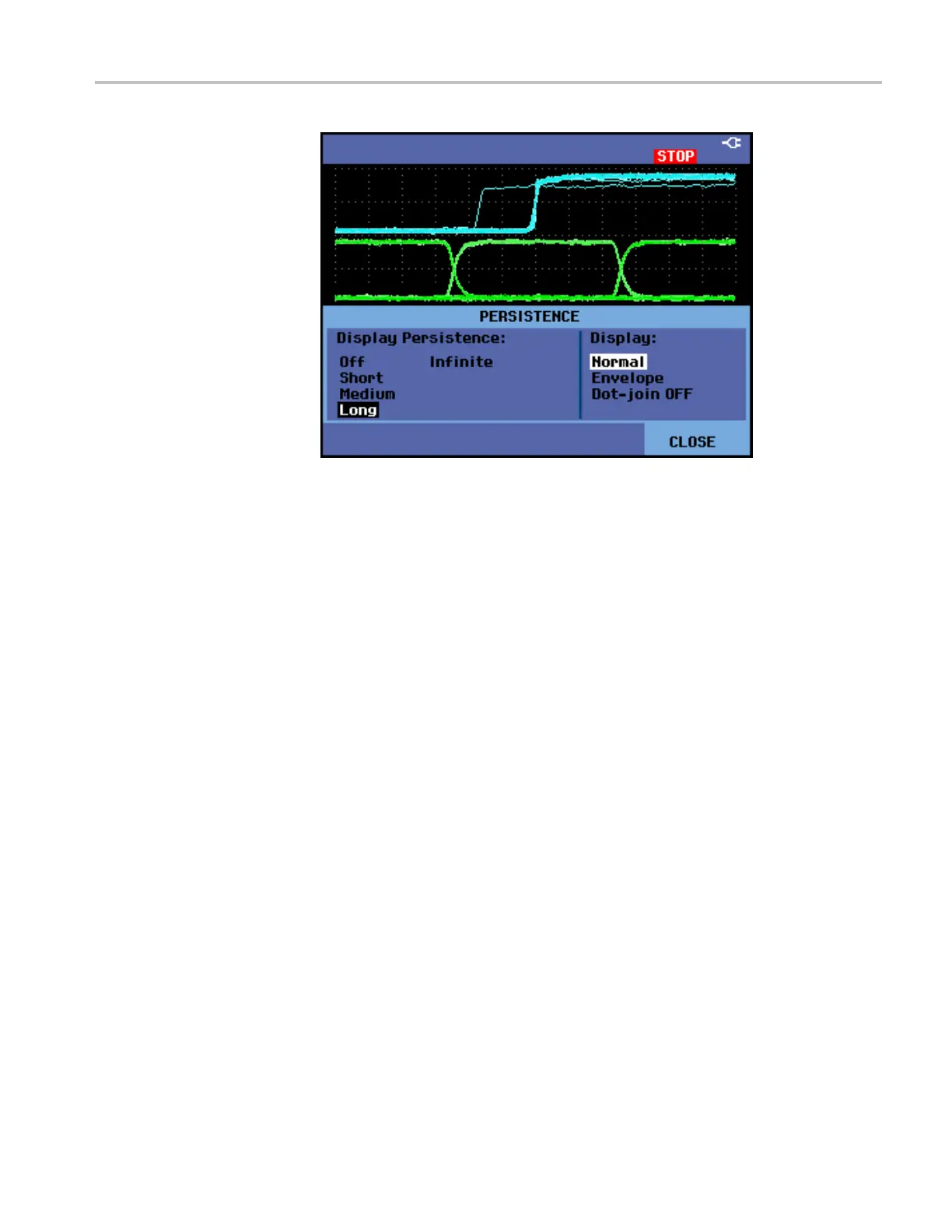Operating Basics
Figure 22: Using persistence to observe dynamic signals
Glitche
s
To capture glitches on a waveform, do the following:
1. Open the ACQUIRE OPTIONS menu.
2. Select Glitch On.
3. Press
CLOSE to exit the menu.
You can use this function to display events (glitches o r other asynchronous
wavef
orms) of 8 ns (due to ADC’s with 125 MS/s sampling speed) or wider, or
you can display HF modulated waveforms.
When
you select the 2 mV/div range, glitch detect will automatically be turned
off. In the 2 mV/div range, you can manually set glitch detect on.
THS3000 Series Oscilloscopes User Manual 37
