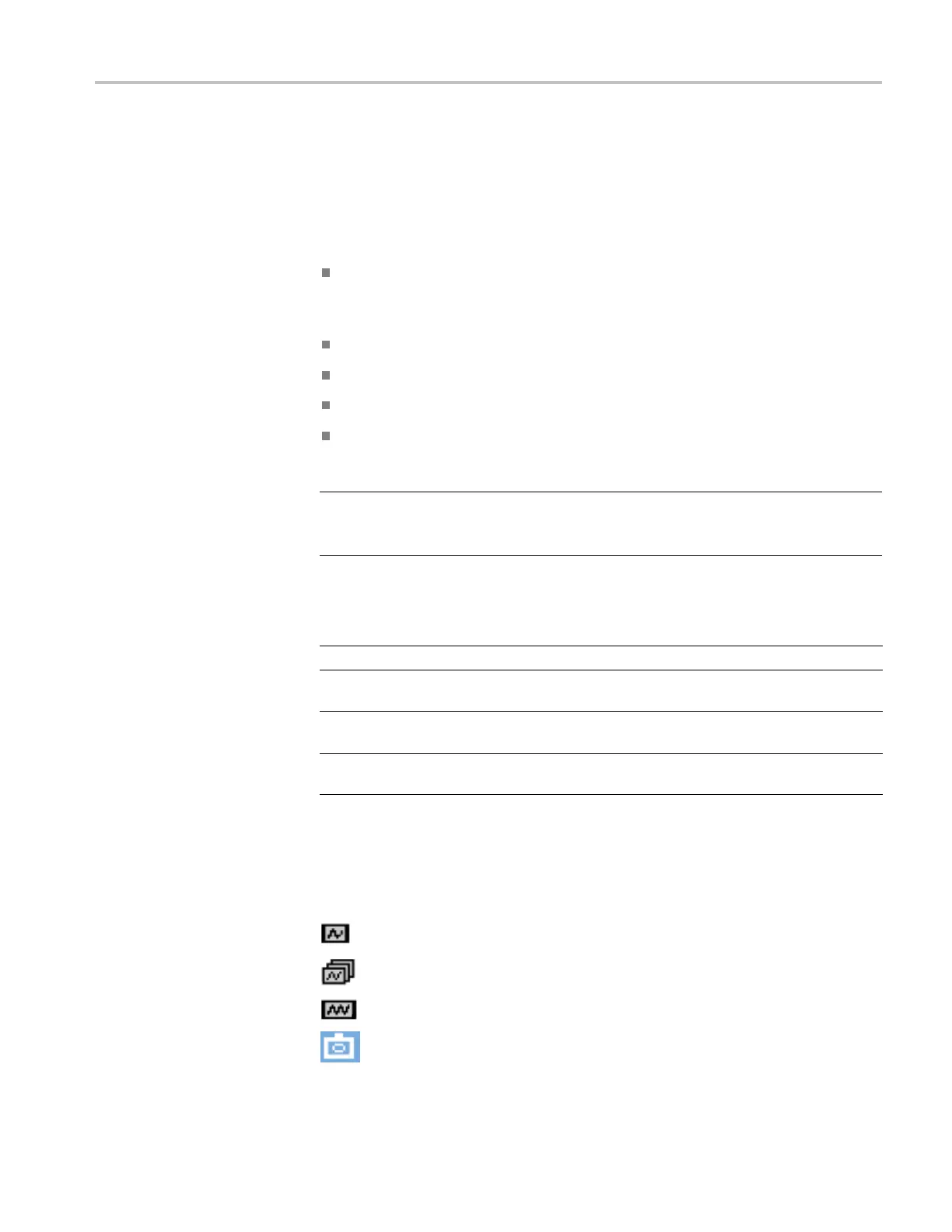Save and Recall
Save and Recal
l
TheSaveandR
ecall functions, both accessed from the Save button menu, allow
you to do the following:
1
Maximum USB memory size supported is 2 GB
Save screens and setups to internal memory and recall them again from
memory. The instrument has 1 5 ‘screen and setup’ memories, 2 ‘record and
setup’ memories, and 1 ‘screen image’ memory. (See Table 4.)
Save and recall up to 256 screens and setups to a USB memory device.
Name saved screens and setups according to your own preferences.
Recall screens and rec ordings to analyze the screen image at a later date.
Recall a setup to continue a m easurement with the recalled operating
configuration.
NOTE. Saved data are stored in non-volatile Flash memory. Not saved instrument
data are stored in RAM memory and will be kept at least 30 seconds when the
battery is removed when no power is supplied through the power adapter.
Table 4: Internal memory
Mode Memory locations
30x 10x 9x
SCOPE
ROLL MODE
Setup + 1 screen Setup + 100
replay screens
DATA LOG
RECORD
—
Setup + record
data
Screen image
TREND
PLOT
—
Setup + trend plot
data
Screen image
In persistence mode the most recently written trace will be saved, not all
persistence traces.
In the displayed file list of stored screens and setups the following symbols are
used:
setup + 1 screen
setup + replay screens/record data
setup + trendplot data
screen image (imageX.bmp)
THS3000 Series Oscilloscopes User Manual 71
