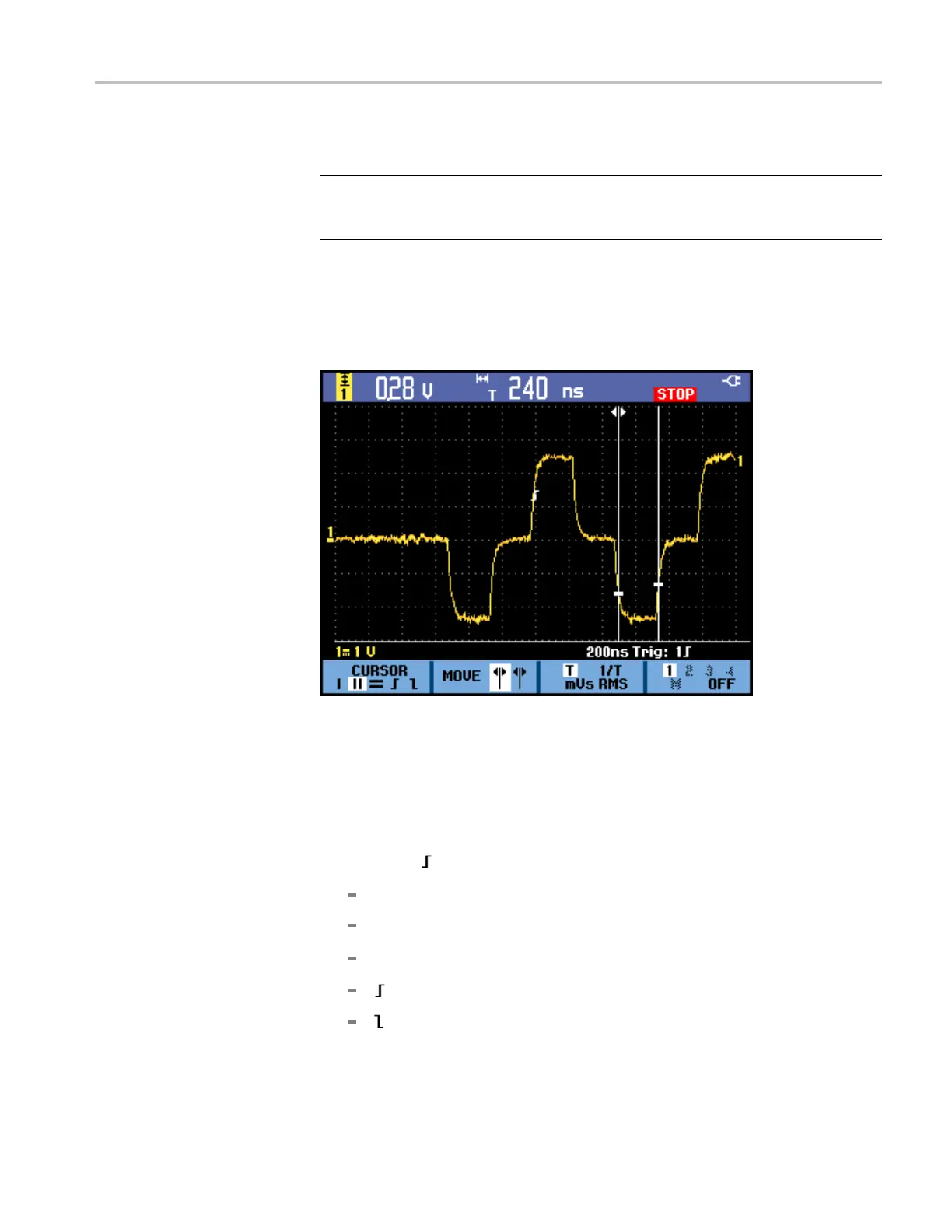Analyze Waveforms
7. Use the left and
right a rrow keys to position the right cursor.
NOTE. Even when the key labels are not displayed a t the bottom of the screen,
you still can use the arrow keys. This allows full control of both cursors while
having a full screen view.
8. Use the cursors to measure the time and voltage differences.
This screen shows the time difference between the two cursors and the voltage
difference between the two markers. (See Figure 29.)
Figu
re 29: Time measurement with vertical cursors
UseRisetimeorFalltime
Curs
ors on a Waveform
The steps to measure either rise time or fall time are similar. To measure rise
tim
e using cursors, do the following:
1. Press the Cursors button
2. Select the
cursor. The cursor type options are:
׀ : Single vertical cursor
׀׀ : Two vertical cursors
=
: Two horizontal cursors
: Rise time cursor
: Fall time cursor
THS3000 Series Oscilloscopes User Manual 57
