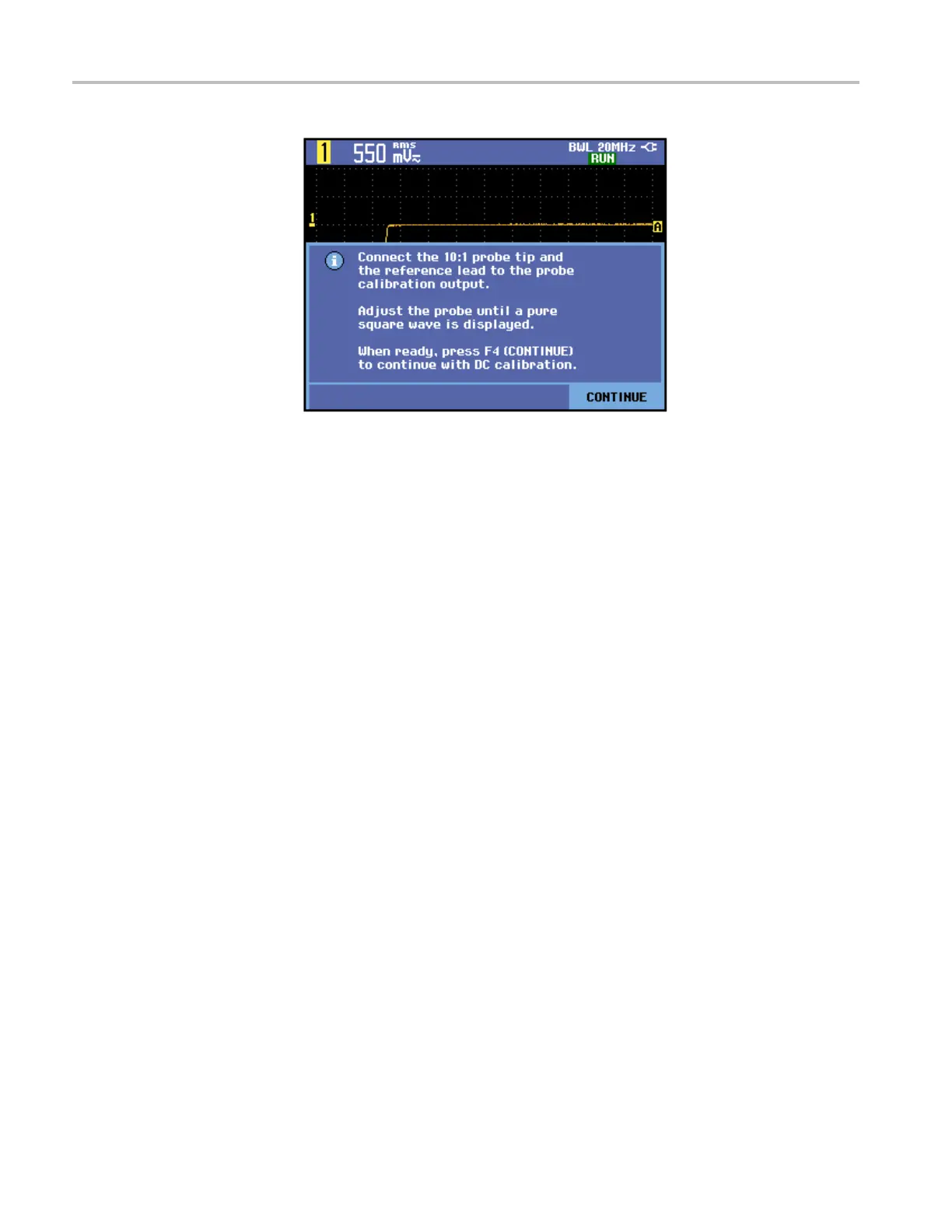Introduction
Figure 2: R
ising edge of square wave
10. Adjust th
e probe as needed.
11. Select Continue and instrument will respond that the calibration is complete
and the c
alibration signal will be removed.
12. Select Close.
13. Repeat steps 3 through 12 on all remaining channels.
Resto
re Factory Default Settings
To reset the instrument to the factory default settings, do the following:
1. Press the power button on the front panel to turn on the instrument.
2. Press the Utility button.
3. Select Options.
4. Pre
ss the down arrow key and navigate to Factory Default.
5. Press the Enter button.
6. Select Ye s when prompted to clear all memories and go back to factory
defaults.
7. When the process is complete, the User Options menu will be displayed again.
Select Close to exit the menu.
12 THS3000 Series Oscilloscopes User Manual
